filmov
tv
Ham Radio and Linux - Build the latest FLdigi from source under Linux
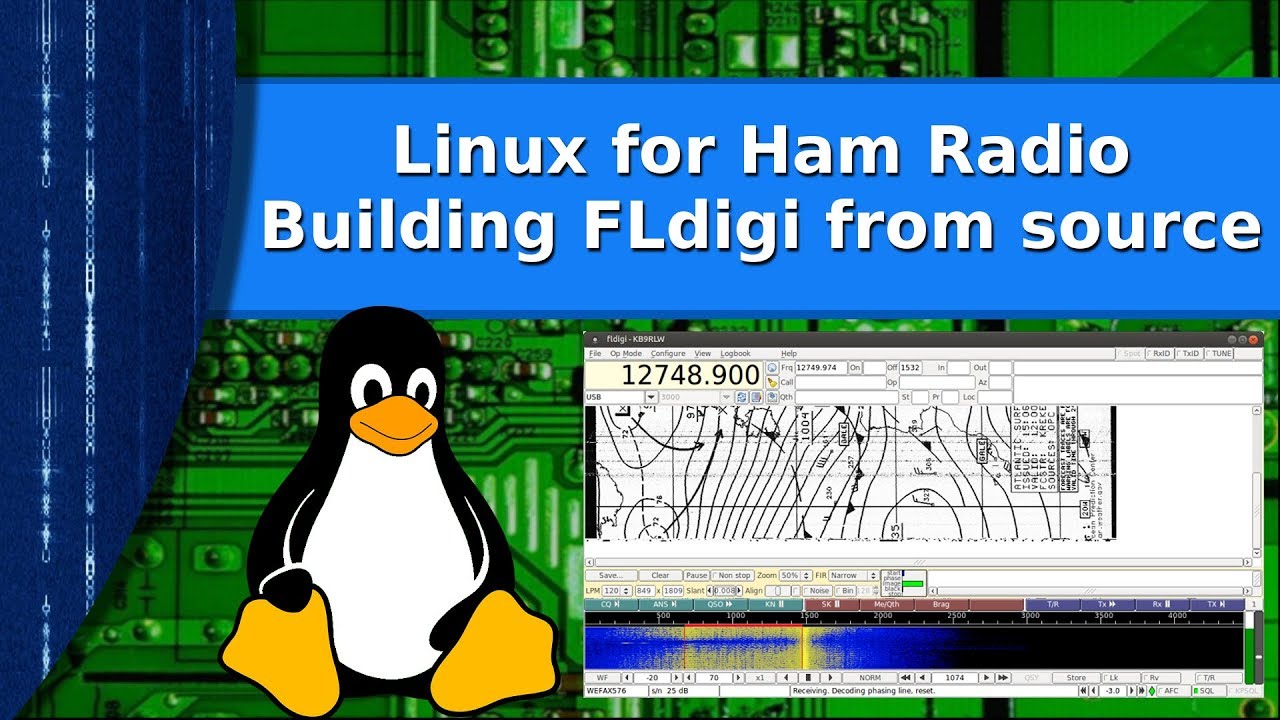
Показать описание
I've wanted to do a source build vid for awhile. FLdigi is a good subject since updates come often for the program.
Hit me up on the echolink repeater down by my house: W9TE (Node: 519521)
Hit me up on the echolink repeater down by my house: W9TE (Node: 519521)
Amateur Radio and Linux - A Quick Guide for New Users
Linux and Ham Radio Software
Ham Radio & Linux - Andys Ham Radio Linux distribution for the desktop.
How To Find HAM Radio Software In Linux Mint and Ubuntu
Revive Old Laptops with Andy's Ham Radio Linux
Transition from Windows to Linux for Ham Radio
Ham radio on linux #4 using FLRIG
Ham radio software on linux episode 1 - PYQSO
Does Andy‘s Ham Radio Linux run on an old HP Thin Client?
Ham Radio - Installing the latest Chirp-next on linux. (And two things to do for serial to work)
INSTALLING MSWindows Ham Radio Deluxe on LINUX Mint Part 1
Steam Deck Is The Best Linux Ham Radio Computer?
Ham Radio and Linux - Running ICOM's programming software under linux using WINE.
Ham Radio and Linux - The easy way to patch audio between applications
Startup of Ham Radio Apps on Linux
Ham Radio - Setting up RIG control under the Linux OS
Ham radio and Linux - Stop your radio from automatically becoming the default audio device.
Ham Radio and Linux - Runnig the Zachtek windows-only software under linux with WINE.
Linux for Ham Radio - starting out with a fresh install, what next?
Ham Radio on linux :- QDMR
Quick Linux Shack Tools Install - FLRig, FLDigi, CQRLog, JS8Call, WSJT-X
Ham radio on linux episode 3 chirp linux
Ham Radio and Linux - Loop your connected radio's audio to your computers speakers with pulse a...
A look to applications of KB1OIQ Andy's Ham Radio Linux
Комментарии
 0:12:18
0:12:18
 0:42:49
0:42:49
 0:23:40
0:23:40
 0:09:19
0:09:19
 0:12:26
0:12:26
 0:27:21
0:27:21
 0:08:51
0:08:51
 0:08:06
0:08:06
 0:00:14
0:00:14
 0:12:45
0:12:45
 0:07:49
0:07:49
 0:09:04
0:09:04
 0:17:18
0:17:18
 0:10:29
0:10:29
 0:13:46
0:13:46
 0:07:23
0:07:23
 0:07:48
0:07:48
 0:11:56
0:11:56
 0:21:27
0:21:27
 0:07:50
0:07:50
 0:14:14
0:14:14
 0:05:01
0:05:01
 0:06:49
0:06:49
 0:05:59
0:05:59