filmov
tv
Understanding the True_Divide TypeError in Python NumPy Arrays

Показать описание
Explore the common `TypeError` you might encounter when using `"/="` with NumPy arrays in Python and discover how to solve it effectively!
---
Visit these links for original content and any more details, such as alternate solutions, latest updates/developments on topic, comments, revision history etc. For example, the original title of the Question was: Why does python throw a "true_divide" TypeError when using "/=" assignment on NumPy arrays?
If anything seems off to you, please feel free to write me at vlogize [AT] gmail [DOT] com.
---
Understanding the True_Divide TypeError in Python NumPy Arrays
Python is a versatile programming language, popular among data scientists and engineers for its extensive libraries that facilitate complex computations. However, even experienced Python users can sometimes run into unexpected errors. One such issue arises when using the "/=" operator on NumPy arrays, leading to a TypeError. In this guide, we will explore why this error occurs and how to fix it effectively.
The Problem: What Causes the TypeError?
Consider the following code, which results in a TypeError:
[[See Video to Reveal this Text or Code Snippet]]
Upon execution, you may encounter an error message similar to:
[[See Video to Reveal this Text or Code Snippet]]
Why Does This Happen?
The issue primarily stems from the data type (dtype) of the NumPy array. When you create your array:
[[See Video to Reveal this Text or Code Snippet]]
The default data type for a NumPy array containing integers is int64.
When you attempt to perform an in-place division using arr /= 2, Python tries to assign a result of type float64 back to an array of type int64.
This mismatch in data types causes the TypeError, as NumPy cannot implicitly convert float values back to int in this context.
The Solution: Workarounds for the Error
Now that we understand the root cause, let’s examine some effective ways to resolve this issue:
Option 1: Assign the Result to a New Array
Instead of using the in-place operation (arr /= 2), you can create a new array by assigning the division result directly to arr:
[[See Video to Reveal this Text or Code Snippet]]
Result: Now arr is of type float64, which allows further operations without issues.
Option 2: Change the Data Type Explicitly
If you prefer to continue using the in-place division, you can explicitly convert the data type of the original array at the time of creation:
[[See Video to Reveal this Text or Code Snippet]]
Outcome: The in-place operation succeeds because both the array and the result share the same data type.
Example of Successful Operations
After applying the changes mentioned above, you can use the "/=" operator without errors:
[[See Video to Reveal this Text or Code Snippet]]
Now that the dtype is float64, the operation is successful, and the array is modified in place.
Conclusion
Handling type mismatches is essential in Python, especially when it involves numerical operations within libraries like NumPy. The True_Divide TypeError when using "/=" on NumPy arrays often stems from a conflict between the current data type and the results of operations. By understanding how to manage data types effectively, you can prevent these errors and work seamlessly with NumPy arrays.
Whether you choose to create a new array upon division or explicitly define the data type at creation, understanding the nuances of NumPy will help you become a more efficient programmer. Happy coding!
---
Visit these links for original content and any more details, such as alternate solutions, latest updates/developments on topic, comments, revision history etc. For example, the original title of the Question was: Why does python throw a "true_divide" TypeError when using "/=" assignment on NumPy arrays?
If anything seems off to you, please feel free to write me at vlogize [AT] gmail [DOT] com.
---
Understanding the True_Divide TypeError in Python NumPy Arrays
Python is a versatile programming language, popular among data scientists and engineers for its extensive libraries that facilitate complex computations. However, even experienced Python users can sometimes run into unexpected errors. One such issue arises when using the "/=" operator on NumPy arrays, leading to a TypeError. In this guide, we will explore why this error occurs and how to fix it effectively.
The Problem: What Causes the TypeError?
Consider the following code, which results in a TypeError:
[[See Video to Reveal this Text or Code Snippet]]
Upon execution, you may encounter an error message similar to:
[[See Video to Reveal this Text or Code Snippet]]
Why Does This Happen?
The issue primarily stems from the data type (dtype) of the NumPy array. When you create your array:
[[See Video to Reveal this Text or Code Snippet]]
The default data type for a NumPy array containing integers is int64.
When you attempt to perform an in-place division using arr /= 2, Python tries to assign a result of type float64 back to an array of type int64.
This mismatch in data types causes the TypeError, as NumPy cannot implicitly convert float values back to int in this context.
The Solution: Workarounds for the Error
Now that we understand the root cause, let’s examine some effective ways to resolve this issue:
Option 1: Assign the Result to a New Array
Instead of using the in-place operation (arr /= 2), you can create a new array by assigning the division result directly to arr:
[[See Video to Reveal this Text or Code Snippet]]
Result: Now arr is of type float64, which allows further operations without issues.
Option 2: Change the Data Type Explicitly
If you prefer to continue using the in-place division, you can explicitly convert the data type of the original array at the time of creation:
[[See Video to Reveal this Text or Code Snippet]]
Outcome: The in-place operation succeeds because both the array and the result share the same data type.
Example of Successful Operations
After applying the changes mentioned above, you can use the "/=" operator without errors:
[[See Video to Reveal this Text or Code Snippet]]
Now that the dtype is float64, the operation is successful, and the array is modified in place.
Conclusion
Handling type mismatches is essential in Python, especially when it involves numerical operations within libraries like NumPy. The True_Divide TypeError when using "/=" on NumPy arrays often stems from a conflict between the current data type and the results of operations. By understanding how to manage data types effectively, you can prevent these errors and work seamlessly with NumPy arrays.
Whether you choose to create a new array upon division or explicitly define the data type at creation, understanding the nuances of NumPy will help you become a more efficient programmer. Happy coding!
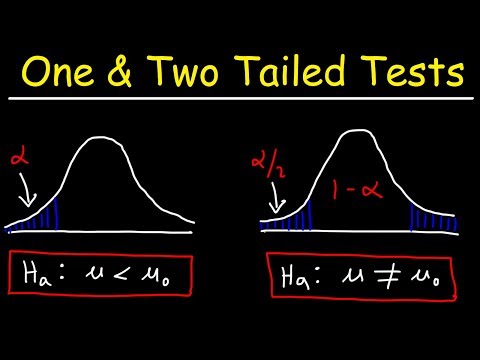 0:05:41
0:05:41
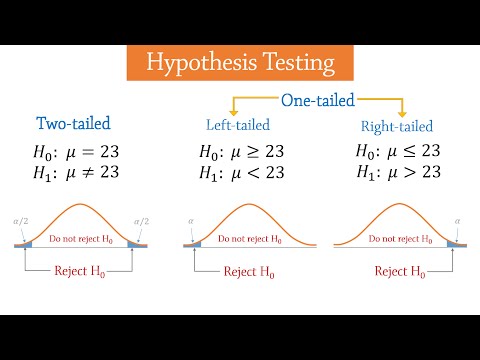 0:04:00
0:04:00
 0:00:30
0:00:30
 0:10:38
0:10:38
 0:13:31
0:13:31
 0:15:27
0:15:27
 0:07:35
0:07:35
 0:03:00
0:03:00
 0:04:20
0:04:20
 0:00:13
0:00:13
 0:19:37
0:19:37
 0:02:01
0:02:01
 0:00:37
0:00:37
 0:09:32
0:09:32
 0:06:48
0:06:48
 0:01:41
0:01:41
 0:29:01
0:29:01
 0:09:20
0:09:20
 0:03:37
0:03:37
 0:20:46
0:20:46
 0:07:58
0:07:58
 0:15:29
0:15:29
 0:09:10
0:09:10
 0:07:50
0:07:50