filmov
tv
How to Configure SNMPv2 on Cisco Router (GNS3 + NMIS8 Lab)

Показать описание
In this video, the presenter demonstrates how to configure SNMP on a router using GNS3. They start by opening an existing topology with a 2691 router and a CentOS machine set up as a network monitoring system (NMS). The video outlines the steps to add virtual machines in GNS3 and establish a connection between the router and the NMS. After starting the router, the presenter configures an IP address on the router's fast Ethernet interface. They then start the NMS and ensure connectivity by pinging the router. The installation process for the NMIS software is explained, including the necessary packages and disabling SELinux for compatibility. Once installed, the NMS dashboard is accessed to monitor network devices. Next, the presenter configures SNMP on the router by creating a standard access list and setting up the SNMP community string for read-only access. They also specify the SNMP server's location and contact information. After configuring SNMP, they address a known bug that prevents SNMP from starting, requiring a reconfiguration command. Finally, they explain how to set up SNMP traps and integrate the router with the NMS for monitoring.
 0:05:50
0:05:50
 0:11:33
0:11:33
 0:05:33
0:05:33
 0:05:01
0:05:01
 0:06:44
0:06:44
 0:17:20
0:17:20
 0:02:54
0:02:54
 0:07:12
0:07:12
 0:04:30
0:04:30
 0:06:07
0:06:07
 0:04:41
0:04:41
 0:02:48
0:02:48
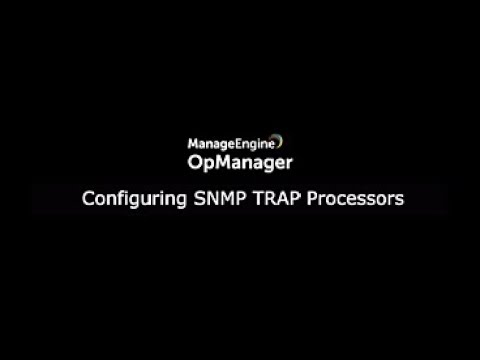 0:07:29
0:07:29
 0:03:54
0:03:54
 0:00:45
0:00:45
 0:12:47
0:12:47
 0:04:56
0:04:56
 0:00:43
0:00:43
 0:29:21
0:29:21
 0:01:42
0:01:42
 0:07:47
0:07:47
 0:58:22
0:58:22
 0:10:32
0:10:32
 0:03:55
0:03:55