filmov
tv
Filters in Photoshop Ep21/33 [Adobe Photoshop for Beginners]

Показать описание
One of the reasons why Photoshop is so popular is for the visual effects that can be achieved.
In Photoshop there is a wide range of filters, that can apply various effects to your photos and graphics at a click of a button.
As you design in Photoshop you may need to use these filters in order to satisfy your creative decisions to achieve a particular effect.
In this tutorial I am going to discuss filters in Photoshop. I’ll be showing you where to find them, how to use them and demonstrate a few commonly used filters.
Enjoy
**FYI**
In this video tutorial I will be using Adobe Photoshop CC 2014 for mac. Almost all of the principles demonstrated and covered will apply to future and previous versions. Some differences may apply if you are using a previous or future version.
*****************
For more exclusive content follow on:
*****************
DOWNLOAD LINKS:
PROJECT FOLDER:
Download the project folder for free from the overview video here:
TUTORIAL COURSE PDF WORKSHEET:
Download the PDF from the overview video here:
*****************
This video is part of a 33 part course:
COURSE OVERVIEW
The Complete Beginners Guide To Adobe Photoshop
*****************
GD Studio
"I'm Gareth David, a freelance creative specialising in design for logo identity & branding. I am currently based in London UK with over 12 years experience in the design industry with a passion for sharing knowledge and teaching.
I have created this channel to share my experience and give some advice to aspiring designers at any level who wish to find out more about Graphic Design and the industry.
So have fun guys and be creative!"
#Photoshop #PhotoshopBeginners
In Photoshop there is a wide range of filters, that can apply various effects to your photos and graphics at a click of a button.
As you design in Photoshop you may need to use these filters in order to satisfy your creative decisions to achieve a particular effect.
In this tutorial I am going to discuss filters in Photoshop. I’ll be showing you where to find them, how to use them and demonstrate a few commonly used filters.
Enjoy
**FYI**
In this video tutorial I will be using Adobe Photoshop CC 2014 for mac. Almost all of the principles demonstrated and covered will apply to future and previous versions. Some differences may apply if you are using a previous or future version.
*****************
For more exclusive content follow on:
*****************
DOWNLOAD LINKS:
PROJECT FOLDER:
Download the project folder for free from the overview video here:
TUTORIAL COURSE PDF WORKSHEET:
Download the PDF from the overview video here:
*****************
This video is part of a 33 part course:
COURSE OVERVIEW
The Complete Beginners Guide To Adobe Photoshop
*****************
GD Studio
"I'm Gareth David, a freelance creative specialising in design for logo identity & branding. I am currently based in London UK with over 12 years experience in the design industry with a passion for sharing knowledge and teaching.
I have created this channel to share my experience and give some advice to aspiring designers at any level who wish to find out more about Graphic Design and the industry.
So have fun guys and be creative!"
#Photoshop #PhotoshopBeginners
Комментарии
 0:08:54
0:08:54
 0:08:51
0:08:51
 0:08:45
0:08:45
 0:07:44
0:07:44
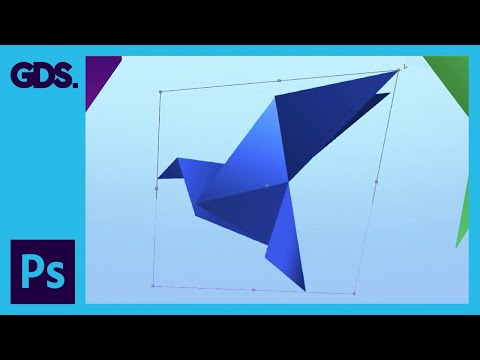 0:12:19
0:12:19
 0:04:35
0:04:35
 0:06:21
0:06:21
 0:01:04
0:01:04
 0:09:17
0:09:17
 0:14:32
0:14:32
 0:20:33
0:20:33
 0:05:27
0:05:27
 0:09:14
0:09:14
 0:09:56
0:09:56
 0:00:09
0:00:09
 0:22:24
0:22:24
 0:22:25
0:22:25
 0:19:14
0:19:14
 0:11:28
0:11:28
 0:12:20
0:12:20
 0:06:04
0:06:04
 0:10:04
0:10:04
 0:17:45
0:17:45
 0:06:59
0:06:59