filmov
tv
4.1 Initial Configuration of a Router: Routing Concepts(CCNA 2: Chapter 4)

Показать описание
Chapter 4: Objectives
Describe the primary functions and features of a router.
Connect devices for a small routed network.
Using the CLI, configure a router to route between multiple directly connected networks.
Explain the encapsulation and de-encapsulation process used by routers when switching packets between interfaces.
Explain the path determination function of a router.
Compare ways in which a router builds a routing table when operating in a small- to medium-sized business network.
Explain routing table entries for directly connected networks.
Explain how a router builds a routing table of directly connected networks.
Explain how a router builds a routing table using static routes.
Explain how a router builds a routing table using a dynamic routing protocol.
The main purpose of the router is to connect multiple networks and forward packets from one network to the next.
Routers typically have multiple interfaces, each one on a different IP network.
This chapter explains the basic configuration of a router using the Command Line Interface (CLI).
The various show commands used to verify and learn information about the router are also presented.
The router has an IPv4 routing table and an IPv6 routing table.
The routing table includes the routes to all known network destinations.
Routes to remote networks are learned by static routes, which are manually configured by an administrator.
Routes to remote networks can also be learned by implementing a dynamic routing protocol.
Examples of dynamic routing protocols are EIGRP and OSPF.
Describe the primary functions and features of a router.
Connect devices for a small routed network.
Using the CLI, configure a router to route between multiple directly connected networks.
Explain the encapsulation and de-encapsulation process used by routers when switching packets between interfaces.
Explain the path determination function of a router.
Compare ways in which a router builds a routing table when operating in a small- to medium-sized business network.
Explain routing table entries for directly connected networks.
Explain how a router builds a routing table of directly connected networks.
Explain how a router builds a routing table using static routes.
Explain how a router builds a routing table using a dynamic routing protocol.
The main purpose of the router is to connect multiple networks and forward packets from one network to the next.
Routers typically have multiple interfaces, each one on a different IP network.
This chapter explains the basic configuration of a router using the Command Line Interface (CLI).
The various show commands used to verify and learn information about the router are also presented.
The router has an IPv4 routing table and an IPv6 routing table.
The routing table includes the routes to all known network destinations.
Routes to remote networks are learned by static routes, which are manually configured by an administrator.
Routes to remote networks can also be learned by implementing a dynamic routing protocol.
Examples of dynamic routing protocols are EIGRP and OSPF.
 0:23:54
0:23:54
 0:04:02
0:04:02
 0:36:59
0:36:59
 0:14:36
0:14:36
 0:01:09
0:01:09
 0:20:54
0:20:54
 0:22:36
0:22:36
 0:18:15
0:18:15
 0:13:03
0:13:03
 0:11:13
0:11:13
 0:14:57
0:14:57
 0:07:02
0:07:02
 0:04:43
0:04:43
 0:08:05
0:08:05
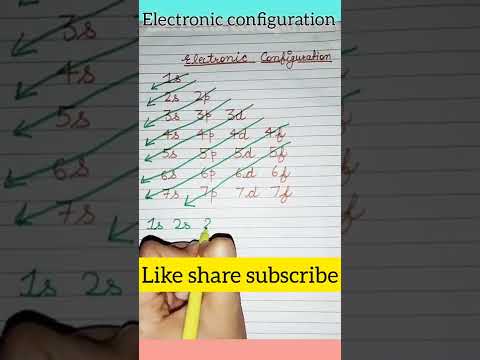 0:00:29
0:00:29
 0:31:27
0:31:27
 0:03:17
0:03:17
 0:14:42
0:14:42
 0:02:31
0:02:31
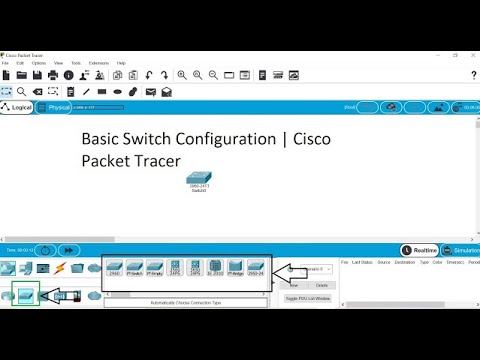 0:10:16
0:10:16
 0:12:49
0:12:49
 0:10:51
0:10:51
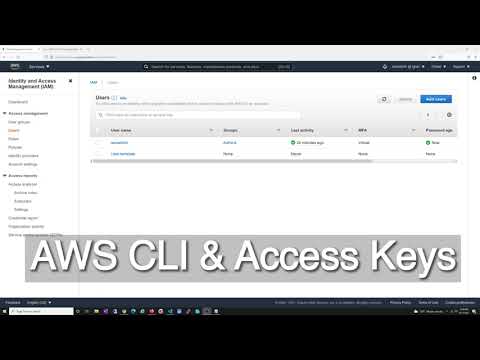 0:06:30
0:06:30
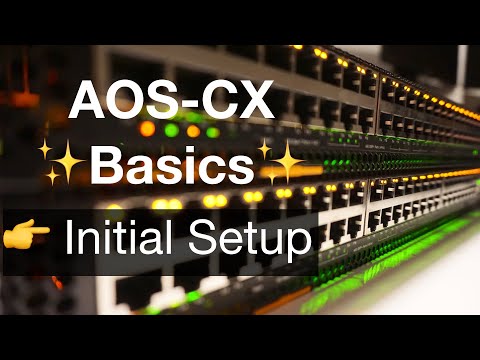 0:11:58
0:11:58