filmov
tv
How to Setup Custom Domain with AWS S3 Bucket using Route 53 and Google Domains

Показать описание
In this tutorial, I show how to setup a custom domain for an AWS S3 Bucket using S3, Route 53 and Google Domains.
AWS S3 Bucket Policy:
{
"Version":"2012-10-17",
"Statement":[
{
"Sid":"PublicRead",
"Effect":"Allow",
"Principal": "*",
"Action":["s3:GetObject"],
"Resource":["arn:aws:s3:::examplebucket/*"]
}
]
}
Chapters:
0:00 Intro
0:05 Demo of final result
0:22 Setup AWS S3 Root Domain Bucket
3:05 Setup AWS S3 Subdomain Bucket
4:05 Create Hosted Zone on Route 53
4:45 Create Root Domain Route 53 record
5:18 Create Subdomain Route 53 record
5:45 Modify Domain Custom Name Severs
6:28 Outro
#aws #s3 #domain #tutorial
😄 Want to support and help grow my channel?
☕ Love my video and want to support me?
Technology that I use for my workflow setup:
*The links above include affiliate commission or referrals.
AWS S3 Bucket Policy:
{
"Version":"2012-10-17",
"Statement":[
{
"Sid":"PublicRead",
"Effect":"Allow",
"Principal": "*",
"Action":["s3:GetObject"],
"Resource":["arn:aws:s3:::examplebucket/*"]
}
]
}
Chapters:
0:00 Intro
0:05 Demo of final result
0:22 Setup AWS S3 Root Domain Bucket
3:05 Setup AWS S3 Subdomain Bucket
4:05 Create Hosted Zone on Route 53
4:45 Create Root Domain Route 53 record
5:18 Create Subdomain Route 53 record
5:45 Modify Domain Custom Name Severs
6:28 Outro
#aws #s3 #domain #tutorial
😄 Want to support and help grow my channel?
☕ Love my video and want to support me?
Technology that I use for my workflow setup:
*The links above include affiliate commission or referrals.
Systeme.io - How To Setup Custom Domain (Namecheap)
How to Get a Free Domain for Your Website 2022
How to Connect A Custom Domain to Google Sites (Updated)
How to Use a Custom Domain with GitHub Pages
How to Setup a Custom Domain in Netlify in 2024
How to add a Custom Domain Name to Microsoft Azure
How To Set Up a Custom Domain in Blogger in 2024
Create a Free Website with Google Sites (With Custom Domain Name)
how i deployed a custom website under 10min (websim + cloudflare) [Tutorial]
How to Add Custom Domain in InfinityFree & Install WordPress Properly | Step-by-Step Tutorial (2...
How To Add A Custom Domain To Shopify
Publish your site to a custom domain (Part 6 of 7) — Webflow University
Setup a Custom Domain in Netlify in 5 Minutes
Systeme.io | How to Setup Custom Domain & Email
How to connect Domain to Google Sites in 2024 [Updated Method]
How To Setup Custom Domain in Systeme.io (Step By Step)
Add a domain to change your Microsoft 365 email address
How to Add a Custom Domain with GitHub Pages in 2024
How To Add a Custom Domain Name To Blogger (Step By Step)
How to add a Custom Domain on Github Pages
Use Gmail with a Custom Domain for FREE (or almost free)
How to Setup Custom Domains | Bubble Tutorial
Custom Domain Name with AWS API Gateway | Step by Step Tutorial
How to Put a Website Online: Template, Coding, Domain, Hosting, and DNS
Комментарии
 0:04:24
0:04:24
 0:05:54
0:05:54
 0:06:51
0:06:51
 0:06:07
0:06:07
 0:05:09
0:05:09
 0:02:25
0:02:25
 0:05:40
0:05:40
 0:19:50
0:19:50
 0:05:44
0:05:44
 0:05:10
0:05:10
 0:04:45
0:04:45
 0:09:46
0:09:46
 0:04:30
0:04:30
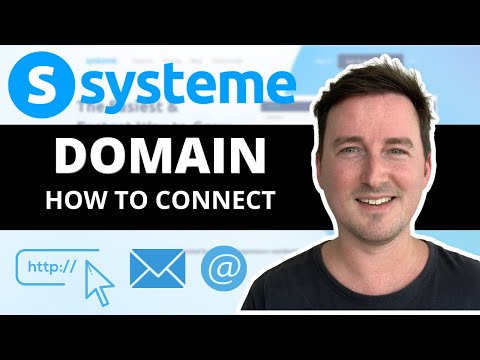 0:10:42
0:10:42
 0:08:26
0:08:26
 0:04:11
0:04:11
 0:03:40
0:03:40
 0:06:52
0:06:52
 0:03:30
0:03:30
 0:05:59
0:05:59
 0:14:29
0:14:29
 0:09:32
0:09:32
 0:13:53
0:13:53
 0:59:26
0:59:26