filmov
tv
MySQL backup and restore : How to migrate MySQL from one host to another (schema migration wizard)

Показать описание
How to migrate database from one MySQL server to another MYSQL host (Schema Migration WIZARD)
******************************************************************************************
Setup
*******
Host OS Mysql server version
192.168.1.51(linux2) OEL 6.5 8.0.19
192.168.1.61(linux3) OEL 6.5 8.0.19
MYSQL Workbench installed on local system
Linux2 and Linux3 are on VM .
User management :
Create 2 users so that they connect remotely to migrate data from one server to another.
User Creation on Linux3 ( Temporary and needs to delete if not required)
************************************************************************
mysql -u root -p
drop user 'mysqlbackup61'@'192.168.1.9';
drop user 'mysqlbackup61'@'localhost';
GRANT SELECT, SHOW VIEW, RELOAD, REPLICATION CLIENT, EVENT, TRIGGER ON *.* TO 'mysqlbackup61'@'192.168.1.9';
GRANT LOCK TABLES ON *.* TO 'mysqlbackup61'@'192.168.1.9';
grant all on *.* to 'mysqlbackup61'@'192.168.1.9';
Test connectivity from Localsystem via cmd.
*******************************************
mysql -u mysqlbackup61 -h 192.168.1.61 -p
User Creation on Linux2 ( Temporary and needs to delete if not required)
************************************************************************
mysql -u root -p
drop user 'mysqlbackup51'@'192.168.1.9';
GRANT SELECT, SHOW VIEW, RELOAD, REPLICATION CLIENT, EVENT, TRIGGER ON *.* TO 'mysqlbackup51'@'192.168.1.9';
GRANT LOCK TABLES ON *.* TO 'mysqlbackup51'@'192.168.1.9';
grant all on *.* to 'mysqlbackup51'@'192.168.1.9';
Test connectivity from local system via cmd.
********************************************
mysql -u mysqlbackup51 -h 192.168.1.51 -p
Connect both mysql servers via MYSQL WORKBENCH
***********************************************
IP userid password
Check DBS on source server
show databases;
check db's on taeget server
show databases;
drop database testdb;
drop database employees;
drop database sakila;
show databases;
Start DATABASE Migration wizard located under database tab connected to source server.
******************************************************************************************
Setup
*******
Host OS Mysql server version
192.168.1.51(linux2) OEL 6.5 8.0.19
192.168.1.61(linux3) OEL 6.5 8.0.19
MYSQL Workbench installed on local system
Linux2 and Linux3 are on VM .
User management :
Create 2 users so that they connect remotely to migrate data from one server to another.
User Creation on Linux3 ( Temporary and needs to delete if not required)
************************************************************************
mysql -u root -p
drop user 'mysqlbackup61'@'192.168.1.9';
drop user 'mysqlbackup61'@'localhost';
GRANT SELECT, SHOW VIEW, RELOAD, REPLICATION CLIENT, EVENT, TRIGGER ON *.* TO 'mysqlbackup61'@'192.168.1.9';
GRANT LOCK TABLES ON *.* TO 'mysqlbackup61'@'192.168.1.9';
grant all on *.* to 'mysqlbackup61'@'192.168.1.9';
Test connectivity from Localsystem via cmd.
*******************************************
mysql -u mysqlbackup61 -h 192.168.1.61 -p
User Creation on Linux2 ( Temporary and needs to delete if not required)
************************************************************************
mysql -u root -p
drop user 'mysqlbackup51'@'192.168.1.9';
GRANT SELECT, SHOW VIEW, RELOAD, REPLICATION CLIENT, EVENT, TRIGGER ON *.* TO 'mysqlbackup51'@'192.168.1.9';
GRANT LOCK TABLES ON *.* TO 'mysqlbackup51'@'192.168.1.9';
grant all on *.* to 'mysqlbackup51'@'192.168.1.9';
Test connectivity from local system via cmd.
********************************************
mysql -u mysqlbackup51 -h 192.168.1.51 -p
Connect both mysql servers via MYSQL WORKBENCH
***********************************************
IP userid password
Check DBS on source server
show databases;
check db's on taeget server
show databases;
drop database testdb;
drop database employees;
drop database sakila;
show databases;
Start DATABASE Migration wizard located under database tab connected to source server.
 0:07:32
0:07:32
 0:07:55
0:07:55
 0:08:02
0:08:02
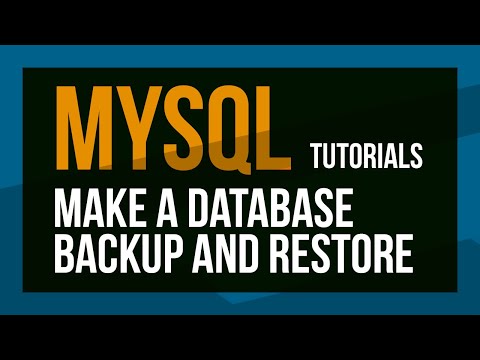 0:07:43
0:07:43
 0:01:33
0:01:33
 0:20:48
0:20:48
 0:01:45
0:01:45
 0:08:11
0:08:11
 0:08:58
0:08:58
 0:04:07
0:04:07
 0:00:06
0:00:06
 0:10:18
0:10:18
 0:11:13
0:11:13
 0:00:50
0:00:50
 0:01:48
0:01:48
 0:04:37
0:04:37
 0:15:48
0:15:48
 0:01:16
0:01:16
 0:02:55
0:02:55
 0:41:31
0:41:31
 0:04:40
0:04:40
 1:00:19
1:00:19
 0:00:16
0:00:16
 0:03:56
0:03:56