filmov
tv
GCP | Cloud Build | How to use caching to speed up the build time | DevOps

Показать описание
🔴 How do you speed up #Google Cloud Build build time? 🔴
🔴 In this new video in the #GCP #DevOps series I show you how you can enable caching to speed up the build time of Google #Cloud build pipelines.
This is a follow up to my previous video (How to build and store Docker images using Cloud Build and Artifact Registry) where I ended that video by mentioning multiple optimization opportunities that you can implement to enhance your pipeline performance and security.
So this is the first video and topic of these optimization opportunities.
Caching is important in Google Cloud Build because it can significantly improve the performance of your pipelines. By caching the results of expensive build steps, you can reduce the time it takes to build your code, especially if you are building the same code multiple times.
For example, if you are building a large application, the first time you build it, it may take a long time. However, if you enable caching, the next time you build the application, it will only take a short time, because the expensive build steps will be cached.
Caching can also help to reduce the costs of your Cloud Build pipelines. By caching the results of expensive build steps, you can reduce the number of times that those build steps need to be run. This can save you money on your Cloud Build costs.
--------------------------------------
--------------------------------------
🔴🔴 Please don’t forget to like the video and subscribe as well! 🔴🔴
--------------------------------------
--------------------------------------
🔴✅ Video timeline and chapters:
- 00:00 - Introduction
- 02:26 - What are the possible optimization opportunities in Google Cloud Build?
- 02:55 - How to use a cached Docker image to speed up build time in Google Cloud Build?
- 03:35 - Why do we need to use caching always in Google Cloud Build?
- 04:19 - How to enable caching in Google Cloud Build pipeline?
- 07:16 - How to add multiple tags to a docker image in Google Cloud Build
- 08:13 - How does image caching work in Google Cloud Build?
- 09:54 - How to test and verify that caching is working in Google Cloud Build?
- 12:23 - Use Kaniko to cache docker images in Google Cloud Build & closing
--------------------------------------
--------------------------------------
✅ Links mentioned in the video:
--------------------------------------
--------------------------------------
📣✅ Other useful links:
--------------------------------------
--------------------------------------
📣✅ Interesting channels to follow and subscribe:
🔴 In this new video in the #GCP #DevOps series I show you how you can enable caching to speed up the build time of Google #Cloud build pipelines.
This is a follow up to my previous video (How to build and store Docker images using Cloud Build and Artifact Registry) where I ended that video by mentioning multiple optimization opportunities that you can implement to enhance your pipeline performance and security.
So this is the first video and topic of these optimization opportunities.
Caching is important in Google Cloud Build because it can significantly improve the performance of your pipelines. By caching the results of expensive build steps, you can reduce the time it takes to build your code, especially if you are building the same code multiple times.
For example, if you are building a large application, the first time you build it, it may take a long time. However, if you enable caching, the next time you build the application, it will only take a short time, because the expensive build steps will be cached.
Caching can also help to reduce the costs of your Cloud Build pipelines. By caching the results of expensive build steps, you can reduce the number of times that those build steps need to be run. This can save you money on your Cloud Build costs.
--------------------------------------
--------------------------------------
🔴🔴 Please don’t forget to like the video and subscribe as well! 🔴🔴
--------------------------------------
--------------------------------------
🔴✅ Video timeline and chapters:
- 00:00 - Introduction
- 02:26 - What are the possible optimization opportunities in Google Cloud Build?
- 02:55 - How to use a cached Docker image to speed up build time in Google Cloud Build?
- 03:35 - Why do we need to use caching always in Google Cloud Build?
- 04:19 - How to enable caching in Google Cloud Build pipeline?
- 07:16 - How to add multiple tags to a docker image in Google Cloud Build
- 08:13 - How does image caching work in Google Cloud Build?
- 09:54 - How to test and verify that caching is working in Google Cloud Build?
- 12:23 - Use Kaniko to cache docker images in Google Cloud Build & closing
--------------------------------------
--------------------------------------
✅ Links mentioned in the video:
--------------------------------------
--------------------------------------
📣✅ Other useful links:
--------------------------------------
--------------------------------------
📣✅ Interesting channels to follow and subscribe:
 0:09:38
0:09:38
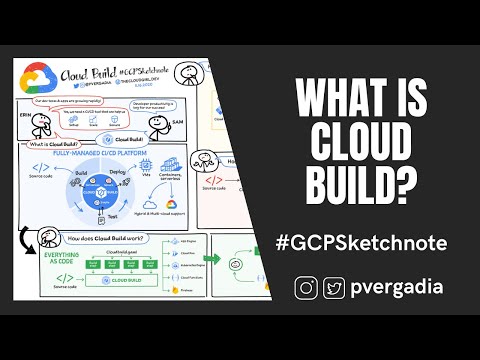 0:02:00
0:02:00
 0:09:42
0:09:42
 0:38:56
0:38:56
 0:24:32
0:24:32
 0:28:01
0:28:01
 0:28:17
0:28:17
 0:04:32
0:04:32
 0:12:02
0:12:02
 0:15:58
0:15:58
 0:17:16
0:17:16
 0:10:31
0:10:31
 0:41:26
0:41:26
 0:25:17
0:25:17
 0:40:09
0:40:09
![[2024] Working with](https://i.ytimg.com/vi/H8uVaw9u1SE/hqdefault.jpg) 0:04:07
0:04:07
 0:03:08
0:03:08
 0:05:06
0:05:06
 0:04:08
0:04:08
 0:07:54
0:07:54
 0:09:50
0:09:50
 0:10:57
0:10:57
 0:15:19
0:15:19
 0:10:25
0:10:25