filmov
tv
Excel VBA 2016 Complete Tutorial for Beginners | Part 10 | Example 1

Показать описание
Dear Friends,
Presenting you all 10th video of 30,
Examples 1/15
I have discussed here 3 simple buttons and writing modules for those buttons finally assigning it.
Watch this video completely and try it yourself.
here is the coding part
-------------------------------------------------------------------------------------
Sub save()
End Sub
Sub Color()
Dim c As Variant
c = InputBox("Enter color index number")
Range("A1:B10").Interior.ColorIndex = c
End Sub
Sub clear()
Range("A1:B10").clear
End Sub
-------------------------------------------------------------------------------------
Please to Share with friends,
Subscribe | Share | Comment | Like
Also would u like to make money online watch my videos under playlists.
Thank you
ALLISWELL
Presenting you all 10th video of 30,
Examples 1/15
I have discussed here 3 simple buttons and writing modules for those buttons finally assigning it.
Watch this video completely and try it yourself.
here is the coding part
-------------------------------------------------------------------------------------
Sub save()
End Sub
Sub Color()
Dim c As Variant
c = InputBox("Enter color index number")
Range("A1:B10").Interior.ColorIndex = c
End Sub
Sub clear()
Range("A1:B10").clear
End Sub
-------------------------------------------------------------------------------------
Please to Share with friends,
Subscribe | Share | Comment | Like
Also would u like to make money online watch my videos under playlists.
Thank you
ALLISWELL
Excel VBA 2016 complete tutorial for beginners | Part 1
Excel Macros & VBA - Tutorial for Beginners
Excel VBA Beginner Tutorial
Excel VBA 2016 Complete Tutorial for Beginners | Part 2
Creating your first Button with Excel VBA
Excel VBA 2016 Complete Tutorial for Beginners | Part 3
Excel 2019 VBA Full Course Tutorial (7+ Hours)
Excel VBA 2016 Complete Tutorial for Beginners | Part 4 | Macro Recording
Python in Excel vs. VBA - What You Should Learn in 2024!
How to Create & Use Excel Macros (Real world example)
Excel VBA Advanced Tutorial
How to Create Macros in Excel Tutorial
Excel VBA Explained for Beginners
EXCEL VBA Basics Part 1- Complete Series | Advance Excel Tutorial | What is VBA | How to Start VBA?
Excel VBA Tutorial 01 - Introduction of VBA Editor
Excel VBA - Write a Simple Macro
Excel VBA tutorial for beginners: The Visual Basic Editor (VBE)
Master Excel MACROS & VBA in ONLY 1 HOUR!
Assign a Macro/VBA code to a Button in Microsoft Excel
Using Excel Macros and VBA - Complete - Excel VBA 2010 2013 2007 2016 Tutorial Macros & Visual B...
Excel Formulas and Functions | Full Course
Excel VBA 2016 Grundlagen Tutorial 00 deutsch
A must know Excel VBA Code 👨💻
Introduction To Macros and Basic VBA (Excel Webinar Tutorial)
Комментарии
 0:07:36
0:07:36
 0:50:20
0:50:20
 2:10:31
2:10:31
 0:08:08
0:08:08
 0:00:35
0:00:35
 0:11:57
0:11:57
 7:07:04
7:07:04
 0:10:43
0:10:43
 0:10:05
0:10:05
 0:10:09
0:10:09
 1:57:23
1:57:23
 0:09:17
0:09:17
 0:07:47
0:07:47
 0:12:59
0:12:59
 0:06:38
0:06:38
 0:03:25
0:03:25
 0:21:53
0:21:53
 1:26:53
1:26:53
 0:00:15
0:00:15
 1:20:21
1:20:21
 0:52:40
0:52:40
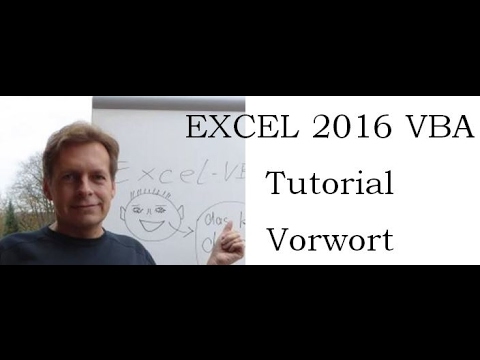 0:03:33
0:03:33
 0:00:54
0:00:54
 1:02:33
1:02:33