filmov
tv
Another Installation is already in Progress Error in Windows 10/11 {Easy FIX} Two Methods

Показать описание
Unable to install anything and getting "Another installation is already in progress" error in Windows 10/11? You can fix the issue easily by these two methods.
Method 1: Command Prmopt - right click and run as administrator. You can use Powershell Admin/Terminal Admin as well. Type the following command and hit the enter key
net stop msiserver
If the issue is not solved, proceed to method 2
Method 2: Open the task manager - processes - Windows Installer - Right click and stop all instances of Windows Installer!
Hope this helps!
Restart your computer if the issue persists to apply the changes you have made
Hope this helps!
iviewgle
Method 1: Command Prmopt - right click and run as administrator. You can use Powershell Admin/Terminal Admin as well. Type the following command and hit the enter key
net stop msiserver
If the issue is not solved, proceed to method 2
Method 2: Open the task manager - processes - Windows Installer - Right click and stop all instances of Windows Installer!
Hope this helps!
Restart your computer if the issue persists to apply the changes you have made
Hope this helps!
iviewgle
 0:01:58
0:01:58
 0:01:52
0:01:52
 0:01:45
0:01:45
 0:00:47
0:00:47
 0:00:59
0:00:59
 0:02:48
0:02:48
 0:01:55
0:01:55
 0:00:38
0:00:38
 0:16:03
0:16:03
 0:03:10
0:03:10
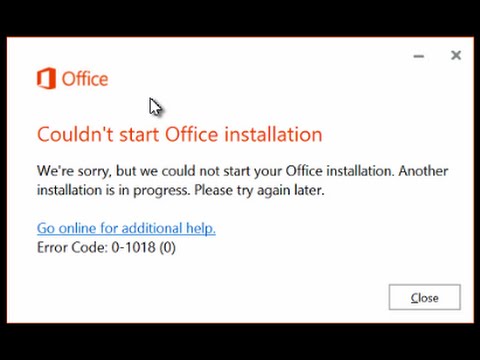 0:02:46
0:02:46
 0:03:30
0:03:30
 0:03:07
0:03:07
 0:02:18
0:02:18
 0:01:49
0:01:49
 0:02:56
0:02:56
 0:05:55
0:05:55
 0:05:23
0:05:23
 0:02:43
0:02:43
 0:04:10
0:04:10
 0:02:20
0:02:20
 0:02:49
0:02:49
 0:06:22
0:06:22
 0:01:08
0:01:08