filmov
tv
Difference Between For Loop & Foreach Loop | JavaScript Tutorial For Beginners Tamil | #forvsforeach

Показать описание
Welcome to our comprehensive JavaScript tutorial in Tamil! In this video, we will delve into the differences between the for loop and the forEach loop in JavaScript. Both of these loops are essential tools for iterating over data structures, but they have distinct characteristics and use cases. This tutorial is perfect for beginners who want to understand these fundamental concepts thoroughly. Join us as we explore the nuances of these loops, explained in Tamil, to help you become a proficient JavaScript developer. Let's dive into the world of loops and learn how to use them effectively!
What You Will Learn
In this video, we will cover the following topics:
Introduction to Loops in JavaScript
Overview of the for Loop
Overview of the forEach Loop
Syntax Differences
Use Case Scenarios
Performance Considerations
Error Handling
Practical Examples
Best Practices
Conclusion and Next Steps
1. Introduction to Loops in JavaScript
Loops are a fundamental concept in programming, allowing us to execute a block of code multiple times. In JavaScript, loops are essential for tasks such as iterating over arrays, processing data, and manipulating the DOM. We will begin with a general overview of loops in JavaScript, discussing their importance and common types.
Importance of Loops: Loops enable repetitive tasks to be handled efficiently, reducing the need for redundant code and making programs more concise and maintainable.
Common Types of Loops in JavaScript:
for loop: A traditional loop that provides control over the iteration process.
while loop: Executes as long as a specified condition is true.
do...while loop: Similar to while but guarantees at least one execution.
for...of loop: Iterates over iterable objects like arrays and strings.
forEach loop: Specifically designed for iterating over arrays.
2. Overview of the for Loop
The for loop is one of the most commonly used loops in JavaScript. It offers flexibility and control over the iteration process, making it suitable for a wide range of tasks. We will discuss the structure, syntax, and typical use cases for the for loop.
Structure of the for Loop: The for loop consists of three main parts: initialization, condition, and increment/decrement.
Syntax of the for Loop:
Initialization: Sets up a counter variable.
Condition: Defines the loop's exit condition.
Increment/Decrement: Updates the counter variable.
Typical Use Cases:
Iterating over arrays.
Running a block of code a specific number of times.
Performing operations on each element of a collection.
3. Overview of the forEach Loop
The forEach loop is a higher-order function specifically designed for arrays. It provides a clean and concise way to execute a function for each element in an array. We will explore how the forEach loop works and its typical applications.
How forEach Works: The forEach method takes a callback function and executes it for each element in the array.
Syntax of the forEach Loop: The callback function can take up to three parameters: the current element, its index, and the array itself.
Typical Use Cases:
Processing each element in an array.
Performing side effects for each element (e.g., logging, updating the DOM).
Simplifying code that involves array operations.
4. Syntax Differences
Understanding the syntax differences between the for loop and the forEach loop is crucial for choosing the right loop for your task. We will compare the syntax of these two loops, highlighting their key differences.
for Loop Syntax:
Requires manual setup of the counter variable, condition, and increment/decrement.
Provides full control over the iteration process.
forEach Loop Syntax:
Takes a callback function.
Simplifies iteration by handling the iteration process internally.
5. Use Case Scenarios
Different scenarios call for different types of loops. We will discuss specific use cases where the for loop or the forEach loop would be more appropriate.
When to Use for Loop:
When you need full control over the iteration process.
When the loop needs to be interrupted or skipped based on conditions (using break or continue).
When you need to iterate over non-array structures or use complex conditions.
When to Use forEach Loop:
When working with arrays and you need a clean and readable syntax.
When you want to apply a function to each element without modifying the iteration process.
When performance is not a primary concern, and readability is more important.
#javascript #javascripttutorial #javascripttamil #javascriptintamil #jstamil #javascripttutorial #javascriptprojects #javascript_tutorial #jstutorial #jstutorialforbeginners #html #css #htmltamil #csstamil #cssanimationintamil #javascriptprojects #javascriptprogramming #forloop #forloopinjavascript #forloopinjs #javascriptforloop #javascriptforbeginners #dom #javascriptdom #domtutorial #jsdom #jsdomtutorial #foreachloop #foreach #js
Stay Connected
Don't forget to like, share, and subscribe to our channel for more tutorials and updates.
What You Will Learn
In this video, we will cover the following topics:
Introduction to Loops in JavaScript
Overview of the for Loop
Overview of the forEach Loop
Syntax Differences
Use Case Scenarios
Performance Considerations
Error Handling
Practical Examples
Best Practices
Conclusion and Next Steps
1. Introduction to Loops in JavaScript
Loops are a fundamental concept in programming, allowing us to execute a block of code multiple times. In JavaScript, loops are essential for tasks such as iterating over arrays, processing data, and manipulating the DOM. We will begin with a general overview of loops in JavaScript, discussing their importance and common types.
Importance of Loops: Loops enable repetitive tasks to be handled efficiently, reducing the need for redundant code and making programs more concise and maintainable.
Common Types of Loops in JavaScript:
for loop: A traditional loop that provides control over the iteration process.
while loop: Executes as long as a specified condition is true.
do...while loop: Similar to while but guarantees at least one execution.
for...of loop: Iterates over iterable objects like arrays and strings.
forEach loop: Specifically designed for iterating over arrays.
2. Overview of the for Loop
The for loop is one of the most commonly used loops in JavaScript. It offers flexibility and control over the iteration process, making it suitable for a wide range of tasks. We will discuss the structure, syntax, and typical use cases for the for loop.
Structure of the for Loop: The for loop consists of three main parts: initialization, condition, and increment/decrement.
Syntax of the for Loop:
Initialization: Sets up a counter variable.
Condition: Defines the loop's exit condition.
Increment/Decrement: Updates the counter variable.
Typical Use Cases:
Iterating over arrays.
Running a block of code a specific number of times.
Performing operations on each element of a collection.
3. Overview of the forEach Loop
The forEach loop is a higher-order function specifically designed for arrays. It provides a clean and concise way to execute a function for each element in an array. We will explore how the forEach loop works and its typical applications.
How forEach Works: The forEach method takes a callback function and executes it for each element in the array.
Syntax of the forEach Loop: The callback function can take up to three parameters: the current element, its index, and the array itself.
Typical Use Cases:
Processing each element in an array.
Performing side effects for each element (e.g., logging, updating the DOM).
Simplifying code that involves array operations.
4. Syntax Differences
Understanding the syntax differences between the for loop and the forEach loop is crucial for choosing the right loop for your task. We will compare the syntax of these two loops, highlighting their key differences.
for Loop Syntax:
Requires manual setup of the counter variable, condition, and increment/decrement.
Provides full control over the iteration process.
forEach Loop Syntax:
Takes a callback function.
Simplifies iteration by handling the iteration process internally.
5. Use Case Scenarios
Different scenarios call for different types of loops. We will discuss specific use cases where the for loop or the forEach loop would be more appropriate.
When to Use for Loop:
When you need full control over the iteration process.
When the loop needs to be interrupted or skipped based on conditions (using break or continue).
When you need to iterate over non-array structures or use complex conditions.
When to Use forEach Loop:
When working with arrays and you need a clean and readable syntax.
When you want to apply a function to each element without modifying the iteration process.
When performance is not a primary concern, and readability is more important.
#javascript #javascripttutorial #javascripttamil #javascriptintamil #jstamil #javascripttutorial #javascriptprojects #javascript_tutorial #jstutorial #jstutorialforbeginners #html #css #htmltamil #csstamil #cssanimationintamil #javascriptprojects #javascriptprogramming #forloop #forloopinjavascript #forloopinjs #javascriptforloop #javascriptforbeginners #dom #javascriptdom #domtutorial #jsdom #jsdomtutorial #foreachloop #foreach #js
Stay Connected
Don't forget to like, share, and subscribe to our channel for more tutorials and updates.
 0:00:15
0:00:15
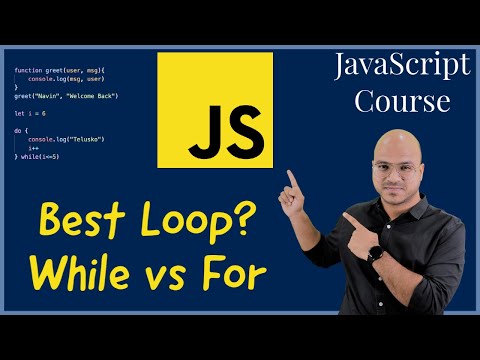 0:06:58
0:06:58
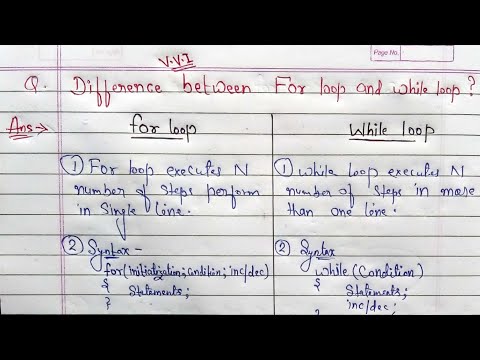 0:07:05
0:07:05
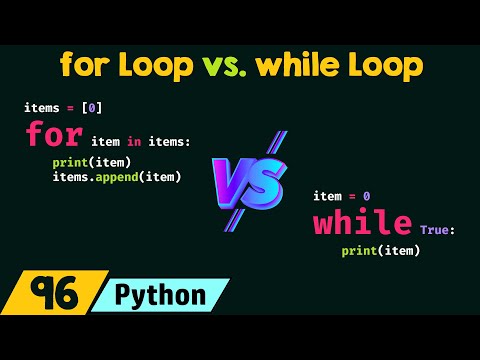 0:08:45
0:08:45
 0:00:10
0:00:10
 0:08:45
0:08:45
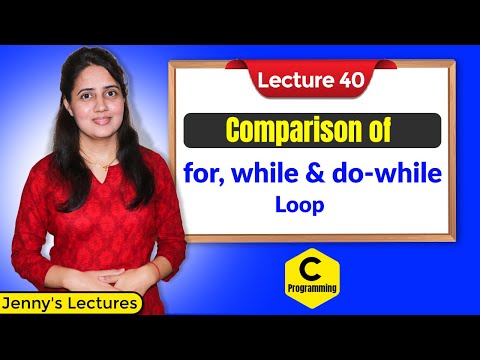 0:08:09
0:08:09
 0:00:47
0:00:47
 0:05:32
0:05:32
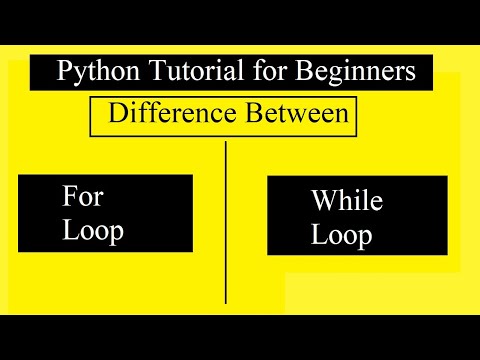 0:04:23
0:04:23
 0:02:09
0:02:09
 0:00:48
0:00:48
 0:09:16
0:09:16
 0:04:19
0:04:19
 0:01:43
0:01:43
 0:06:01
0:06:01
 0:07:03
0:07:03
 0:02:10
0:02:10
 0:00:59
0:00:59
 0:00:11
0:00:11
 0:00:32
0:00:32
 0:10:14
0:10:14
 0:00:48
0:00:48
 0:09:49
0:09:49