filmov
tv
Resolving the IDENTITY_INSERT Error in SQL Server

Показать описание
Struggling with the error: "An explicit value for the identity column in table 'Fee' can only be specified when a column list is used and IDENTITY_INSERT is ON"? Learn how to resolve this issue step by step with clear coding examples.
---
Visit these links for original content and any more details, such as alternate solutions, latest updates/developments on topic, comments, revision history etc. For example, the original title of the Question was: An explicit value for the identity column in table 'Fee' can only be specified when a column list is used and IDENTITY_INSERT is ON
If anything seems off to you, please feel free to write me at vlogize [AT] gmail [DOT] com.
---
Resolving the IDENTITY_INSERT Error in SQL Server: A Comprehensive Guide
When working with SQL Server, you might encounter various errors while trying to insert data into tables. One common issue is related to identity columns, specifically the error message that states:
"An explicit value for the identity column in table 'Fee' can only be specified when a column list is used and IDENTITY_INSERT is ON."
This error often arises when trying to insert data without specifying the relevant columns in your INSERT statement. Let’s break down the reasons for this error and how to solve it effectively.
Understanding the Problem
What is an Identity Column?
An identity column in SQL Server is a unique column that can automatically generate values. It is generally used for primary keys. In your case, the feeID column in the Fee table is defined with IDENTITY(1,1), meaning that SQL Server will automatically generate incremental values starting from 1.
Why Does the Error Occur?
The error occurs because the SQL Server is trying to map the values you are inserting into the table. Since you did not specify which columns to insert values into, SQL Server defaults to expecting values for every column in the order they were defined in the table. As the feeID column is an identity column, providing a value for it leads to this error.
Step-by-Step Solution
Modify Your Insert Statement
To resolve this issue, you need to provide a column list in your INSERT statement. This ensures that SQL Server knows which values correspond to which columns. Additionally, using parameterized queries helps prevent SQL injection and increases performance. Below is an improved version of your code:
[[See Video to Reveal this Text or Code Snippet]]
Key Improvements
Column Specification: The INSERT statement now includes a list of columns to clarify which values correspond to which columns.
Parameterized Queries: Using parameters (@ classID, @ nameID, etc.) enhances security and helps prevent SQL injection.
Proper Resource Management: Utilizing the using statement ensures that the database connections are properly closed and the resources are released when they are no longer needed.
Additional Considerations
Change Date Column Type
It’s also worth noting that you might want to reconsider the type of the dateOfAdmission column. Instead of VARCHAR(50), using the DATE type would be more appropriate. This allows for proper date handling and ensures data integrity.
Conclusion
By properly specifying your column names in the INSERT statements and using parameterized queries, you can avoid the IDENTITY_INSERT errors in your SQL Server applications. Always remember to handle exceptions and utilize best practices for database connections to improve the reliability of your applications.
Feel free to reach out with any further questions or for additional clarification!
---
Visit these links for original content and any more details, such as alternate solutions, latest updates/developments on topic, comments, revision history etc. For example, the original title of the Question was: An explicit value for the identity column in table 'Fee' can only be specified when a column list is used and IDENTITY_INSERT is ON
If anything seems off to you, please feel free to write me at vlogize [AT] gmail [DOT] com.
---
Resolving the IDENTITY_INSERT Error in SQL Server: A Comprehensive Guide
When working with SQL Server, you might encounter various errors while trying to insert data into tables. One common issue is related to identity columns, specifically the error message that states:
"An explicit value for the identity column in table 'Fee' can only be specified when a column list is used and IDENTITY_INSERT is ON."
This error often arises when trying to insert data without specifying the relevant columns in your INSERT statement. Let’s break down the reasons for this error and how to solve it effectively.
Understanding the Problem
What is an Identity Column?
An identity column in SQL Server is a unique column that can automatically generate values. It is generally used for primary keys. In your case, the feeID column in the Fee table is defined with IDENTITY(1,1), meaning that SQL Server will automatically generate incremental values starting from 1.
Why Does the Error Occur?
The error occurs because the SQL Server is trying to map the values you are inserting into the table. Since you did not specify which columns to insert values into, SQL Server defaults to expecting values for every column in the order they were defined in the table. As the feeID column is an identity column, providing a value for it leads to this error.
Step-by-Step Solution
Modify Your Insert Statement
To resolve this issue, you need to provide a column list in your INSERT statement. This ensures that SQL Server knows which values correspond to which columns. Additionally, using parameterized queries helps prevent SQL injection and increases performance. Below is an improved version of your code:
[[See Video to Reveal this Text or Code Snippet]]
Key Improvements
Column Specification: The INSERT statement now includes a list of columns to clarify which values correspond to which columns.
Parameterized Queries: Using parameters (@ classID, @ nameID, etc.) enhances security and helps prevent SQL injection.
Proper Resource Management: Utilizing the using statement ensures that the database connections are properly closed and the resources are released when they are no longer needed.
Additional Considerations
Change Date Column Type
It’s also worth noting that you might want to reconsider the type of the dateOfAdmission column. Instead of VARCHAR(50), using the DATE type would be more appropriate. This allows for proper date handling and ensures data integrity.
Conclusion
By properly specifying your column names in the INSERT statements and using parameterized queries, you can avoid the IDENTITY_INSERT errors in your SQL Server applications. Always remember to handle exceptions and utilize best practices for database connections to improve the reliability of your applications.
Feel free to reach out with any further questions or for additional clarification!
 0:01:35
0:01:35
 0:01:16
0:01:16
 0:07:05
0:07:05
 0:01:51
0:01:51
 0:01:20
0:01:20
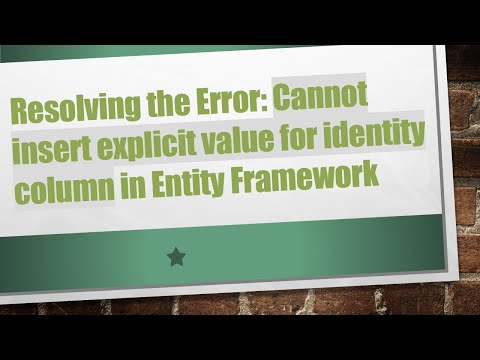 0:01:46
0:01:46
 0:02:38
0:02:38
 0:01:41
0:01:41
 0:01:51
0:01:51
 0:02:53
0:02:53
 0:03:50
0:03:50
 0:03:05
0:03:05
 0:02:20
0:02:20
 0:04:21
0:04:21
 0:01:46
0:01:46
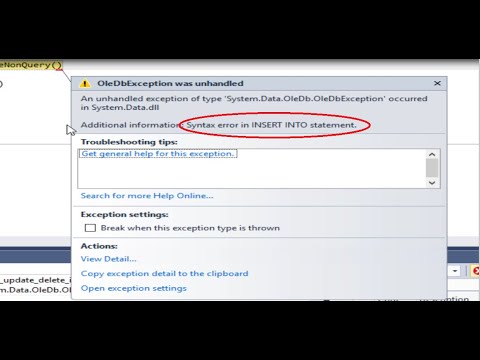 0:02:55
0:02:55
 0:03:13
0:03:13
 0:04:03
0:04:03
 0:01:52
0:01:52
 0:01:30
0:01:30
 0:01:22
0:01:22
 0:02:00
0:02:00
 0:02:27
0:02:27
 0:01:38
0:01:38