filmov
tv
How to Configure Jupyter Notebook for Autocomplete Without Hitting Tab

Показать описание
This is a really nice feature for Jupyter book, especially this will save a lot of time for invalid variables names issues. Following are the executed commands.
# Step 00 :) - Install Jupyter
# Step01 - Install tabnine Python
python -m pip install jupyter-tabnine --user
# Step02 - Install tabnine Jupyter extention
jupyter nbextension install --py jupyter_tabnine --user
# Step03 - Enable tabnine in Jupyter
jupyter nbextension enable --py jupyter_tabnine --user
# Step04 - Enable tabnine server extention for Jupyter
jupyter serverextension enable --py jupyter_tabnine --user
Happy Learning :)
# Step 00 :) - Install Jupyter
# Step01 - Install tabnine Python
python -m pip install jupyter-tabnine --user
# Step02 - Install tabnine Jupyter extention
jupyter nbextension install --py jupyter_tabnine --user
# Step03 - Enable tabnine in Jupyter
jupyter nbextension enable --py jupyter_tabnine --user
# Step04 - Enable tabnine server extention for Jupyter
jupyter serverextension enable --py jupyter_tabnine --user
Happy Learning :)
 0:02:48
0:02:48
 0:05:24
0:05:24
 0:25:12
0:25:12
 0:10:03
0:10:03
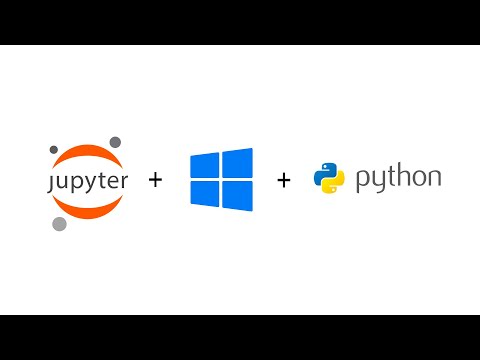 0:04:51
0:04:51
 0:03:48
0:03:48
 0:30:21
0:30:21
 0:04:09
0:04:09
 0:21:36
0:21:36
 0:08:50
0:08:50
 0:07:25
0:07:25
 0:02:29
0:02:29
 0:02:46
0:02:46
 0:03:31
0:03:31
 0:02:42
0:02:42
 0:03:19
0:03:19
 0:05:06
0:05:06
 0:05:26
0:05:26
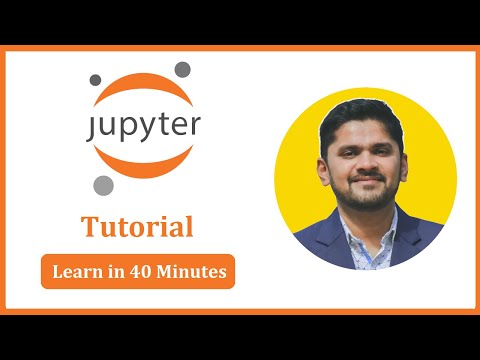 0:38:10
0:38:10
 0:00:47
0:00:47
 0:05:56
0:05:56
 0:00:16
0:00:16
 0:09:32
0:09:32
 0:05:07
0:05:07