filmov
tv
How to make an Image Web Scraper, Tutorial FPC Lazarus Pt. 11 Fix Bug and Create-Read ini File

Показать описание
Part 11 - D'oh! In the last video (part 10), I messed up a couple lines in a function which I quickly corrected in the beginning of this video tutorial.
Then we move on to creating the code for using an .ini file which would be used to save configurations for your application.
In this case, we are using it to store the last location where we saved an image. So after saving an image to a specific folder, and the next time we open the save dialog again to save, the same location should be opened in the save file dialog.
This is because after you save the image, it writes the path info to the .ini file and stores it under category 'Main', with an identifier (or variable) called 'CurrentPath' with a value of the path to your last saved image.
When saving again (or at application start) the App will read the .ini file and get the image path value and store it into the global lastSavedDir variable.
BUY ME A BREWSKI
*************
Lazarus / Code Typhon using Free Pascal is probably the best Free IDE on the planet.
How to scrape images from a web page? Watch me as I create a simple web scraper desktop application using Free Open Source - Code Typhon Studio 7.2 which is based on Lazarus IDE.
Using this powerful IDE, watch me code in free pascal and see how easy it is to create a web scraper from scratch and effortlessly create the GUI with the IDE's built in drag and drop GUI Designer.
I'll show you that web scraping is not just for Python, Javascript, PHP etc. And unlike those scripting languages, we can build a native executable file that can be cross-compiled for many different platforms including Windows, MacOS, and Linux straight from your own OS.
--- Optional Alternatives ---
Or if you prefer Lazarus IDE instead, install the Trunk version with FPCupDeluxe...
Lazarus Website
----------------------------------
Get the source code and icons to this project here:
My custom user scheme for the code editor.
OpenSSL Libraries for Windows users:
Then we move on to creating the code for using an .ini file which would be used to save configurations for your application.
In this case, we are using it to store the last location where we saved an image. So after saving an image to a specific folder, and the next time we open the save dialog again to save, the same location should be opened in the save file dialog.
This is because after you save the image, it writes the path info to the .ini file and stores it under category 'Main', with an identifier (or variable) called 'CurrentPath' with a value of the path to your last saved image.
When saving again (or at application start) the App will read the .ini file and get the image path value and store it into the global lastSavedDir variable.
BUY ME A BREWSKI
*************
Lazarus / Code Typhon using Free Pascal is probably the best Free IDE on the planet.
How to scrape images from a web page? Watch me as I create a simple web scraper desktop application using Free Open Source - Code Typhon Studio 7.2 which is based on Lazarus IDE.
Using this powerful IDE, watch me code in free pascal and see how easy it is to create a web scraper from scratch and effortlessly create the GUI with the IDE's built in drag and drop GUI Designer.
I'll show you that web scraping is not just for Python, Javascript, PHP etc. And unlike those scripting languages, we can build a native executable file that can be cross-compiled for many different platforms including Windows, MacOS, and Linux straight from your own OS.
--- Optional Alternatives ---
Or if you prefer Lazarus IDE instead, install the Trunk version with FPCupDeluxe...
Lazarus Website
----------------------------------
Get the source code and icons to this project here:
My custom user scheme for the code editor.
OpenSSL Libraries for Windows users:
 0:05:35
0:05:35
 0:00:24
0:00:24
 0:00:39
0:00:39
 0:00:30
0:00:30
 0:00:29
0:00:29
 0:00:18
0:00:18
 0:00:56
0:00:56
 0:00:12
0:00:12
 0:03:12
0:03:12
 0:00:25
0:00:25
 0:08:02
0:08:02
 0:00:15
0:00:15
 0:00:22
0:00:22
 0:00:22
0:00:22
 0:00:10
0:00:10
 0:01:23
0:01:23
 0:10:16
0:10:16
 0:00:11
0:00:11
 0:00:42
0:00:42
 0:00:24
0:00:24
 0:01:34
0:01:34
 0:08:02
0:08:02
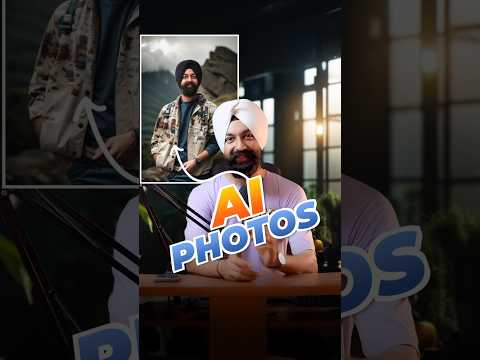 0:00:46
0:00:46
 0:10:40
0:10:40