filmov
tv
Understanding the Differences: Hex to Binary and Base64 Encoding in PowerShell vs. Python

Показать описание
Discover the key differences in performing `Hex to Binary` conversion and Base64 encoding between PowerShell and Python, and learn how to solve the common pitfalls.
---
Visit these links for original content and any more details, such as alternate solutions, latest updates/developments on topic, comments, revision history etc. For example, the original title of the Question was: Hex to Binary, encoded with Base64; understanding differing PowerShell -vs- Python results
If anything seems off to you, please feel free to write me at vlogize [AT] gmail [DOT] com.
---
Understanding Hex to Binary and Base64 Encoding in PowerShell vs. Python
When it comes to programming, particularly in the realms of data encoding and conversion, many developers find themselves grappling with different languages. For instance, if you've ever tried to convert a decimal to hex and then to binary, followed by base64 encoding, you might notice discrepancies between various programming languages. In this guide, we will break down a specific example that highlights the differences between Python and PowerShell in handling decimal to binary conversions and their subsequent base64 encoding.
The Puzzle
Consider this scenario: You have a decimal value of 65537. You want to convert it to hexadecimal, then to binary, and finally encode it in Base64. You might approach this in Python and end up with a clean result. However, when attempting the same steps in PowerShell, you might struggle to get the same results. This inconsistency can lead to confusion and frustration. Let’s explore both implementations to understand the issue at hand.
Python Implementation
Here’s the Python code that performs the conversion:
[[See Video to Reveal this Text or Code Snippet]]
Results:
Decimal: 65537
Hex: 010001
Binary: b'\x01\x00\x01'
Base 64: AQAB
This Python code handles the conversion seamlessly, employing built-in libraries that make the steps clear and straightforward.
PowerShell Implementation
Now, let's examine the equivalent code in PowerShell:
[[See Video to Reveal this Text or Code Snippet]]
Results:
Decimal: 65537
Hex: 010001
Final Binary: 1 0 1
Final Base 64: MSAwIDE=
At first glance, the hex output is the same, but the binary and Base64 results differ significantly. This is where developers often make mistakes.
Identifying the Problem in PowerShell
Key Issues and Solutions
Binary Representation:
In PowerShell, the construction of the binaryValue from the hexadecimal string is not straightforward, leading to discrepancies in how bytes are represented.
Base64 Encoding:
The key issue lies in the method of base64 encoding. In Python, you're directly passing the byte array to the encoder. In PowerShell, make sure your binaryValue is in the correct byte array format before encoding.
The Solution
To properly encode the binary value in PowerShell, you can pass the byte array directly to the Base64 converter like this:
[[See Video to Reveal this Text or Code Snippet]]
This single change can fix the issues and will yield a consistent base64 output similar to the Python results.
Conclusion
In summary, while both PowerShell and Python can handle decimal to hex to binary and subsequently to Base64 conversions, the nuances in language syntax and data representation may lead to different outcomes. By understanding the specific steps and how to handle byte arrays in PowerShell, you can effectively replicate Python's functionality.
If you're transitioning between the two languages, it's crucial to account for such variations to achieve consistent results. Happy coding!
---
Visit these links for original content and any more details, such as alternate solutions, latest updates/developments on topic, comments, revision history etc. For example, the original title of the Question was: Hex to Binary, encoded with Base64; understanding differing PowerShell -vs- Python results
If anything seems off to you, please feel free to write me at vlogize [AT] gmail [DOT] com.
---
Understanding Hex to Binary and Base64 Encoding in PowerShell vs. Python
When it comes to programming, particularly in the realms of data encoding and conversion, many developers find themselves grappling with different languages. For instance, if you've ever tried to convert a decimal to hex and then to binary, followed by base64 encoding, you might notice discrepancies between various programming languages. In this guide, we will break down a specific example that highlights the differences between Python and PowerShell in handling decimal to binary conversions and their subsequent base64 encoding.
The Puzzle
Consider this scenario: You have a decimal value of 65537. You want to convert it to hexadecimal, then to binary, and finally encode it in Base64. You might approach this in Python and end up with a clean result. However, when attempting the same steps in PowerShell, you might struggle to get the same results. This inconsistency can lead to confusion and frustration. Let’s explore both implementations to understand the issue at hand.
Python Implementation
Here’s the Python code that performs the conversion:
[[See Video to Reveal this Text or Code Snippet]]
Results:
Decimal: 65537
Hex: 010001
Binary: b'\x01\x00\x01'
Base 64: AQAB
This Python code handles the conversion seamlessly, employing built-in libraries that make the steps clear and straightforward.
PowerShell Implementation
Now, let's examine the equivalent code in PowerShell:
[[See Video to Reveal this Text or Code Snippet]]
Results:
Decimal: 65537
Hex: 010001
Final Binary: 1 0 1
Final Base 64: MSAwIDE=
At first glance, the hex output is the same, but the binary and Base64 results differ significantly. This is where developers often make mistakes.
Identifying the Problem in PowerShell
Key Issues and Solutions
Binary Representation:
In PowerShell, the construction of the binaryValue from the hexadecimal string is not straightforward, leading to discrepancies in how bytes are represented.
Base64 Encoding:
The key issue lies in the method of base64 encoding. In Python, you're directly passing the byte array to the encoder. In PowerShell, make sure your binaryValue is in the correct byte array format before encoding.
The Solution
To properly encode the binary value in PowerShell, you can pass the byte array directly to the Base64 converter like this:
[[See Video to Reveal this Text or Code Snippet]]
This single change can fix the issues and will yield a consistent base64 output similar to the Python results.
Conclusion
In summary, while both PowerShell and Python can handle decimal to hex to binary and subsequently to Base64 conversions, the nuances in language syntax and data representation may lead to different outcomes. By understanding the specific steps and how to handle byte arrays in PowerShell, you can effectively replicate Python's functionality.
If you're transitioning between the two languages, it's crucial to account for such variations to achieve consistent results. Happy coding!
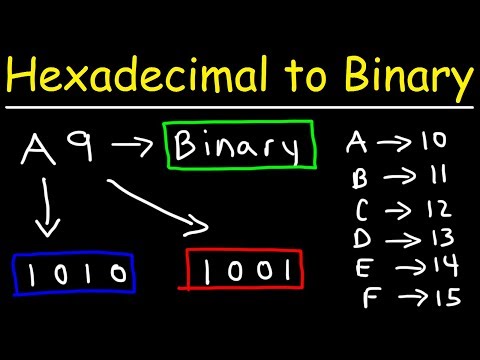 0:11:38
0:11:38
 0:03:10
0:03:10
 0:05:20
0:05:20
 0:01:11
0:01:11
 0:07:31
0:07:31
 0:00:11
0:00:11
 0:10:14
0:10:14
 0:03:16
0:03:16
 11:53:42
11:53:42
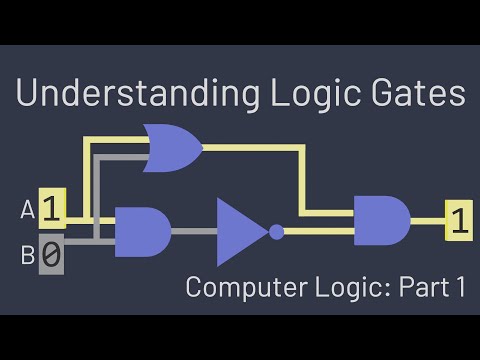 0:07:28
0:07:28
 0:11:08
0:11:08
 0:05:17
0:05:17
 0:00:53
0:00:53
 0:00:58
0:00:58
 0:00:41
0:00:41
 0:10:13
0:10:13
 0:02:39
0:02:39
 0:02:17
0:02:17
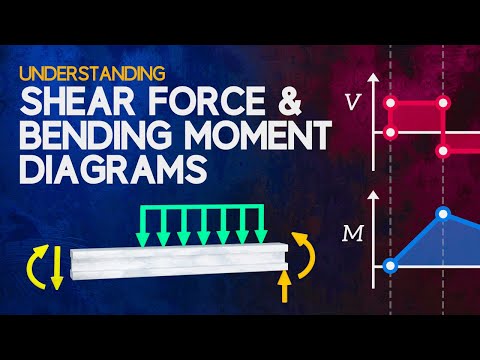 0:16:23
0:16:23
 0:00:21
0:00:21
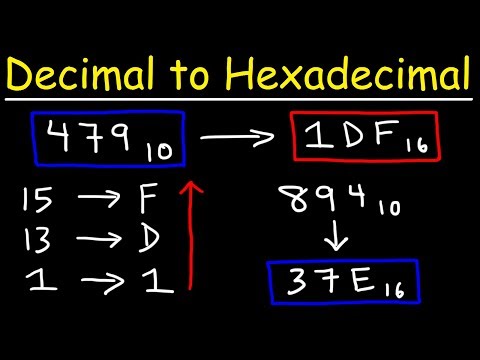 0:22:20
0:22:20
 0:00:32
0:00:32
 0:01:00
0:01:00
 0:13:58
0:13:58