filmov
tv
Understanding Global Variables in Python: How to Modify Them in Functions

Показать описание
Learn how to access and modify global variables in Python functions. This guide unravels a common issue developers face when working with global variables.
---
Visit these links for original content and any more details, such as alternate solutions, latest updates/developments on topic, comments, revision history etc. For example, the original title of the Question was: Loop in function doesn't have access to global variable
If anything seems off to you, please feel free to write me at vlogize [AT] gmail [DOT] com.
---
Understanding Global Variables in Python: How to Modify Them in Functions
In Python, working with global variables can often confuse developers, especially when it comes to modifying them inside functions. If you've found yourself wondering why a function does not seem to affect a global variable as intended, you're in the right place! This guide will walk you through a common scenario that demonstrates this issue and provide a clear solution.
The Problem: Global Variable Not Being Modified
Consider the following Python code snippet:
[[See Video to Reveal this Text or Code Snippet]]
This code attempts to read a JSON file, extract usernames, and assign one of those usernames to the global variable regional. The intended functionality is straightforward, but there are issues at play. While the code successfully retrieves and prints the username, it fails to update the global variable, which remains empty. In fact, you might notice that your code editor is flagging regional as inaccessible.
Why This Happens
The primary reason for this confusion is Python's handling of variable scopes. When you declare a variable inside a function, Python treats it as a local variable by default. This means that unless explicitly declared as a global variable, any assignment within the function will create a new local variable instead of modifying the outer global variable. As a result, even though regional is defined globally, it does not get updated inside the function, leaving it unchanged.
The Solution: Using the global Keyword
To successfully modify a global variable within a function, you need to declare it with the global keyword. Here’s how you can adjust your code:
[[See Video to Reveal this Text or Code Snippet]]
Key Changes Made
Global Declaration: The line global regional is added at the beginning of the getData function. This informs Python that you want to use the global regional variable, not create a new one.
No Other Changes: The rest of the code remains unchanged, ensuring that your logic and file handling stay consistent.
Final Thoughts
Using the global keyword is an essential practice when you need to modify a global variable inside a function. This simple yet crucial step can save you time and frustration when debugging your code. When working on larger projects, understanding variable scopes will become increasingly important to avoid similar issues in the future.
If you encounter more challenges regarding variable scope or other Python concepts, don’t hesitate to explore documentation or ask questions in developer communities. Coding is a continuous learning journey, and every obstacle is an opportunity to enhance your skills!
---
Visit these links for original content and any more details, such as alternate solutions, latest updates/developments on topic, comments, revision history etc. For example, the original title of the Question was: Loop in function doesn't have access to global variable
If anything seems off to you, please feel free to write me at vlogize [AT] gmail [DOT] com.
---
Understanding Global Variables in Python: How to Modify Them in Functions
In Python, working with global variables can often confuse developers, especially when it comes to modifying them inside functions. If you've found yourself wondering why a function does not seem to affect a global variable as intended, you're in the right place! This guide will walk you through a common scenario that demonstrates this issue and provide a clear solution.
The Problem: Global Variable Not Being Modified
Consider the following Python code snippet:
[[See Video to Reveal this Text or Code Snippet]]
This code attempts to read a JSON file, extract usernames, and assign one of those usernames to the global variable regional. The intended functionality is straightforward, but there are issues at play. While the code successfully retrieves and prints the username, it fails to update the global variable, which remains empty. In fact, you might notice that your code editor is flagging regional as inaccessible.
Why This Happens
The primary reason for this confusion is Python's handling of variable scopes. When you declare a variable inside a function, Python treats it as a local variable by default. This means that unless explicitly declared as a global variable, any assignment within the function will create a new local variable instead of modifying the outer global variable. As a result, even though regional is defined globally, it does not get updated inside the function, leaving it unchanged.
The Solution: Using the global Keyword
To successfully modify a global variable within a function, you need to declare it with the global keyword. Here’s how you can adjust your code:
[[See Video to Reveal this Text or Code Snippet]]
Key Changes Made
Global Declaration: The line global regional is added at the beginning of the getData function. This informs Python that you want to use the global regional variable, not create a new one.
No Other Changes: The rest of the code remains unchanged, ensuring that your logic and file handling stay consistent.
Final Thoughts
Using the global keyword is an essential practice when you need to modify a global variable inside a function. This simple yet crucial step can save you time and frustration when debugging your code. When working on larger projects, understanding variable scopes will become increasingly important to avoid similar issues in the future.
If you encounter more challenges regarding variable scope or other Python concepts, don’t hesitate to explore documentation or ask questions in developer communities. Coding is a continuous learning journey, and every obstacle is an opportunity to enhance your skills!
 0:02:18
0:02:18
 0:08:21
0:08:21
 0:06:31
0:06:31
 0:06:33
0:06:33
 0:07:32
0:07:32
 0:20:59
0:20:59
 0:07:58
0:07:58
 0:00:34
0:00:34
 0:00:58
0:00:58
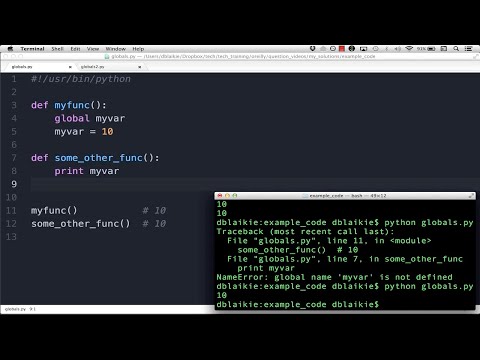 0:05:27
0:05:27
 0:09:52
0:09:52
 0:05:32
0:05:32
 0:03:52
0:03:52
 0:00:50
0:00:50
 0:17:59
0:17:59
 0:00:15
0:00:15
 0:10:25
0:10:25
 0:31:31
0:31:31
 0:00:25
0:00:25
 0:01:36
0:01:36
 0:00:46
0:00:46
 0:00:30
0:00:30
 0:10:39
0:10:39
 0:08:36
0:08:36