filmov
tv
AWS Code Pipeline: [DEMO] AWS Codepipeline with Code Build and Codedeploy

Показать описание
Please like our page & join our group to know details about our vision!
AWS Code Pipeline: [DEMO] AWS Codepipeline with Code Build and Codedeploy
AWS CodePipeline is a fully managed continuous integration and continuous delivery (CI/CD) service provided by Amazon Web Services (AWS). It enables you to automate your software release process, from source code changes to deployment, allowing you to deliver applications and updates more reliably and rapidly.
CodePipeline orchestrates the different stages of your software release process, integrating with various AWS services and third-party tools. Here's a demonstration of how you can set up an AWS CodePipeline with AWS CodeBuild and AWS CodeDeploy:
1. Set Up Source Stage:
Connect CodePipeline to your source code repository, such as AWS CodeCommit, GitHub, or Amazon S3.
Configure the source stage to detect changes in the repository and trigger the pipeline.
2. Configure Build Stage:
Use AWS CodeBuild as your build provider.
Define the build specifications, including build environment, build commands, and artifacts to generate.
CodeBuild will build your application based on the specifications and generate the necessary build artifacts.
3. Implement Test Stage (Optional):
Add a testing stage to your pipeline to validate your application.
You can use various testing frameworks and tools, such as AWS CodeBuild, AWS CodeDeploy, or third-party testing services.
4. Deploy Stage with AWS CodeDeploy:
Add a deployment stage to your pipeline using AWS CodeDeploy.
Specify the deployment settings, such as the target environment, deployment configuration, and the AWS resources to deploy.
CodeDeploy will automate the deployment process, ensuring that your application is deployed consistently across the target environment.
5. Add Additional Stages (Optional):
Depending on your requirements, you can add more stages to the pipeline, such as manual approval stages, further testing stages, or integration with other AWS services like AWS Lambda or AWS Elastic Beanstalk.
6. Monitor and Troubleshoot:
CodePipeline provides visualizations and monitoring capabilities, allowing you to track the progress of your pipeline and identify any issues.
You can view detailed logs and metrics for each stage, helping you troubleshoot and debug potential problems.
By setting up an AWS CodePipeline with AWS CodeBuild and AWS CodeDeploy, you create an automated and streamlined process for building, testing, and deploying your applications. This enables you to deliver software updates with increased speed, efficiency, and consistency, while maintaining control and visibility throughout the entire release process.
It's important to note that this is just a high-level overview, and the specific configuration of each stage may vary based on your application requirements and deployment targets. AWS provides detailed documentation and guides on setting up CodePipeline, CodeBuild, and CodeDeploy, which can help you with the specific implementation details.
AWS Code Pipeline: [DEMO] AWS Codepipeline with Code Build and Codedeploy
AWS CodePipeline is a fully managed continuous integration and continuous delivery (CI/CD) service provided by Amazon Web Services (AWS). It enables you to automate your software release process, from source code changes to deployment, allowing you to deliver applications and updates more reliably and rapidly.
CodePipeline orchestrates the different stages of your software release process, integrating with various AWS services and third-party tools. Here's a demonstration of how you can set up an AWS CodePipeline with AWS CodeBuild and AWS CodeDeploy:
1. Set Up Source Stage:
Connect CodePipeline to your source code repository, such as AWS CodeCommit, GitHub, or Amazon S3.
Configure the source stage to detect changes in the repository and trigger the pipeline.
2. Configure Build Stage:
Use AWS CodeBuild as your build provider.
Define the build specifications, including build environment, build commands, and artifacts to generate.
CodeBuild will build your application based on the specifications and generate the necessary build artifacts.
3. Implement Test Stage (Optional):
Add a testing stage to your pipeline to validate your application.
You can use various testing frameworks and tools, such as AWS CodeBuild, AWS CodeDeploy, or third-party testing services.
4. Deploy Stage with AWS CodeDeploy:
Add a deployment stage to your pipeline using AWS CodeDeploy.
Specify the deployment settings, such as the target environment, deployment configuration, and the AWS resources to deploy.
CodeDeploy will automate the deployment process, ensuring that your application is deployed consistently across the target environment.
5. Add Additional Stages (Optional):
Depending on your requirements, you can add more stages to the pipeline, such as manual approval stages, further testing stages, or integration with other AWS services like AWS Lambda or AWS Elastic Beanstalk.
6. Monitor and Troubleshoot:
CodePipeline provides visualizations and monitoring capabilities, allowing you to track the progress of your pipeline and identify any issues.
You can view detailed logs and metrics for each stage, helping you troubleshoot and debug potential problems.
By setting up an AWS CodePipeline with AWS CodeBuild and AWS CodeDeploy, you create an automated and streamlined process for building, testing, and deploying your applications. This enables you to deliver software updates with increased speed, efficiency, and consistency, while maintaining control and visibility throughout the entire release process.
It's important to note that this is just a high-level overview, and the specific configuration of each stage may vary based on your application requirements and deployment targets. AWS provides detailed documentation and guides on setting up CodePipeline, CodeBuild, and CodeDeploy, which can help you with the specific implementation details.
 0:14:39
0:14:39
 0:13:18
0:13:18
 0:16:35
0:16:35
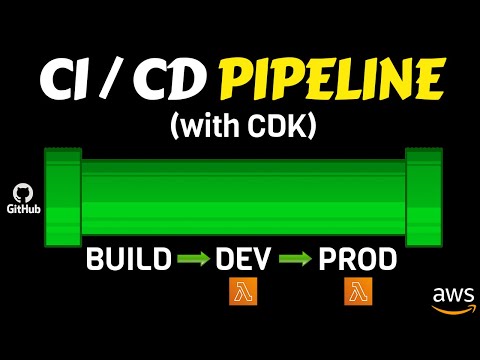 0:19:24
0:19:24
 0:03:06
0:03:06
 0:25:54
0:25:54
 0:19:10
0:19:10
 0:06:27
0:06:27
 0:06:09
0:06:09
 0:12:12
0:12:12
 1:08:28
1:08:28
 0:17:39
0:17:39
 0:09:53
0:09:53
 0:51:01
0:51:01
 0:35:44
0:35:44
 0:25:24
0:25:24
 0:05:40
0:05:40
 0:26:04
0:26:04
 0:16:34
0:16:34
 0:06:38
0:06:38
 0:43:40
0:43:40
 0:05:14
0:05:14
 0:11:18
0:11:18
 0:10:04
0:10:04