filmov
tv
QNAP's Qsirch App - The QUICKEST way to find Your DATA on Your NAS

Показать описание
As part of a new series of videos, where Craig discusses many of our software features. You can register below for a free 3 month trial of any of our software listed on the licenses store. This is valid only for 2021.
QNAP Qsirch is a fast, full-text search engine that enables you to find files based on filename, content, and metadata. You can choose from a variety of search options to quickly find documents, images, videos, emails, and other NAS-based files. Qsirch's search functions are also available using a companion mobile app, browser extension, and Mac® Finder. Qsirch is useful for both homes and businesses, allowing home users to quickly find movies, songs or photos and helping business users increase their productivity by cutting down the time spent hunting for files.
Qsirch automatically indexes all NAS-based files, allowing users to quickly find the files they need. Qsirch and QTS share the same privilege settings, so users can only find the files which they are authorized to. Administrators can remove shared folders from being indexed to protect sensitive data, and can also exclude backup folders from being indexed to avoid unnecessary system resource usage.
You can download Qsirch from the App Center for use in QTS 4.4.2 (or later) and QuTS hero operation system. Qsirch is supported by every x86-based and ARM-based NAS (excluding the TAS series) with at least 2GB RAM (4GB is recommended for optimum performance).
Where to buy your QNAP NAS
QNAP Qsirch is a fast, full-text search engine that enables you to find files based on filename, content, and metadata. You can choose from a variety of search options to quickly find documents, images, videos, emails, and other NAS-based files. Qsirch's search functions are also available using a companion mobile app, browser extension, and Mac® Finder. Qsirch is useful for both homes and businesses, allowing home users to quickly find movies, songs or photos and helping business users increase their productivity by cutting down the time spent hunting for files.
Qsirch automatically indexes all NAS-based files, allowing users to quickly find the files they need. Qsirch and QTS share the same privilege settings, so users can only find the files which they are authorized to. Administrators can remove shared folders from being indexed to protect sensitive data, and can also exclude backup folders from being indexed to avoid unnecessary system resource usage.
You can download Qsirch from the App Center for use in QTS 4.4.2 (or later) and QuTS hero operation system. Qsirch is supported by every x86-based and ARM-based NAS (excluding the TAS series) with at least 2GB RAM (4GB is recommended for optimum performance).
Where to buy your QNAP NAS
Комментарии
 0:00:48
0:00:48
 0:06:48
0:06:48
 0:50:17
0:50:17
 0:12:24
0:12:24
 0:51:16
0:51:16
 0:21:40
0:21:40
 0:06:21
0:06:21
 0:46:26
0:46:26
 0:06:47
0:06:47
 0:11:23
0:11:23
![[QNAP-QTS] Expand Pool](https://i.ytimg.com/vi/BrWazvFHjb0/hqdefault.jpg) 0:01:32
0:01:32
 0:25:43
0:25:43
 0:04:24
0:04:24
 0:01:18
0:01:18
 0:51:22
0:51:22
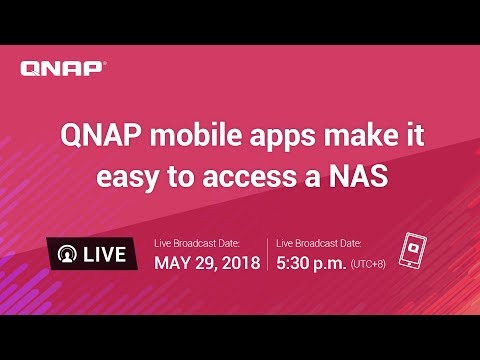 1:27:03
1:27:03
 0:16:23
0:16:23
 0:47:27
0:47:27
 0:02:54
0:02:54
 0:01:37
0:01:37
 0:11:23
0:11:23
 0:13:14
0:13:14
 0:41:39
0:41:39
 0:05:30
0:05:30