filmov
tv
All Your Questions Answered | 57' Samsung Odyssey G9 Neo

Показать описание
I've used the 57" Samsung Odyssey G9 Neo for 2 Months now and had a TONNE of questions.
Here's a video where I answer ALL of them!
⏩ Skip to these time stamps
0:00 57" Samsung G9 Neo - 2 Months Later
0:20 Problems with my last 57" G9 Review
1:26 57" G9 Neo Performance with Windows
2:11 57" G9 Neo Performance with M2 Max Mac
2:47 Gaming on the 57" G9 Neo
3:00 57" G9 Neo Performance in Fortnite
3:21 57" G9 Neo Performance in Warzone
3:40 57" G9 Neo Performance in Overwatch
3:57 57" G9 Neo Performance in Minecraft
4:02 57" G9 Neo Performance in Forza
4:12 7900XTX vs 4090 Performance
4:39 Answering your Questions
5:01 Is it easy to switch Inputs?
5:19 HDR and VRR in PBP?
6:00 Can you stack 2x 57" G9 Neo's?
6:11 What is the desk shelf?
6:21 21:9 Performance
6:52 Can you split the screen into 3?
7:10 Horizontal Lines in 240hz
7:32 Macbook Pro M2 Max Compatability
7:50 Backlight Bleed
8:22 Samsung G9 Neo vs Ark
9:19 Can you run a game in the centre for streaming?
9:57 DDC/DI Support
10:28 Support for DisplayPort 1.4
10:56 How do you draw a straight line?
11:40 Ergotron Monitor Arm for G9
12:45 Height Difference between 49" and 57" G9
13:05 How hot does the screen get?
13:19 Contrast Enhancer
13:23 eARC Support
13:38 Mac Scaling Issues
13:55 G-Sync Support
14:04 49" G9 OLED vs 49" G9 Neo vs 57" G9 Neo
15:22 iPad Pro Stage Manager
15:44 PBP Refresh Rates
16:17 16:9 Console Gaming
16:33 Noisy PSU
16:50 Problems with the 57" Samsung G9 Neo
#PETEMATHESON
MY TOP RECOMMENDED TECH:
TOOLS I USE FOR MY YOUTUBE CHANNEL
MY GEAR KITS
🙏🏼 FOLLOW ME 🙏🏼
🌵 NEW HERE? 🌵
My name is Pete and from 2011, I started and grew an IT Support and Services Company from £0 to over £1m in turnover before selling the business in 2020. New video's every week! I upload videos around the latest and greatest tech.
📈 Business Enquiries 📈
Disclosures: All opinions are my own. Some links in the descriptions are affiliate links that if you click on, I’ll receive a commission at no additional cost to you.
Комментарии
 0:01:01
0:01:01
 0:14:57
0:14:57
 0:08:02
0:08:02
 0:30:34
0:30:34
 0:15:01
0:15:01
 0:19:18
0:19:18
 0:05:54
0:05:54
 1:58:02
1:58:02
 1:26:04
1:26:04
 0:22:17
0:22:17
 0:08:35
0:08:35
 1:16:59
1:16:59
 0:03:14
0:03:14
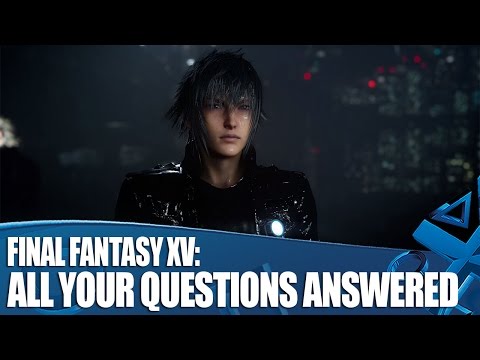 0:07:37
0:07:37
 1:03:42
1:03:42
 0:04:47
0:04:47
 1:59:36
1:59:36
 0:10:33
0:10:33
 0:05:00
0:05:00
![[SFM] Animatronics Answer](https://i.ytimg.com/vi/CdITtqiVn4I/hqdefault.jpg) 0:09:00
0:09:00
 0:21:53
0:21:53
 0:09:52
0:09:52
 0:13:11
0:13:11
 0:49:50
0:49:50