filmov
tv
How to fix No Such Element Exception in Selenium Automation & its root cause | Explained in Tamil

Показать описание
#lmti #learnmoretrainings
No Such Element Exception :
It's thrown by findElement() method when it can't locate an element using the
specified locator (like ID, name, CSS Selector, or XPath)
This usually happens when the element isn't present on the page at the time of execution
Tips to solve it:
1. The Element Is Not Loaded Yet - wait - explict wait
2. Incorrect Locator
3. The Element is in an Iframe
4. Element Visibility - React
5. Dynamic IDs or Locators
(Session info: chrome=130.0.6723.70)
By troubleshooting with the above tips, you can identify the root cause and adjust your script to prevent NoSuchElementException from interrupting your tests.
✨ This video is perfect for QA Automation Testing Interview Preparation. ✨
#selenium #nosuchelementexception #qatesting #automationtesting #tamiltutorial #seleniumjava #webdrivertutorial #qaengineer #codingtips #testingtips
-------------------------------------------------------
"Be a part of LearnMore to earn more"
Training From the professional
For Admission contact +91 9677569832
#learnmoretraininginstitution#learnmoremadurai #learnmorekochi
--------------------------------------------------
Disclaimer This channel does not promote or encourage any illegal activities. All contents provided by this channel for GENERAL AND EDUCATIONAL PURPOSE ONLY. Copyright disclaimer under section 107 of the copyright act 1976, allowance is made for "fair use policy" for purposes such as criticism, comment, news reporting, teaching, scholarship and research. Fair use is a use permitted by copyright statute that might otherwise be infringing. Non-profit, educational or personal use tips the balance in favor of fair use. Subscribe, Like , share and comment Thank you for watching
Follow us on
No Such Element Exception :
It's thrown by findElement() method when it can't locate an element using the
specified locator (like ID, name, CSS Selector, or XPath)
This usually happens when the element isn't present on the page at the time of execution
Tips to solve it:
1. The Element Is Not Loaded Yet - wait - explict wait
2. Incorrect Locator
3. The Element is in an Iframe
4. Element Visibility - React
5. Dynamic IDs or Locators
(Session info: chrome=130.0.6723.70)
By troubleshooting with the above tips, you can identify the root cause and adjust your script to prevent NoSuchElementException from interrupting your tests.
✨ This video is perfect for QA Automation Testing Interview Preparation. ✨
#selenium #nosuchelementexception #qatesting #automationtesting #tamiltutorial #seleniumjava #webdrivertutorial #qaengineer #codingtips #testingtips
-------------------------------------------------------
"Be a part of LearnMore to earn more"
Training From the professional
For Admission contact +91 9677569832
#learnmoretraininginstitution#learnmoremadurai #learnmorekochi
--------------------------------------------------
Disclaimer This channel does not promote or encourage any illegal activities. All contents provided by this channel for GENERAL AND EDUCATIONAL PURPOSE ONLY. Copyright disclaimer under section 107 of the copyright act 1976, allowance is made for "fair use policy" for purposes such as criticism, comment, news reporting, teaching, scholarship and research. Fair use is a use permitted by copyright statute that might otherwise be infringing. Non-profit, educational or personal use tips the balance in favor of fair use. Subscribe, Like , share and comment Thank you for watching
Follow us on
 0:01:26
0:01:26
 0:12:29
0:12:29
 0:01:49
0:01:49
 0:04:11
0:04:11
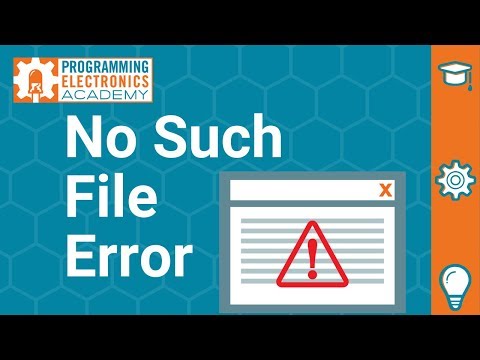 0:11:24
0:11:24
 0:01:29
0:01:29
 0:09:14
0:09:14
 0:01:42
0:01:42
 0:01:35
0:01:35
 0:03:43
0:03:43
 0:00:40
0:00:40
 0:01:39
0:01:39
 0:03:43
0:03:43
 0:01:30
0:01:30
 0:00:37
0:00:37
 0:03:08
0:03:08
 0:01:42
0:01:42
 0:00:53
0:00:53
 0:00:26
0:00:26
 0:05:21
0:05:21
 0:06:35
0:06:35
 0:00:13
0:00:13
 0:00:33
0:00:33
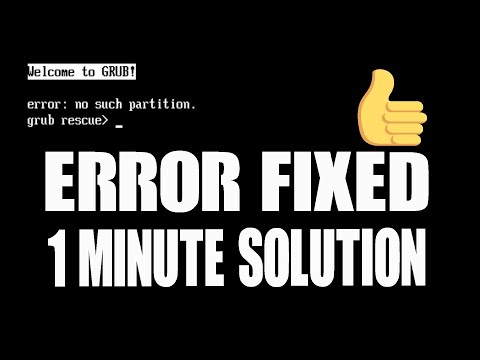 0:03:14
0:03:14