filmov
tv
How to Enable Small Taskbar Icons in Windows 11
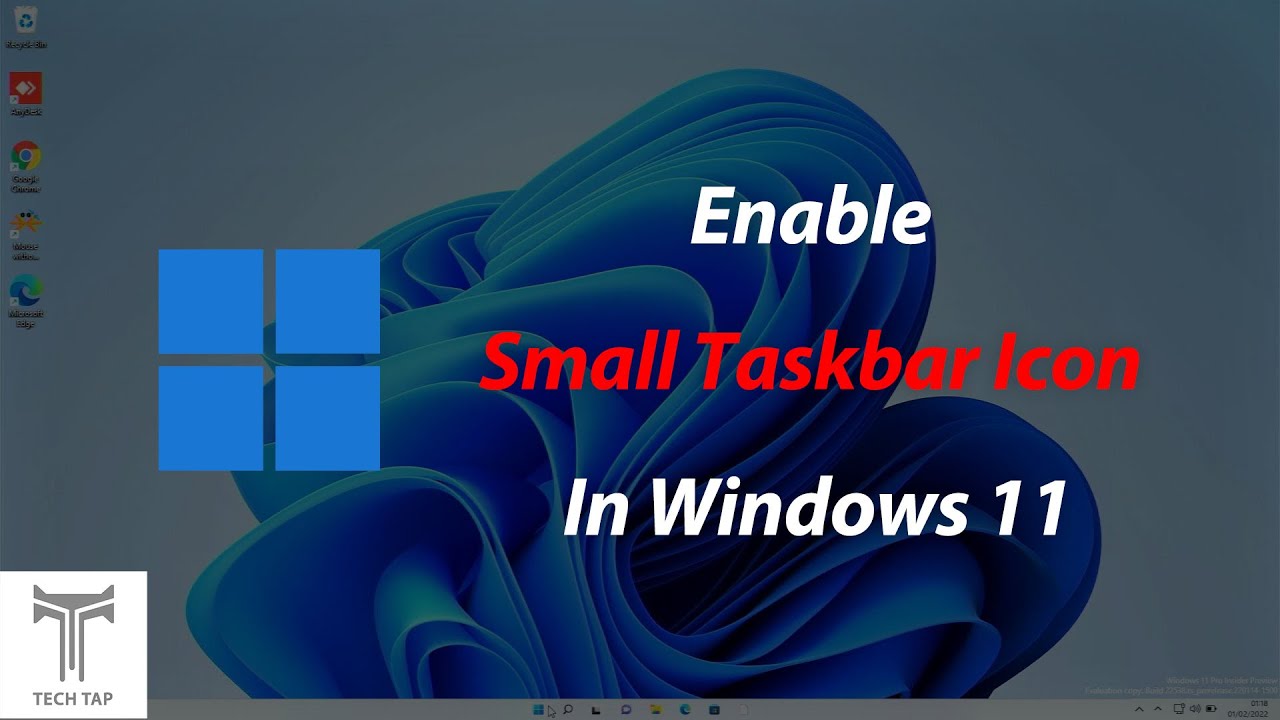
Показать описание
Windwos 11 don't allow you to change your Taskbar icon size by default. In this video we are going to show you how to enable small taskbar icons using registry editor and using a third party tool like ViveTool.
Steps to Follow:
Registry Editor:
Go to HKEY_CURRENT_USER\Software\Microsoft\Windows\CurrentVersion\Explorer\Advanced
create DWORD 32bit value and call it "TaskbarSi"
Set value to 0.
Command Prompt:
cd "path to file"
vivetool addconfig 35599125 2
Please consider liking the video and as well as subscribe to our channel for more videos like this in the future.
This tutorial applies to all type of machines like PC, Laptop, etc. from all manufacturer with Windows as operating system.
#Windows #Microsoft #Windows10 #Windows11 #Tutorial #Nvidia #AMD #techtap #CONNECTWITHTECH #upcomingLeaks #Reviews #ProductAlternatives #Comparison #OtherProducts
CONNECT WITH TECH!!!
So, Connect with Tech by Subscribing!
Steps to Follow:
Registry Editor:
Go to HKEY_CURRENT_USER\Software\Microsoft\Windows\CurrentVersion\Explorer\Advanced
create DWORD 32bit value and call it "TaskbarSi"
Set value to 0.
Command Prompt:
cd "path to file"
vivetool addconfig 35599125 2
Please consider liking the video and as well as subscribe to our channel for more videos like this in the future.
This tutorial applies to all type of machines like PC, Laptop, etc. from all manufacturer with Windows as operating system.
#Windows #Microsoft #Windows10 #Windows11 #Tutorial #Nvidia #AMD #techtap #CONNECTWITHTECH #upcomingLeaks #Reviews #ProductAlternatives #Comparison #OtherProducts
CONNECT WITH TECH!!!
So, Connect with Tech by Subscribing!
How to make task bar smaller or bigger size in Windows 7,8,10 in 2024
How To Enable Small Taskbar Icons In Windows 11
How to Change Taskbar Size in Windows 11
How to Enable Small Taskbar Buttons In Windows 10
Make Taskbar Buttons Smaller on Windows
How to enable Taskbar Small Icons on Windows 10 without Activating Windows | Enable/Disable it
Small Taskbar Is back In Windows 11 - How To Enable
How to Resize the Taskbar in Windows 11
How To Make The Taskbar Transparent In Windows 11
How to Enable Small Taskbar Buttons on Windows
Small Taskbar is back in Windows 11 (How to Enable)
How to make the taskbar smaller in windows 11
How to use small taskbar buttons in windows 10
How to Show \ Enable Taskbar on Multiple Displays in Windows 11
How to Enable Small Taskbar button in Windows 10 |veTechno|
How to Enable Small Taskbar Buttons in Windows 10
How To Enable or Disable Use Small Taskbar Buttons in Windows 10
Enable a small taskbar in Windows 11
How to make the Taskbar icons smaller #pctips #windows10
How to enable use small taskbar button in windows 10
How to Change Taskbar Size in Windows 11 (2022)
How to use small taskbar buttons in desktop | windows 10 creators update
how to enable small taskbar button in windows 10 #Shorts
How to Use Small Taskbar Buttons in Tablet Mode
Комментарии
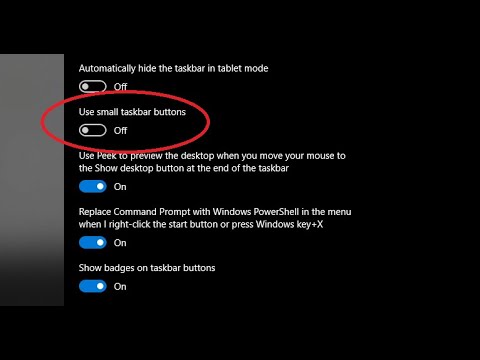 0:02:59
0:02:59
 0:02:24
0:02:24
 0:03:20
0:03:20
 0:01:12
0:01:12
 0:00:10
0:00:10
 0:02:23
0:02:23
 0:03:19
0:03:19
 0:00:50
0:00:50
 0:02:00
0:02:00
 0:01:04
0:01:04
 0:04:03
0:04:03
 0:00:29
0:00:29
 0:00:24
0:00:24
 0:00:30
0:00:30
 0:00:49
0:00:49
 0:00:58
0:00:58
 0:00:48
0:00:48
 0:01:57
0:01:57
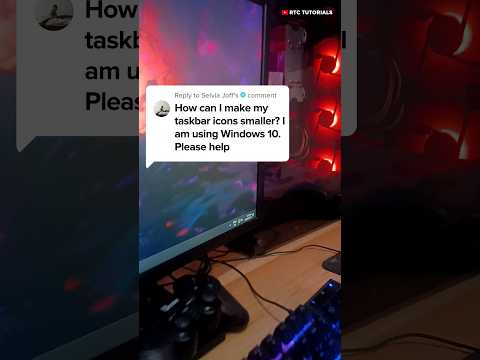 0:00:18
0:00:18
 0:01:12
0:01:12
 0:04:28
0:04:28
 0:00:15
0:00:15
 0:01:00
0:01:00
 0:00:42
0:00:42