filmov
tv
Formula to Calculate Hours Worked in Excel & DAX: Day or Night Shift! Excel Magic Trick 1826

Показать описание
Learn how to take time values and calculate hours worked for day or night shift with Excel formulas or DAX Formulas. Lean about the famous MOD function to make this calculation easy. Learn how the MOD function algorithm works.
Topics:
1. (00:00) Introduction
2. (00:28) Time as proportion of 24 hours.
3. (01:20) Calculate hours work when there is no nightshift.
4. (01:48) Formula #1: Logical Formula. Calculate hours work when there are some who work past midnight, or the nightshift.
5. (03:32) Formula #2: MOD Function. Calculate hours work when there are some who work past midnight, or the nightshift.
6. (04:28) MOD function algorithm explained.
7. (06:42) Closing, Video Links
#excel #excelisfun #analytics #analysis #dataanalysis #dataanalytics #excelmvp #powerbi #powerquery #powerbidesktop #freeclass #freecourse #freeclasses #excelclasses #powerquery #powerquerytutorial #microsoftexcel #microsoftmvp
#nightshift #mod #module #time #payroll
Topics:
1. (00:00) Introduction
2. (00:28) Time as proportion of 24 hours.
3. (01:20) Calculate hours work when there is no nightshift.
4. (01:48) Formula #1: Logical Formula. Calculate hours work when there are some who work past midnight, or the nightshift.
5. (03:32) Formula #2: MOD Function. Calculate hours work when there are some who work past midnight, or the nightshift.
6. (04:28) MOD function algorithm explained.
7. (06:42) Closing, Video Links
#excel #excelisfun #analytics #analysis #dataanalysis #dataanalytics #excelmvp #powerbi #powerquery #powerbidesktop #freeclass #freecourse #freeclasses #excelclasses #powerquery #powerquerytutorial #microsoftexcel #microsoftmvp
#nightshift #mod #module #time #payroll
How-to calculate time difference (working hours) in Excel? (Easy formula ⏱)
How to Calculate Overtime Hours in Microsoft Excel | Overtime Calculation formula in Excel
Working Hours & Overtime Formula in Excel | Time Calculations
Excel Formula for Time Elapsed in Days, Hours and Minutes
excel formula to calculate time worked || late coming format in excel
How To Calculate Overtime Earnings From Hourly Pay Rate - Formula For Calculating Overtime Pay
Excel & Business Math 31: Night Shift Hours Worked Formula for Payroll Time Sheet (3 Examples)
Excel Formula For 'OverTime' and Conditional 'OverTime' Calculation In Excel BY ...
Newton's Law of Gravitation 2 and Solution: How to Solve Questions on Newton's Law of Grav...
How to Calculate Production per Hour in Excel through a simple formula
Excel formula to find the number of working days between two Dates
Years of Experience Formula in Excel
How to calculate safeman hours in Hindi / what is formula to calculate safeman hours #safetyvideo
Mastering the DAYS360 Formula in Excel - Comprehensive Tutorial
Military Time Format / Quick Formula / Microsoft Excel
HOUR Formula in Excel
How to Insert and Format Time in Excel
Group Times in Excel to Specific Intervals - Excel Formula
#shorts #youtubeshorts || excel interview questions || working hour formula || excel magic tricks
overtime Calculation formula in excel
Speed Distance Time | Forces & Motion | Physics | FuseSchool
How To Calculate Hourly Pay Rate From Salary - Formula For Salary To Hourly Pay Rate
Excel Formula to Calculate Percentage change #excelshorts
How To Find Month With Text Formula || Excel Formula
Комментарии
 0:03:19
0:03:19
 0:04:40
0:04:40
 0:07:18
0:07:18
 0:07:21
0:07:21
 0:11:12
0:11:12
 0:01:26
0:01:26
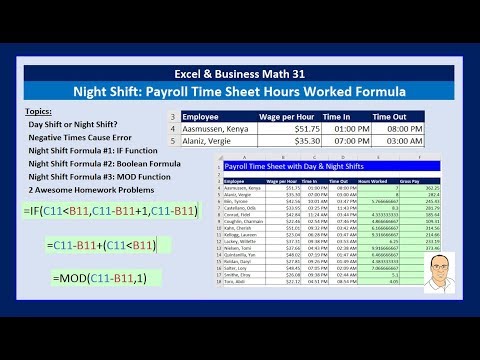 0:20:44
0:20:44
 0:07:43
0:07:43
 0:08:20
0:08:20
 0:02:26
0:02:26
 0:00:35
0:00:35
 0:00:25
0:00:25
 0:05:09
0:05:09
 0:00:35
0:00:35
 0:01:28
0:01:28
 0:02:51
0:02:51
 0:04:22
0:04:22
 0:05:01
0:05:01
 0:00:54
0:00:54
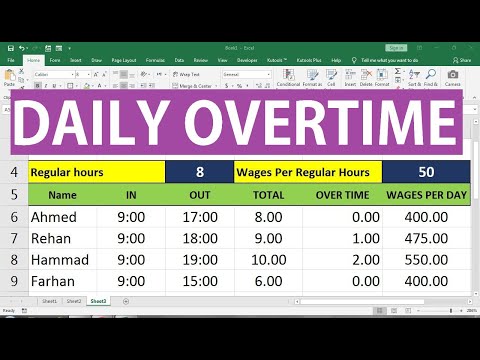 0:05:53
0:05:53
 0:03:13
0:03:13
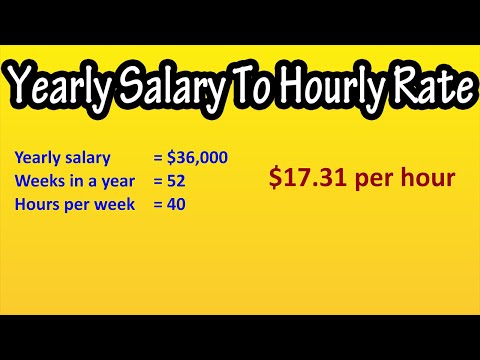 0:01:23
0:01:23
 0:00:26
0:00:26
 0:00:28
0:00:28