filmov
tv
How to Create a Microsoft 365 Tenant Without a Credit Card Free Developer Sandbox

Показать описание
[Start of Update 14/Feb/2024]
- As per the recent updates, registration for the M365 DEV Subscription is currently closed.
- The difference between Microsoft 365 Free Trial and the Developer Sandbox lies in their duration of validity. While the free trial license is subject to expiration after a period of two months, the Developer Sandbox remains indefinitely accessible. Within the trial license, there are numerous licensing options are available. For instance, one may opt for a trial of 'Microsoft 365 E5' for a duration of two months, and buy another license 'Office 365 E5' for an additional two-month period following the expiration of the initial trial.
[End of Update 14/Feb/2024]
Learn how to create a free Microsoft 365 developer sandbox in just 5 minutes!
This video will walk you through the step-by-step process of creating a free Microsoft 365 Tenant - developer sandbox, without the need for a credit card. You'll learn what a developer sandbox is, why it's useful, and how to use it to develop and test your Microsoft 365 solutions.
This video is perfect for:
- Unified Communications and Collaboration Engineers to test and learn Microsoft Teams infrastructure
- Software developers who want to build and test Microsoft 365 solutions
- IT professionals who want to learn more about Microsoft 365 development
Anyone who wants to explore the Microsoft 365 platform
Timecodes
0:00 - Beginning
0:19 - What is Microsoft 365 Developer Sandbox
2:11 - Who can use Microsoft 365 Developer Sandbox
3:51 - Sign-up for Microsoft 365 Developer Sandbox Program
12:00 - Enable Two Factor Authentication using Microsft Authenticator
- As per the recent updates, registration for the M365 DEV Subscription is currently closed.
- The difference between Microsoft 365 Free Trial and the Developer Sandbox lies in their duration of validity. While the free trial license is subject to expiration after a period of two months, the Developer Sandbox remains indefinitely accessible. Within the trial license, there are numerous licensing options are available. For instance, one may opt for a trial of 'Microsoft 365 E5' for a duration of two months, and buy another license 'Office 365 E5' for an additional two-month period following the expiration of the initial trial.
[End of Update 14/Feb/2024]
Learn how to create a free Microsoft 365 developer sandbox in just 5 minutes!
This video will walk you through the step-by-step process of creating a free Microsoft 365 Tenant - developer sandbox, without the need for a credit card. You'll learn what a developer sandbox is, why it's useful, and how to use it to develop and test your Microsoft 365 solutions.
This video is perfect for:
- Unified Communications and Collaboration Engineers to test and learn Microsoft Teams infrastructure
- Software developers who want to build and test Microsoft 365 solutions
- IT professionals who want to learn more about Microsoft 365 development
Anyone who wants to explore the Microsoft 365 platform
Timecodes
0:00 - Beginning
0:19 - What is Microsoft 365 Developer Sandbox
2:11 - Who can use Microsoft 365 Developer Sandbox
3:51 - Sign-up for Microsoft 365 Developer Sandbox Program
12:00 - Enable Two Factor Authentication using Microsft Authenticator
Комментарии
 0:04:42
0:04:42
 0:01:45
0:01:45
 0:01:04
0:01:04
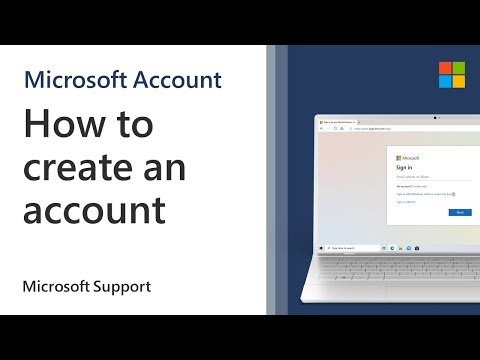 0:01:31
0:01:31
 0:03:37
0:03:37
 0:00:31
0:00:31
 0:04:34
0:04:34
 0:02:03
0:02:03
 0:02:46
0:02:46
 0:01:15
0:01:15
 0:43:16
0:43:16
 0:00:33
0:00:33
 0:08:59
0:08:59
 0:00:29
0:00:29
 0:00:58
0:00:58
 0:03:20
0:03:20
 0:00:22
0:00:22
 0:02:20
0:02:20
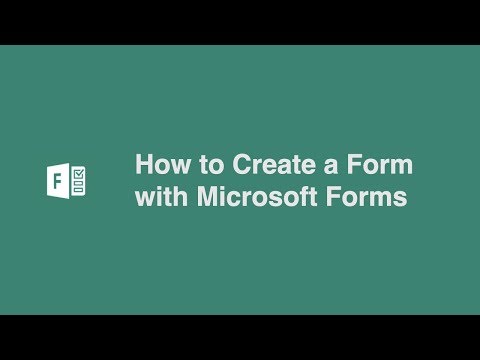 0:08:05
0:08:05
 0:00:26
0:00:26
 0:01:33
0:01:33
 0:01:19
0:01:19
 0:12:38
0:12:38
 0:07:03
0:07:03