filmov
tv
app not installed problem | chrome app not installed 2023

Показать описание
How to fix:
Do you want to download and install the apk through google chrome? If the APK downloaded through Google Chrome is not installed, it shows this type of message, app not installed, then how to fix this problem. So in this video I will show you two easy step to fix this problem, if APK downloaded through Google Chrome is not installed. To fix this problem, go to your phone settings, and then go to app or app list or app management according to your device. Here find out google chrome. First make sure all permissions are allowed. After allow the permissions, go to data usage, and If data is restricted, turn it off. After that go to install unknown apps or source according to your device. And allow the permissions. After that go back, check if the app install or not. Hope your problem will be resolved. But if not solve, Then download the older version. For that go browser search bar, and search by name of apk older version. Now access the following website. And download any one older version and install. Hope your problem will be resolved.
About Channel: My name is Deluar Husen. Founder of Technology Sahayak YouTube Channel. This is my personal Channel. Here I provide various types of tech related videos. Like, Computer or laptop, windows, android mobile, android apps. I show the solution of the problems through the video that arise in computer or laptop or android mobile or android apps due to settings or systems.
Besides, I also share various tech related hidden trips and tricks about android phone, settings, apps and apps settings. By using them, we can protect our personal data of our device, get more advantage and ease of use.
Some others video:
Fix google chrome & android system webwiew update problem in play store
Fix messenger isn't responding problem in 2023
Xiaomi Messenger not working | messenger not opening in 2923
Facebook messenger not working | messenger not opening
How to fix Messenger not opening in 2023
Fix android echo sound problem
Fix Facebook reels not showing or missing
Fix google keeps stopping problem on android
Fix google app not working
How to delete Google account permanently
How to recover Facebook password without email or phone number
Play store pending problem | how to solve play store download pending problem
How to lock and unlock your Facebook profile.
How to login instagram account without email or phone number and password _ Recover Instagram
Whatsapp block number delete | whatsapp block number delete kaise kare
How to fix Whatsapp notification not showing on phone display | Whatsapp notification problem
If this video is helpful for you please like, comments, share and Subscribe my channel to get updates video.
Thank You
Do you want to download and install the apk through google chrome? If the APK downloaded through Google Chrome is not installed, it shows this type of message, app not installed, then how to fix this problem. So in this video I will show you two easy step to fix this problem, if APK downloaded through Google Chrome is not installed. To fix this problem, go to your phone settings, and then go to app or app list or app management according to your device. Here find out google chrome. First make sure all permissions are allowed. After allow the permissions, go to data usage, and If data is restricted, turn it off. After that go to install unknown apps or source according to your device. And allow the permissions. After that go back, check if the app install or not. Hope your problem will be resolved. But if not solve, Then download the older version. For that go browser search bar, and search by name of apk older version. Now access the following website. And download any one older version and install. Hope your problem will be resolved.
About Channel: My name is Deluar Husen. Founder of Technology Sahayak YouTube Channel. This is my personal Channel. Here I provide various types of tech related videos. Like, Computer or laptop, windows, android mobile, android apps. I show the solution of the problems through the video that arise in computer or laptop or android mobile or android apps due to settings or systems.
Besides, I also share various tech related hidden trips and tricks about android phone, settings, apps and apps settings. By using them, we can protect our personal data of our device, get more advantage and ease of use.
Some others video:
Fix google chrome & android system webwiew update problem in play store
Fix messenger isn't responding problem in 2023
Xiaomi Messenger not working | messenger not opening in 2923
Facebook messenger not working | messenger not opening
How to fix Messenger not opening in 2023
Fix android echo sound problem
Fix Facebook reels not showing or missing
Fix google keeps stopping problem on android
Fix google app not working
How to delete Google account permanently
How to recover Facebook password without email or phone number
Play store pending problem | how to solve play store download pending problem
How to lock and unlock your Facebook profile.
How to login instagram account without email or phone number and password _ Recover Instagram
Whatsapp block number delete | whatsapp block number delete kaise kare
How to fix Whatsapp notification not showing on phone display | Whatsapp notification problem
If this video is helpful for you please like, comments, share and Subscribe my channel to get updates video.
Thank You
 0:02:17
0:02:17
 0:01:00
0:01:00
 0:02:11
0:02:11
 0:03:53
0:03:53
 0:04:16
0:04:16
 0:00:22
0:00:22
 0:04:52
0:04:52
 0:03:07
0:03:07
 0:00:16
0:00:16
 0:03:10
0:03:10
 0:00:24
0:00:24
 0:05:16
0:05:16
 0:03:35
0:03:35
 0:02:16
0:02:16
 0:02:14
0:02:14
 0:01:56
0:01:56
 0:01:20
0:01:20
 0:03:36
0:03:36
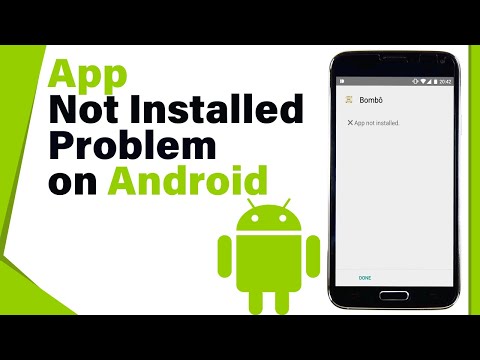 0:01:29
0:01:29
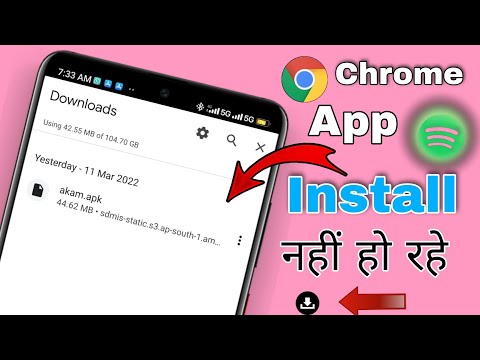 0:02:13
0:02:13
 0:08:52
0:08:52
 0:02:05
0:02:05
 0:03:17
0:03:17
 0:04:54
0:04:54