filmov
tv
How to convert PDF Drawings to Editable DWG with ARES Touch?

Показать описание
0:17 Using ARES Touch to convert PDF to DWG
0:39 Opening the PDF file
1:02 Converting to DWG
1:38 Modifying the DWG
2:22 Saving the Modified File
2:49 Opening the DWG from the Cloud
3:02 Print to PDF Feature
3:17 Default PDF Export Location
3:41 Trinity Collaboration Features
Much more than a cost-effective CAD Software for DWG editing, ARES Commander brings your productivity to the next level with smart productivity features and a unique concept: The Trinity of CAD™. The ARES Trinity of CAD Software combines the best of what each platform has to offer: Desktop, Mobile, and Cloud are combined into a unique user experience generating high synergies across all your devices.
With the ARES Trinity of CAD Software, the same user can install ARES Commander on multiple computers and work offline as usual. He can further use ARES Touch on all his smartphone(s) and/or tablet(s) to work on the go. Finally, ARES Kudo is adding the agility of the Cloud. It can be used to read and edit drawings online, without any installation, but is also significantly improving the workflows between Commander and Touch by synchronizing files across devices and users.
#CADSoftware #ModernCAD #CloudCAD #MobileCAD #DesktopCAD #DWG
 0:02:52
0:02:52
 0:01:55
0:01:55
 0:05:08
0:05:08
 0:07:07
0:07:07
 0:01:04
0:01:04
 0:02:54
0:02:54
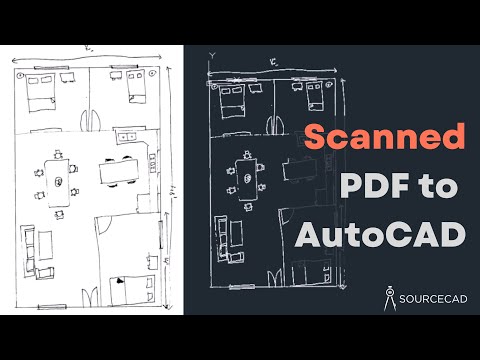 0:13:15
0:13:15
 0:07:47
0:07:47
 0:00:47
0:00:47
 0:02:36
0:02:36
 0:04:14
0:04:14
 0:08:30
0:08:30
 0:01:42
0:01:42
 0:06:30
0:06:30
 0:00:43
0:00:43
 0:15:25
0:15:25
 0:01:15
0:01:15
 0:00:36
0:00:36
 0:02:17
0:02:17
 0:01:30
0:01:30
 0:08:26
0:08:26
 0:04:16
0:04:16
 0:15:51
0:15:51
 0:01:49
0:01:49