filmov
tv
Introduction to Tableau Public for MBA Students
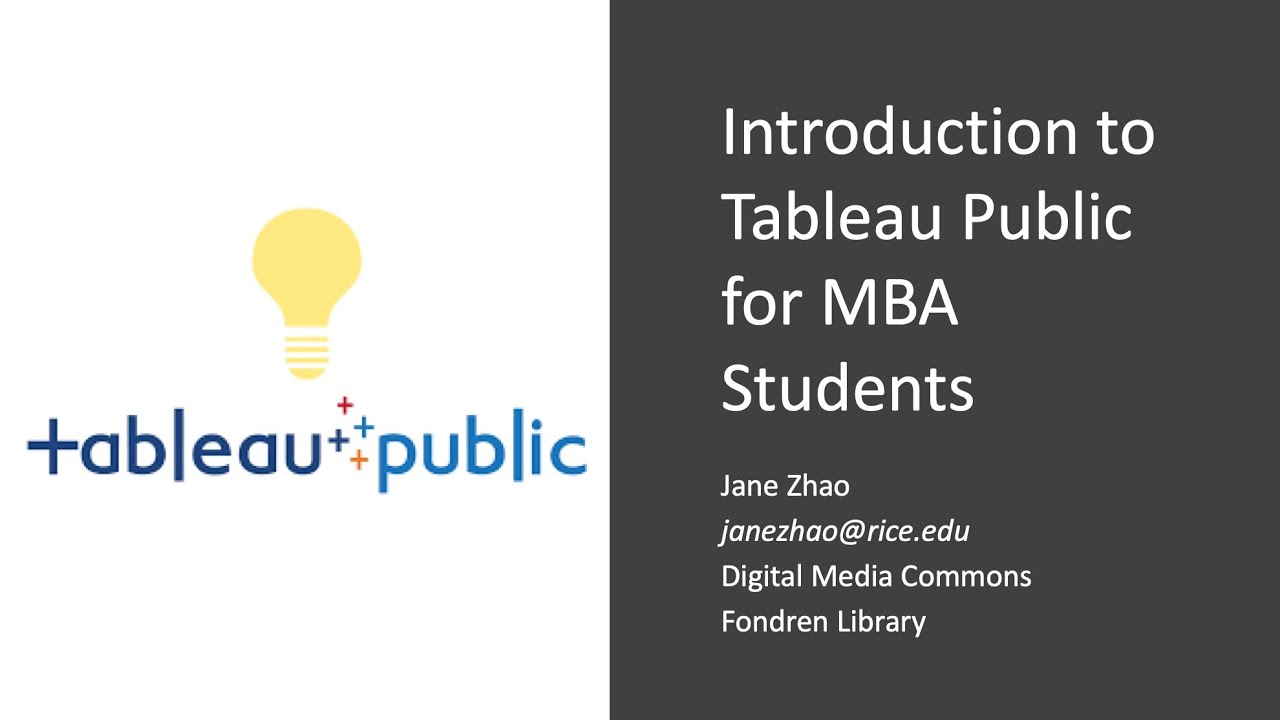
Показать описание
Using the sample superstore data, this video tutorial covers the basic workflow of using Tableau Desktop Public Edition including connecting to Excel file, creating basic charts, building interactive dashboards, and saving to Tableau Public server. In addition, it covers basic concepts such as dimensions, measures, VizQL, interactive filters and more.
00:00 Goals of the workshop, Tableau product suite, Tableau public and its limitations
07:49 Tableau examples from Rice Office of Institutional Research website
11:17 Preview of end products for this workshop
12:25 Connecting to Excel file
18:04 Tableau interface, dimensions and measures, Show Me menu
27:06 Creating basic bar chart and sorting
32:05 Creating stacked bar chart, circle chart and text table
38:13 Drilling down date data hierarchy and forming custom data hierarchy
42:27 mapping data
45:28 Filtering data and adding interactive filters
48:27 Building interactive dashboard
55:58 Using story to present your data story
57:11 Saving to Tableau Public server
59:38 Recap of the workshop, and dimensions and measures
1:01:09 How Tableau works - VizQL
Data visualization - dual axis chart, combo chart
Scatter plot
View multiple measures in one chart
Calculated field
Table calculation
00:00 Goals of the workshop, Tableau product suite, Tableau public and its limitations
07:49 Tableau examples from Rice Office of Institutional Research website
11:17 Preview of end products for this workshop
12:25 Connecting to Excel file
18:04 Tableau interface, dimensions and measures, Show Me menu
27:06 Creating basic bar chart and sorting
32:05 Creating stacked bar chart, circle chart and text table
38:13 Drilling down date data hierarchy and forming custom data hierarchy
42:27 mapping data
45:28 Filtering data and adding interactive filters
48:27 Building interactive dashboard
55:58 Using story to present your data story
57:11 Saving to Tableau Public server
59:38 Recap of the workshop, and dimensions and measures
1:01:09 How Tableau works - VizQL
Data visualization - dual axis chart, combo chart
Scatter plot
View multiple measures in one chart
Calculated field
Table calculation
 0:09:51
0:09:51
 0:17:04
0:17:04
 0:23:03
0:23:03
 0:02:28
0:02:28
 0:16:11
0:16:11
 0:05:11
0:05:11
 0:25:33
0:25:33
 0:10:27
0:10:27
 0:27:14
0:27:14
 0:37:47
0:37:47
 0:22:14
0:22:14
 0:05:27
0:05:27
 0:20:15
0:20:15
 0:01:30
0:01:30
 0:07:11
0:07:11
 0:04:27
0:04:27
 0:28:42
0:28:42
 0:20:23
0:20:23
 0:13:00
0:13:00
 0:03:07
0:03:07
 3:44:08
3:44:08
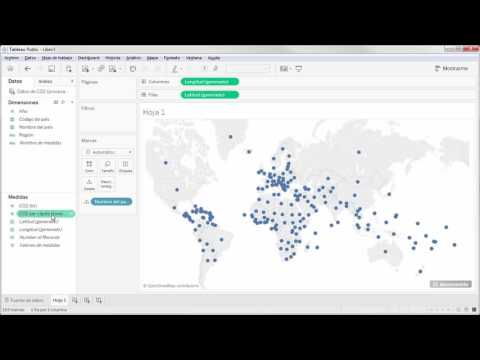 0:08:23
0:08:23
 0:03:13
0:03:13
 0:20:11
0:20:11