filmov
tv
How To Create A Zip File :Tutorial

Показать описание
A Zip file not only can be transferred quickly from one computer to another. Also, it is very easy to email someone on the internet. Follow these steps to create a Zip file in Windows 10.
1. Open the location of your files that you want to compress as a Zip.
2. Select the multiple files and right-click on it.
3. From the dropdown list, hover the mouse on Send to.
4. Now, click the Compressed (zipped) folder from the sub-menu list.
5. The Zip file has been created and will appear in the same location.
6. You can rename the Zip file also.
Now, you can share this Zip file with anyone, hoping it was very easy to create a Zip File.
Content in this video is provided on an "as is" basis with no express or implied warranties whatsoever. Any reference of any third party logos, brand names, trademarks, services marks, trade names, trade dress and copyrights shall not imply any affiliation to such third parties, unless expressly specified
1. Open the location of your files that you want to compress as a Zip.
2. Select the multiple files and right-click on it.
3. From the dropdown list, hover the mouse on Send to.
4. Now, click the Compressed (zipped) folder from the sub-menu list.
5. The Zip file has been created and will appear in the same location.
6. You can rename the Zip file also.
Now, you can share this Zip file with anyone, hoping it was very easy to create a Zip File.
Content in this video is provided on an "as is" basis with no express or implied warranties whatsoever. Any reference of any third party logos, brand names, trademarks, services marks, trade names, trade dress and copyrights shall not imply any affiliation to such third parties, unless expressly specified
How to Make ZIP File
How to make a ZIP Files in Windows
How to Create ZIP File in Windows 10 PC or Laptop
How to Create a .Zip File on a Mac
How to Create ZIP file on Windows Laptop and PC
How to Create a ZIP File Folder in Windows 11
How To Create A Zip File :Tutorial
How to Create ZIP File in Mobile 2024 | Android & iPhone
My Latest Sewing Make - Itch-to-Stitch Nazare Zip-Up Hoodie | Future Sewing Plans & Videos
How To Create A Zip File For Photos And Videos On iPhone
HOW TO CREATE A ZIP FILE USING ANDROID PHONE - TUTORIAL 2024
How to Make ZIP File in Android
How to make a ZIP FILE: Windows 11
How to Create a Zip File in Windows
How to Create a Zip File Mac
How to Make a Zip File on Your PC or Laptop (2024)
Zip file prank 💣💥 #shorts
How To Create and Send a ZIP File Via Email (Step By Step)
How to convert folder to zip file #shorts
How to convert folder into zip file? #short
How To Create a Zip Folder and Send By Email (Step By Step)
How to Create ZIP File in Windows 11 PC or Laptop
Windows 10 - How to create a ZIP folder and extract files
Create Zip File on Pc / Laptop
Комментарии
 0:01:42
0:01:42
 0:04:28
0:04:28
 0:01:08
0:01:08
 0:00:52
0:00:52
 0:01:04
0:01:04
 0:00:50
0:00:50
 0:01:10
0:01:10
 0:01:35
0:01:35
 0:10:58
0:10:58
 0:01:54
0:01:54
 0:03:48
0:03:48
 0:01:39
0:01:39
 0:02:11
0:02:11
 0:00:33
0:00:33
 0:00:53
0:00:53
 0:02:38
0:02:38
 0:00:32
0:00:32
 0:01:37
0:01:37
 0:00:37
0:00:37
 0:00:52
0:00:52
 0:01:37
0:01:37
 0:01:20
0:01:20
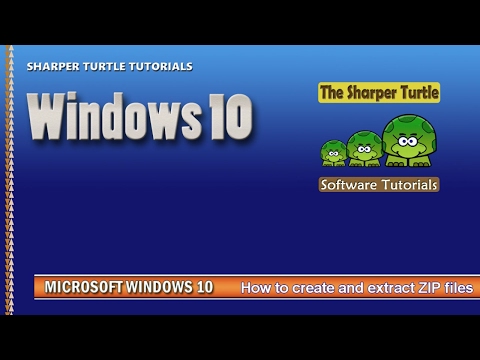 0:05:56
0:05:56
 0:00:12
0:00:12