filmov
tv
Shadow of the Colossus Intro 1080p running on PCSX2 1.1.0
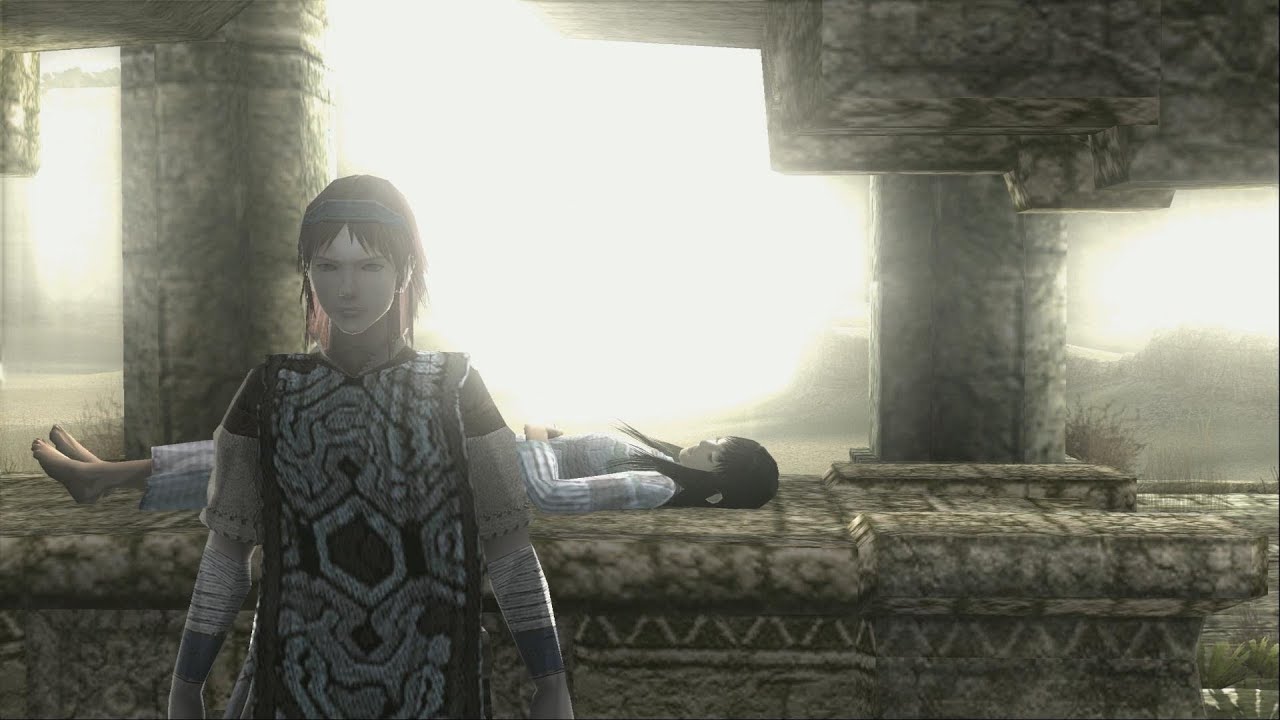
Показать описание
PCSX2, the Playstation 2 emulator for the PC, gameplay video
Game info:
Shadow of the Colossus
Region: PAL
Real ingame FPS: 40-60 FPS
Compatibility: Fully Playable
Location:
Known Issues:
Overbloom, use higher resolutions to reduce it or software mode for perfect fix
Various shadow/texture pop-up-out issues - use software mode.
Attention: This game is extremely CPU and GPU intensive, it was running at about 30 FPS even on the original Playstation 2. Setting VU cycle steal to 2 or even 3 helps the game tremendously
System Specs:
Windows 7 SP1 x64
Intel Corei5 2500k @ 4,3 GHz
Gigabyte Geforce GTX660 Windforce OC 2 GB
Corsair Vengeance 8GB DDR3 RAM 1600Mhz, 9-9-9-24
PCSX2 configuration:
PCSX2 1.1.0 (rev 5483)
GSdx v0.1.16 (SSE4) rev 5464 (DX11 Hardware, Texture Filtering)
Half-Pixel offset Hack
Internal Resolution: 2560x1792 (4x native, which in this case is 640x448)
SPU2-X v2.0.0 SVN rev 5478
Lilypad v0.10.0 SVN rev 5282
USBnull,FWnull,DEV9null
Recommended speed hacks on
Vu cycle stealing level 2,EE cycle stealing level 2
Automatic Game Fixes on
Game info:
Shadow of the Colossus
Region: PAL
Real ingame FPS: 40-60 FPS
Compatibility: Fully Playable
Location:
Known Issues:
Overbloom, use higher resolutions to reduce it or software mode for perfect fix
Various shadow/texture pop-up-out issues - use software mode.
Attention: This game is extremely CPU and GPU intensive, it was running at about 30 FPS even on the original Playstation 2. Setting VU cycle steal to 2 or even 3 helps the game tremendously
System Specs:
Windows 7 SP1 x64
Intel Corei5 2500k @ 4,3 GHz
Gigabyte Geforce GTX660 Windforce OC 2 GB
Corsair Vengeance 8GB DDR3 RAM 1600Mhz, 9-9-9-24
PCSX2 configuration:
PCSX2 1.1.0 (rev 5483)
GSdx v0.1.16 (SSE4) rev 5464 (DX11 Hardware, Texture Filtering)
Half-Pixel offset Hack
Internal Resolution: 2560x1792 (4x native, which in this case is 640x448)
SPU2-X v2.0.0 SVN rev 5478
Lilypad v0.10.0 SVN rev 5282
USBnull,FWnull,DEV9null
Recommended speed hacks on
Vu cycle stealing level 2,EE cycle stealing level 2
Automatic Game Fixes on
Комментарии