filmov
tv
Fix God of War Ragnarök Error Out Of System Memory Try Increasing The Size Of The PageFile On PC
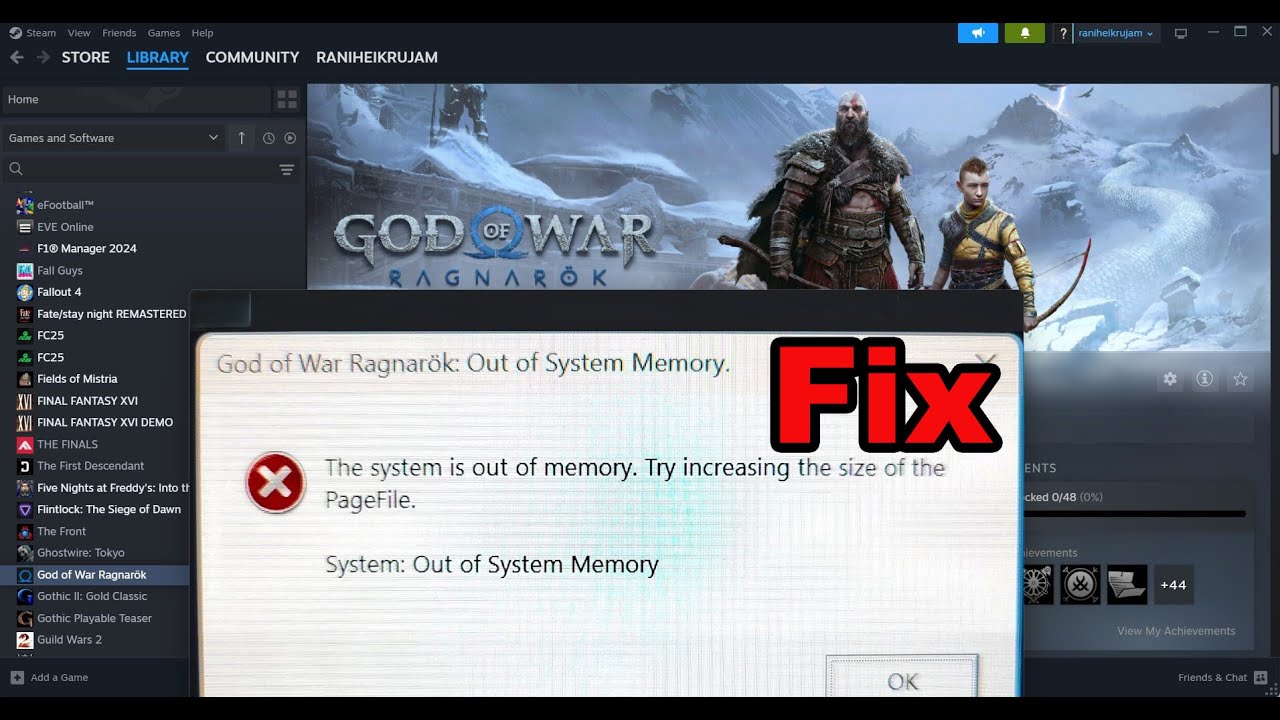
Показать описание
Fix God of War Ragnarök Error The System Is Out Of Memory Try Increasing The Size Of The PageFile On PC
Step 1) Increase the virtual memory
Step 2) Use wired connection to connect the controller
Step 3) Update Windows, update system BIOS
Step 5) Use GeForce Experience to optimize the game to lower settings and launch the game, run the game on dedicated graphics card, Nvidia users select High Performance Nvidia Processor
Step 6) Desktop users: Connect the monitor to dedicated graphics card
Step 7) Disable intel graphics
Step 8) Switch to Windowed mode, use Alt+ Enter, if you can go to graphics settings switch to Windowed mode Step, disable DLSS, Cap the FPS to 30 where you think game is crashing and once you are past that scene/fight, set the FPS you want.
Step 9) Run game as an administrator, disable full screen optimizations
Step 10) Delete userpreferences file from save game folder (Saved Settings will be lost)
Step 11) Unplug external devices such as hotas, pedals, racing wheel, Razer Tartarus, disconnect all the additional USB adapter connected to PC, disconnect additional joystick/controllers connected, disconnect multiple monitors. Disable Overlay, close all the overlay apps (Discord, GeForce Experience, Nvidia shadow play overlay, AMD overlay). Close all the overclocking application MSI Afterburner/Rivatuner, remove the undervolt, close background app and third-party services in task manager, close Firefox/chrome browser and third-party app, remove the undervolt
Step 12) Uninstall the game, go to the game installation folder and delete the game folder, restart your PC, and reinstall the game to C Drive/if already installed to C drive, then install the game to another SSD
Step 1) Increase the virtual memory
Step 2) Use wired connection to connect the controller
Step 3) Update Windows, update system BIOS
Step 5) Use GeForce Experience to optimize the game to lower settings and launch the game, run the game on dedicated graphics card, Nvidia users select High Performance Nvidia Processor
Step 6) Desktop users: Connect the monitor to dedicated graphics card
Step 7) Disable intel graphics
Step 8) Switch to Windowed mode, use Alt+ Enter, if you can go to graphics settings switch to Windowed mode Step, disable DLSS, Cap the FPS to 30 where you think game is crashing and once you are past that scene/fight, set the FPS you want.
Step 9) Run game as an administrator, disable full screen optimizations
Step 10) Delete userpreferences file from save game folder (Saved Settings will be lost)
Step 11) Unplug external devices such as hotas, pedals, racing wheel, Razer Tartarus, disconnect all the additional USB adapter connected to PC, disconnect additional joystick/controllers connected, disconnect multiple monitors. Disable Overlay, close all the overlay apps (Discord, GeForce Experience, Nvidia shadow play overlay, AMD overlay). Close all the overclocking application MSI Afterburner/Rivatuner, remove the undervolt, close background app and third-party services in task manager, close Firefox/chrome browser and third-party app, remove the undervolt
Step 12) Uninstall the game, go to the game installation folder and delete the game folder, restart your PC, and reinstall the game to C Drive/if already installed to C drive, then install the game to another SSD
Комментарии
 0:03:56
0:03:56
 0:01:35
0:01:35
 0:01:19
0:01:19
 0:01:35
0:01:35
 0:10:02
0:10:02
 0:03:15
0:03:15
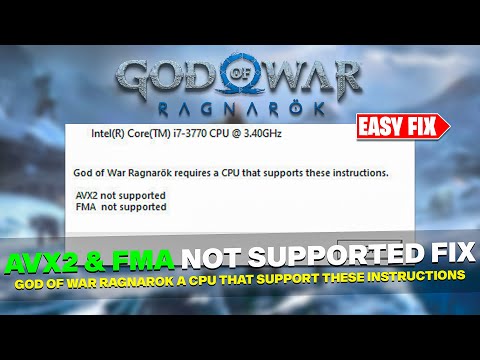 0:06:00
0:06:00
 0:16:26
0:16:26
 0:14:39
0:14:39
 0:01:54
0:01:54
 0:03:48
0:03:48
 0:00:26
0:00:26
 0:03:11
0:03:11
 0:00:36
0:00:36
 0:05:17
0:05:17
 0:03:43
0:03:43
 0:00:32
0:00:32
 0:05:06
0:05:06
 0:01:55
0:01:55
 0:00:48
0:00:48
 0:01:05
0:01:05
 0:00:54
0:00:54
 0:04:02
0:04:02
 0:11:08
0:11:08