filmov
tv
How to Connect Android Phone to Car Stereo and Listen to Music on Aux Input
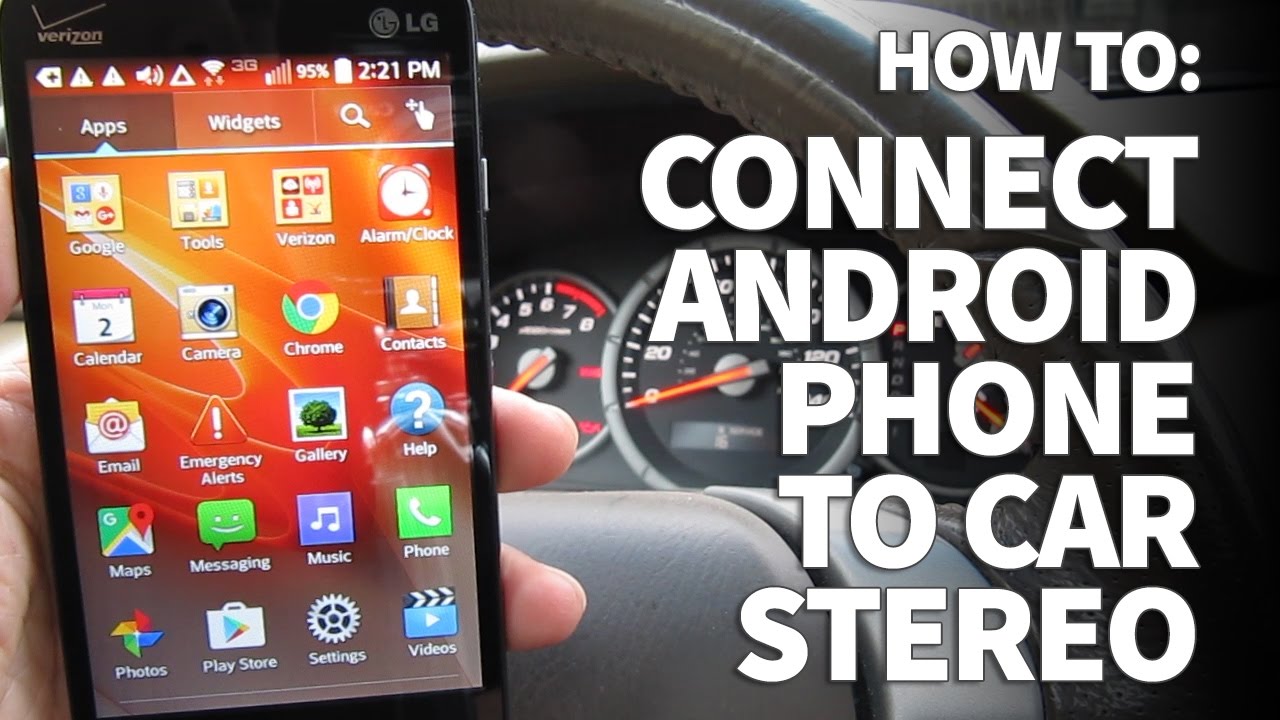
Показать описание
How to Connect Android Phone to Car Stereo and Listen to Music on Aux Input
Here's the 3.5mm to RCA cable on Amazon:
If you have a factory DVD player in your vehicle, there’s a good possibility you can connect your Android phone to the car stereo to listen to your music. This Honda Pilot has a rear entertainment system with auxiliary inputs.
To listen to music from your Android in your car, you’ll need a 3.5mm to RCA stereo cable. They’re pretty inexpensive and handy to have around. On the back of my center console, I have audio and video inputs. The location of these ports might be in a different location in your vehicle. Now take the stereo cable and insert the 3.5mm plug into the Android’s headphone jack. My cable is about 3 feet long.
Take the red and white RCA plugs and plug them into the left and right audio inputs. Now switch to the Aux input on my stereo and it’s good to go! I can enjoy music or podcasts from my Android on my hour plus commute to and from work!
And one last note, some vehicles have a built-in 3.5mm audio input so in that case you’ll need a 3.5mm to 3.5mm patch cable.
If you found this video helpful please give me a thumbs up and don’t forget to subscribe to my channel for more how-to videos and product reviews.
Disclaimer: As an Amazon Associate I earn from qualifying purchases.
****Equipment I Use For My Videos****
****For business inquires only feel free to contact me here****
Twitter: @harlanyee
Here's the 3.5mm to RCA cable on Amazon:
If you have a factory DVD player in your vehicle, there’s a good possibility you can connect your Android phone to the car stereo to listen to your music. This Honda Pilot has a rear entertainment system with auxiliary inputs.
To listen to music from your Android in your car, you’ll need a 3.5mm to RCA stereo cable. They’re pretty inexpensive and handy to have around. On the back of my center console, I have audio and video inputs. The location of these ports might be in a different location in your vehicle. Now take the stereo cable and insert the 3.5mm plug into the Android’s headphone jack. My cable is about 3 feet long.
Take the red and white RCA plugs and plug them into the left and right audio inputs. Now switch to the Aux input on my stereo and it’s good to go! I can enjoy music or podcasts from my Android on my hour plus commute to and from work!
And one last note, some vehicles have a built-in 3.5mm audio input so in that case you’ll need a 3.5mm to 3.5mm patch cable.
If you found this video helpful please give me a thumbs up and don’t forget to subscribe to my channel for more how-to videos and product reviews.
Disclaimer: As an Amazon Associate I earn from qualifying purchases.
****Equipment I Use For My Videos****
****For business inquires only feel free to contact me here****
Twitter: @harlanyee
Комментарии
 0:02:21
0:02:21
 0:03:54
0:03:54
 0:00:41
0:00:41
 0:00:34
0:00:34
 0:04:53
0:04:53
 0:02:09
0:02:09
 0:01:48
0:01:48
 0:03:27
0:03:27
 0:08:11
0:08:11
 0:00:19
0:00:19
 0:01:23
0:01:23
 0:04:28
0:04:28
 0:00:13
0:00:13
 0:03:34
0:03:34
 0:07:02
0:07:02
 0:02:10
0:02:10
 0:01:15
0:01:15
 0:00:32
0:00:32
 0:02:39
0:02:39
 0:05:58
0:05:58
 0:04:31
0:04:31
 0:04:35
0:04:35
 0:01:49
0:01:49
 0:01:27
0:01:27