filmov
tv
Scratch 101 Beginners Tutorial: Make a Space Invaders Game Tutorial 06 / 07

Показать описание
Learn how to make a Space Invaders Game using Scratch, the free visual programming language developed by the MIT!
Well this is my first tutorial using Scratch and if you have worked with app inventor you will find it very similar. Scratch has many options and it is super powerful and there is a lot of support from community.
I started workig with Scratch because of my children, I showed it to them and they started working with me and by themselves. I really like this because helps kids, to use a computer for more than playing.
I will show you how to try to adapt my app inventor Space Invaders Game tutorial to Scratch. And I guess the result is pretty good.
This is a beginners tutorial series for Scratch but it won't be that simple because I will show you:
how to use Sprites and backdrops from Scratch's Library,
how to resize (grow or shrink ) sprites in scratch,
how to move sprites in Scratch,
how to paint your own sprites,
how to make transparent sprites
how to record sounds in Scratch and use sounds
how to broadcast in scratch
how to detect collisions in scratch (is touching )
Cloning in scratch--
how to clone sprites in scratch
how to delete clones in scratch
how to move clones in scratch
and many things more in these tutorial series for Scratch!
I divided this video in 6 parts!!! to make it less boring jejeje. I will be uploading all parts as soon as possible :D
Scratch Site:
What is Scratch?
Scratch is a free visual programming language developed by the MIT (Massachusetts Institute of Technology) Media Lab.[1] Scratch is used by students, scholars, teachers, and parents to easily create animations, games, etc. It provides a stepping stone to the more advanced world of computer programming. It can also be used for a range of educational and entertainment constructionist purposes from math and science projects, including simulations and visualizations of experiments, recording lectures with animated presentations, to social sciences animated stories, and interactive art and music.[2] Viewing the existing projects available on the Scratch website, or modifying and testing any modification without saving requires no online registration.
Scratch allows users to use event-driven programming with multiple active objects called sprites.[1] Sprites can be drawn, as vector or bitmap graphics, from scratch in a simple editor that is part of Scratch, or can be imported from external sources, including webcams.
WAnt to learn about:
making lists in app Inventor?
using " for each" loop
Mario Run Game in App Inventor
Well this is my first tutorial using Scratch and if you have worked with app inventor you will find it very similar. Scratch has many options and it is super powerful and there is a lot of support from community.
I started workig with Scratch because of my children, I showed it to them and they started working with me and by themselves. I really like this because helps kids, to use a computer for more than playing.
I will show you how to try to adapt my app inventor Space Invaders Game tutorial to Scratch. And I guess the result is pretty good.
This is a beginners tutorial series for Scratch but it won't be that simple because I will show you:
how to use Sprites and backdrops from Scratch's Library,
how to resize (grow or shrink ) sprites in scratch,
how to move sprites in Scratch,
how to paint your own sprites,
how to make transparent sprites
how to record sounds in Scratch and use sounds
how to broadcast in scratch
how to detect collisions in scratch (is touching )
Cloning in scratch--
how to clone sprites in scratch
how to delete clones in scratch
how to move clones in scratch
and many things more in these tutorial series for Scratch!
I divided this video in 6 parts!!! to make it less boring jejeje. I will be uploading all parts as soon as possible :D
Scratch Site:
What is Scratch?
Scratch is a free visual programming language developed by the MIT (Massachusetts Institute of Technology) Media Lab.[1] Scratch is used by students, scholars, teachers, and parents to easily create animations, games, etc. It provides a stepping stone to the more advanced world of computer programming. It can also be used for a range of educational and entertainment constructionist purposes from math and science projects, including simulations and visualizations of experiments, recording lectures with animated presentations, to social sciences animated stories, and interactive art and music.[2] Viewing the existing projects available on the Scratch website, or modifying and testing any modification without saving requires no online registration.
Scratch allows users to use event-driven programming with multiple active objects called sprites.[1] Sprites can be drawn, as vector or bitmap graphics, from scratch in a simple editor that is part of Scratch, or can be imported from external sources, including webcams.
WAnt to learn about:
making lists in app Inventor?
using " for each" loop
Mario Run Game in App Inventor
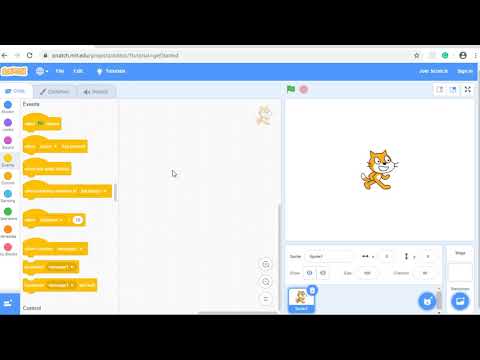 0:04:22
0:04:22
 0:00:15
0:00:15
 1:59:39
1:59:39
 0:12:08
0:12:08
 0:00:17
0:00:17
 0:21:29
0:21:29
 0:11:22
0:11:22
 0:11:53
0:11:53
 0:00:48
0:00:48
 0:00:18
0:00:18
 0:05:04
0:05:04
 0:00:28
0:00:28
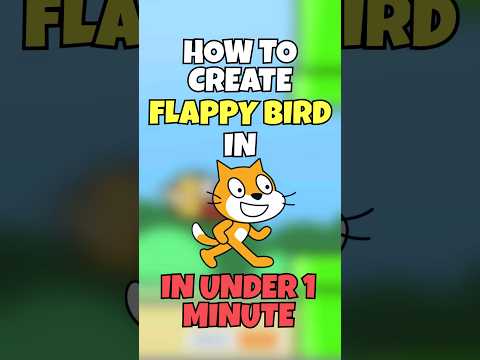 0:00:49
0:00:49
 0:07:44
0:07:44
 0:00:31
0:00:31
 0:00:15
0:00:15
 0:04:40
0:04:40
 0:00:42
0:00:42
 0:09:22
0:09:22
 0:00:44
0:00:44
 0:00:22
0:00:22
 0:00:24
0:00:24
 0:01:22
0:01:22
 0:00:15
0:00:15