filmov
tv
Laravel 9 Tutorial #15 | Create Multi Vendor Website | Install Intervention Package in Laravel 9

Показать описание
In Part-15 of the Laravel 9 Tutorial to create a Multi-Vendor E-commerce Website in Laravel, we will continue working on admin settings in which we will add the functionality of updating admin details.
In this video, we will add/update the admin image. For uploading images, we will install an intervention package that will help us to resize images as well.
1) Install Intervention Package:-
Simply run below composer command to install Intervention Package:-
composer require intervention/image
Add enctype="multipart/form-data" in update admin details form to accept files and we will also add condition to show admin image and add another hidden field for current admin image.
3) Update updateAdminDetails function :-
Now we will update updateAdminDetails function to add validation for image and will add upload image script and finally save the image name in admins table as well.
We will create photos folder under /resources/views/admin/images/ folder where we will store all admin photos.
Now we will update admin sidebar with admin image who logged in. If no admin image exists then we will show some dummy image.
Thanks for watching :)
Popular Stack Developers Series that can help you:-
►Join this channel to get the complete source code of all series:
Follow Stack Developers on Social Media to get updates and resolve your queries
#laravel9 #laravel9tutorial #laravel
Комментарии
 0:08:54
0:08:54
 1:16:13
1:16:13
 0:09:10
0:09:10
 4:18:52
4:18:52
 4:25:05
4:25:05
 0:09:48
0:09:48
 0:49:58
0:49:58
 0:38:38
0:38:38
 0:12:35
0:12:35
 0:15:25
0:15:25
 0:29:15
0:29:15
 0:08:50
0:08:50
 0:00:20
0:00:20
 0:09:58
0:09:58
 1:22:20
1:22:20
 0:05:05
0:05:05
 0:12:01
0:12:01
 0:03:45
0:03:45
 0:23:02
0:23:02
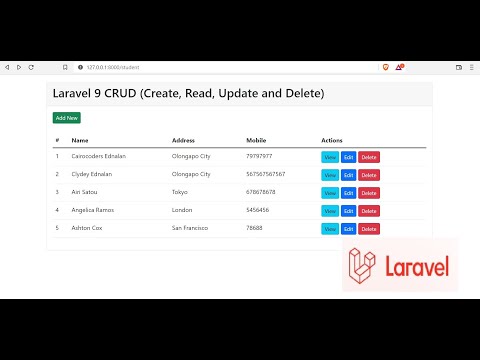 0:15:18
0:15:18
 0:18:14
0:18:14
 0:14:07
0:14:07
 0:08:31
0:08:31
 0:00:33
0:00:33