filmov
tv
Create Web API with Post method in ASP Net MVC Part | 6

Показать описание
Here you can learn how to Create Web API with Post method in ASP.Net MVC
Requirement: Visual studio 2015, MVC 5, SQL server 2012 or higher version
We use here Attribute Routing
1) [RoutePrefix("api/employee")] in top of controller
2) [Route("Add")] on top of action method where you want to access using this.
Now let us start the creation of web API Post Method WITH THE help of ASP.NET MVC:
CREATE TABLE [employees](
[empid] [bigint] NOT NULL,
[Name] [nvarchar](500) NULL,
[salary] [float] NULL,
PRIMARY KEY CLUSTERED
(
[empid] ASC
)
) ON [PRIMARY]
Plan to insert new record of an employee in the table employees
Like empid=120, Name=Alen, Salary 25000
Here we define the Post method to insert the records in the database:
Create a Model Class:
public class employee
{
public long empid { get; set; }
public string Name { get; set; }
public Nullable salary { get; set; }
}
[Route("Add")]
[HttpPost]
public IHttpActionResult AddEmployee(employee emp)
{
string json;
SampleEntities db = new SampleEntities();
db.SaveChanges();
json = JsonConvert.SerializeObject(emp);
var response = this.Request.CreateResponse(HttpStatusCode.Created);
response.Content = new StringContent(json, Encoding.UTF8, "application/json");
return ResponseMessage(response);
}
JSON.NET: Json.NET is a third-party library that helps conversion between JSON text and .NET object using the JsonSerializer.
Serialization is the process of converting . NET objects such as strings into a JSON format and deserialization is the process of converting JSON data into . NET objects
JSON DATA need to be insert
{
"empid": 121,
"Name": "John",
"salary": 10000
}
Requirement: Visual studio 2015, MVC 5, SQL server 2012 or higher version
We use here Attribute Routing
1) [RoutePrefix("api/employee")] in top of controller
2) [Route("Add")] on top of action method where you want to access using this.
Now let us start the creation of web API Post Method WITH THE help of ASP.NET MVC:
CREATE TABLE [employees](
[empid] [bigint] NOT NULL,
[Name] [nvarchar](500) NULL,
[salary] [float] NULL,
PRIMARY KEY CLUSTERED
(
[empid] ASC
)
) ON [PRIMARY]
Plan to insert new record of an employee in the table employees
Like empid=120, Name=Alen, Salary 25000
Here we define the Post method to insert the records in the database:
Create a Model Class:
public class employee
{
public long empid { get; set; }
public string Name { get; set; }
public Nullable salary { get; set; }
}
[Route("Add")]
[HttpPost]
public IHttpActionResult AddEmployee(employee emp)
{
string json;
SampleEntities db = new SampleEntities();
db.SaveChanges();
json = JsonConvert.SerializeObject(emp);
var response = this.Request.CreateResponse(HttpStatusCode.Created);
response.Content = new StringContent(json, Encoding.UTF8, "application/json");
return ResponseMessage(response);
}
JSON.NET: Json.NET is a third-party library that helps conversion between JSON text and .NET object using the JsonSerializer.
Serialization is the process of converting . NET objects such as strings into a JSON format and deserialization is the process of converting JSON data into . NET objects
JSON DATA need to be insert
{
"empid": 121,
"Name": "John",
"salary": 10000
}
 0:14:21
0:14:21
 0:14:15
0:14:15
 0:14:06
0:14:06
 0:12:32
0:12:32
 0:07:24
0:07:24
 0:11:29
0:11:29
 0:03:55
0:03:55
 0:09:13
0:09:13
 0:00:46
0:00:46
 0:38:31
0:38:31
 0:07:24
0:07:24
 0:05:18
0:05:18
 0:07:00
0:07:00
 0:12:05
0:12:05
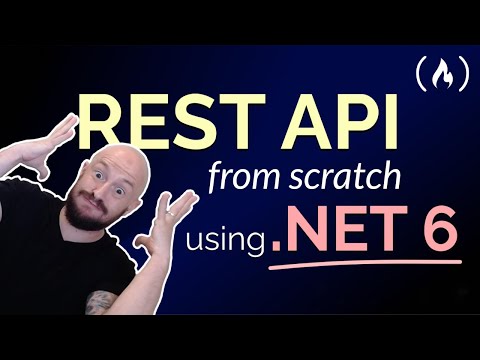 1:06:05
1:06:05
 0:14:19
0:14:19
 0:04:32
0:04:32
 3:07:07
3:07:07
 0:16:11
0:16:11
 0:09:12
0:09:12
 0:39:53
0:39:53
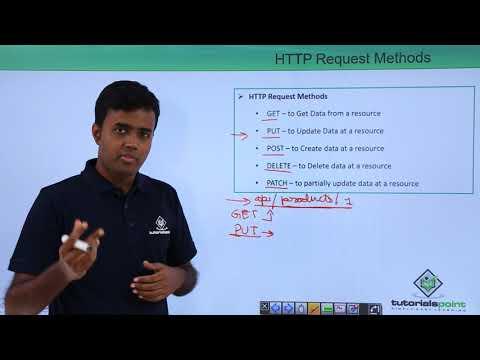 0:02:43
0:02:43
 1:51:02
1:51:02
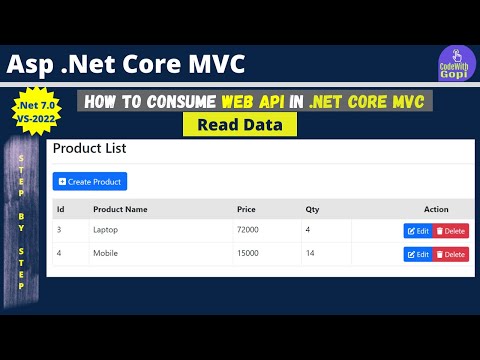 0:12:55
0:12:55