filmov
tv
How to Check Who Changed the User Password in Oracle Fusion Applications|TrioTech
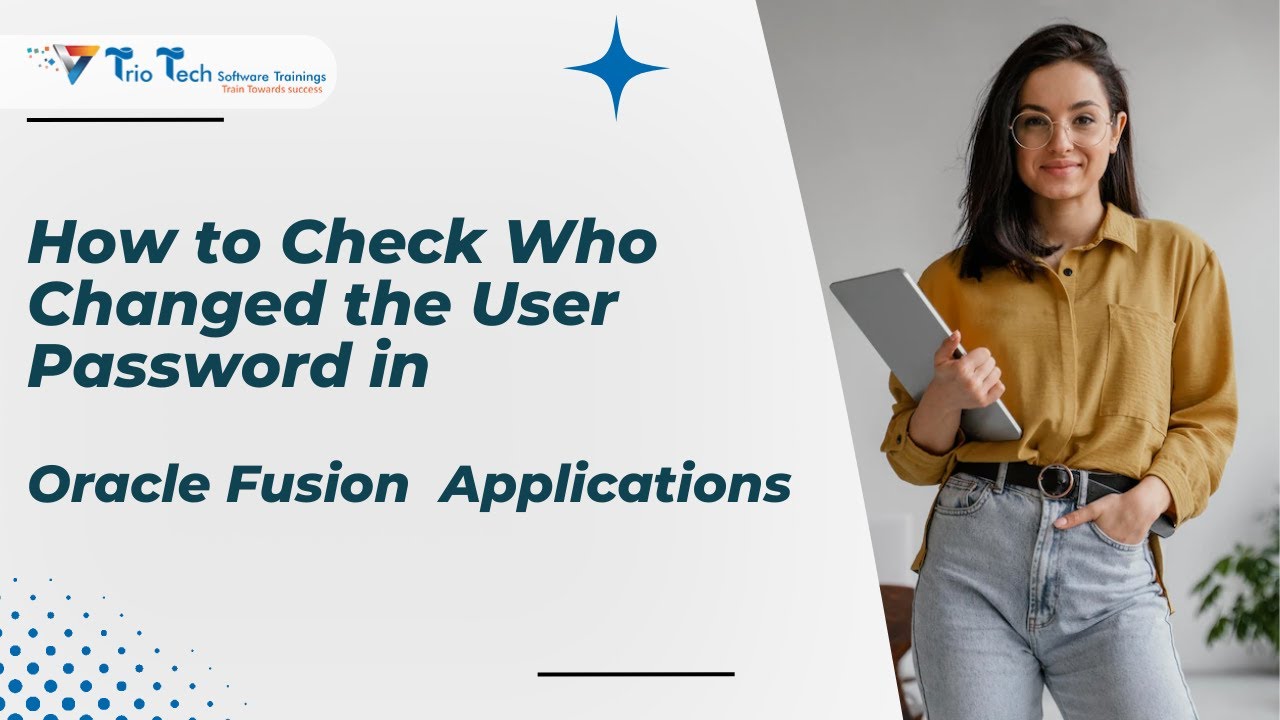
Показать описание
This report identifies users whose passwords were changed in a specified period. You must have the ASE_USER_PASSWORD_CHANGES_AUDIT_REPORT_PRIV function security privilege to run this report. The predefined IT Security Manager job role has this privilege by default.
To run the User Password Changes Audit Report:
Open the Scheduled Processes work area.
Click Schedule New Process.
Search for and select the User Password Changes Audit Report process.
In the Process Details dialog box, set parameters and click Submit.
Click OK to close the confirmation message.
Chapters
00:00 - intro
01:39 - How to Check Who Changed the User Password in Oracle Fusion Applications
11:36 - Subscribe to our channel
11:54 - Watch next
For more Details:
Contact us : +91 8179563510
Let's connect on social.
#oracle #triotech #oracleapplications #user #oracleuser
To run the User Password Changes Audit Report:
Open the Scheduled Processes work area.
Click Schedule New Process.
Search for and select the User Password Changes Audit Report process.
In the Process Details dialog box, set parameters and click Submit.
Click OK to close the confirmation message.
Chapters
00:00 - intro
01:39 - How to Check Who Changed the User Password in Oracle Fusion Applications
11:36 - Subscribe to our channel
11:54 - Watch next
For more Details:
Contact us : +91 8179563510
Let's connect on social.
#oracle #triotech #oracleapplications #user #oracleuser
 0:02:07
0:02:07
 0:01:22
0:01:22
 0:06:26
0:06:26
 0:05:50
0:05:50
 0:04:59
0:04:59
 0:01:39
0:01:39
 0:05:31
0:05:31
 0:05:10
0:05:10
 0:00:43
0:00:43
 0:06:13
0:06:13
 0:03:41
0:03:41
 0:05:45
0:05:45
 0:01:28
0:01:28
 0:01:04
0:01:04
 0:05:33
0:05:33
 0:06:53
0:06:53
 0:03:47
0:03:47
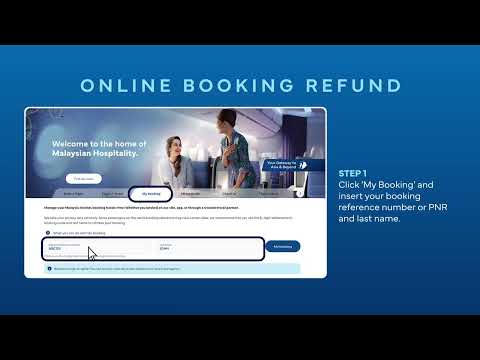 0:03:11
0:03:11
 0:00:43
0:00:43
 0:01:34
0:01:34
 0:02:37
0:02:37
 0:01:00
0:01:00
 0:00:30
0:00:30
 0:28:21
0:28:21