filmov
tv
C-More Full Addressing Do-More PLC

Показать описание
AutomationDirect Do-more Symbolic Addressing
The simplest and quickest way to bring Do-more addresses into C-more is to use the import utility discussed in the Help Topic Do-more PLC Importing Tags. Still, it is also possible to enter addresses manually.
The Do-more addresses are entered directly into the “Address” field of the C-more Tag Name. The Memory Type must match the Do-more Data Type in the PLC.
There are _R versions of every Memory to designate it as a Read-Only address.
To add a Tag Name to C-more. You must first know the Do-more data type and corresponding C-more Tag Data Type. The Default Built-in memory is also accessible with the Symbolic Driver.
This table shows the default built-in memory.
The tag database shows the addresses for the built-in memory areas C0, D0, and SS0. The address for the data type indicates the discrete, 32-bit word and ASCII text.
Automation Direct Do-More PLC Symbolic Address Table:
Programming and examples of the C-More EA9 HMI Series Panel:
There are several reasons that we are using the EA9 C-More HMI Panels. Here are a few:
• C-more HMI - Easy to configure, install and maintain...
• C-more remote HMI
• C-more touch panels - 10 models, 7 screen sizes
• EA9-PGMSW programming software - free download
• PLC drivers and supported protocols for all of the popular controllers
• Free C-More Remote HMI Apps
• iPhone / iPad / iPod touch
• Android devices
• Windows
• Data Logging
• Web Server
• FTP server
• Send secured email / SMS messages
• Audio Line Out, stereo - requires amplifier and speaker(s)
• 2-year warranty from date of purchase
#shorts
ACC Automation
The simplest and quickest way to bring Do-more addresses into C-more is to use the import utility discussed in the Help Topic Do-more PLC Importing Tags. Still, it is also possible to enter addresses manually.
The Do-more addresses are entered directly into the “Address” field of the C-more Tag Name. The Memory Type must match the Do-more Data Type in the PLC.
There are _R versions of every Memory to designate it as a Read-Only address.
To add a Tag Name to C-more. You must first know the Do-more data type and corresponding C-more Tag Data Type. The Default Built-in memory is also accessible with the Symbolic Driver.
This table shows the default built-in memory.
The tag database shows the addresses for the built-in memory areas C0, D0, and SS0. The address for the data type indicates the discrete, 32-bit word and ASCII text.
Automation Direct Do-More PLC Symbolic Address Table:
Programming and examples of the C-More EA9 HMI Series Panel:
There are several reasons that we are using the EA9 C-More HMI Panels. Here are a few:
• C-more HMI - Easy to configure, install and maintain...
• C-more remote HMI
• C-more touch panels - 10 models, 7 screen sizes
• EA9-PGMSW programming software - free download
• PLC drivers and supported protocols for all of the popular controllers
• Free C-More Remote HMI Apps
• iPhone / iPad / iPod touch
• Android devices
• Windows
• Data Logging
• Web Server
• FTP server
• Send secured email / SMS messages
• Audio Line Out, stereo - requires amplifier and speaker(s)
• 2-year warranty from date of purchase
#shorts
ACC Automation
Комментарии
 0:00:59
0:00:59
 0:06:19
0:06:19
 0:04:45
0:04:45
 0:00:58
0:00:58
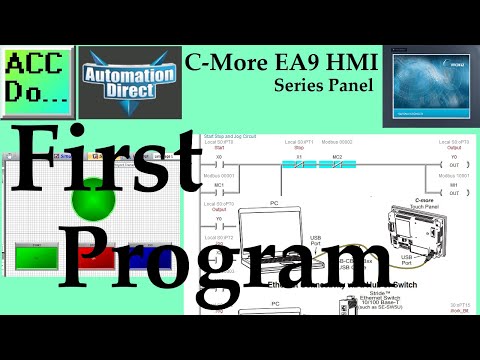 0:11:03
0:11:03
 0:03:32
0:03:32
 0:03:01
0:03:01
 0:05:28
0:05:28
 0:04:14
0:04:14
 0:03:27
0:03:27
 0:09:27
0:09:27
 0:03:22
0:03:22
 0:16:15
0:16:15
 0:00:58
0:00:58
 0:03:52
0:03:52
 0:13:03
0:13:03
 0:00:58
0:00:58
 0:26:21
0:26:21
 0:00:59
0:00:59
 0:01:02
0:01:02
 0:00:59
0:00:59
 0:00:58
0:00:58
 0:03:56
0:03:56
 0:12:41
0:12:41