filmov
tv
Understanding Data Updates in Blazor Server: Efficient Data Handling

Показать описание
Discover how Blazor Server optimizes data updates and minimizes the data sent to clients, enhancing performance and user experience.
---
Visit these links for original content and any more details, such as alternate solutions, latest updates/developments on topic, comments, revision history etc. For example, the original title of the Question was: How much data is send during data update in Blazor Server?
If anything seems off to you, please feel free to write me at vlogize [AT] gmail [DOT] com.
---
Understanding Data Updates in Blazor Server: Efficient Data Handling
When working with Blazor Server applications, developers often encounter questions about data management, especially when it comes to updating data on the client-side. A common inquiry is: How much data is sent during a data update in Blazor Server? This question is pertinent for anyone dealing with large datasets, as inefficient data handling can impact performance and user experience.
In this guide, we will explore how data updates are managed in a Blazor Server environment, particularly focusing on scenarios with substantial tables, like one containing 1,000 rows and 20 columns full of strings. We’ll break down how data is sent to the client when a single cell is updated, ensuring that you clearly understand the mechanisms at play.
The Mechanics of Blazor Server Updates
What is Blazor Server?
Blazor Server is a web framework that allows developers to build interactive web applications using C- instead of JavaScript. In this setup, the application's components execute on the server, with only the UI updates transmitted to the client via SignalR, a real-time web functionality library.
Understanding Render Trees
Render Trees: Blazor maintains a structure called a RenderTree for every component. This tree represents the current state of the UI and helps determine what changes need to be updated on the client side whenever the state of the application changes.
How Data Updates Work
State Changes: When you update a single cell in your Blazor application, only the state associated with that cell is modified.
Diff Calculation: Blazor calculates the difference (or diff) between the old RenderTree and the new one after the update. This diffing process identifies what has changed.
Data Transmission: Instead of sending the entire table back to the client, Blazor only transmits:
The data that corresponds to the changed cell.
Additional overhead related to the SignalR protocol.
Data Size in Simple Terms
In simpler terms, if you update just one cell in a large table:
Data Sent: Only the changed cell data is transmitted back to the client.
Example: If your table has 1,000 rows and 20 columns, updating a single cell results in sending minimal data, which includes the value of that cell and related instructions for rendering it into the UI.
Conclusion
In conclusion, Blazor Server's architecture is designed to optimize data updates effectively. By maintaining a RenderTree and calculating diffs, it ensures that only the necessary data is transmitted to clients when changes occur, thereby enhancing performance. For developers managing large datasets, understanding these underlying mechanics is crucial for building responsive applications.
Key Takeaways
Blazor Server minimizes data transmission by using a RenderTree.
Only the changed data (e.g., a single cell) is sent over the connection.
Efficient handling of updates improves user experience and application performance.
Equipped with this knowledge, you can make informed decisions about optimizing your Blazor Server applications and managing data efficiently. Happy coding!
---
Visit these links for original content and any more details, such as alternate solutions, latest updates/developments on topic, comments, revision history etc. For example, the original title of the Question was: How much data is send during data update in Blazor Server?
If anything seems off to you, please feel free to write me at vlogize [AT] gmail [DOT] com.
---
Understanding Data Updates in Blazor Server: Efficient Data Handling
When working with Blazor Server applications, developers often encounter questions about data management, especially when it comes to updating data on the client-side. A common inquiry is: How much data is sent during a data update in Blazor Server? This question is pertinent for anyone dealing with large datasets, as inefficient data handling can impact performance and user experience.
In this guide, we will explore how data updates are managed in a Blazor Server environment, particularly focusing on scenarios with substantial tables, like one containing 1,000 rows and 20 columns full of strings. We’ll break down how data is sent to the client when a single cell is updated, ensuring that you clearly understand the mechanisms at play.
The Mechanics of Blazor Server Updates
What is Blazor Server?
Blazor Server is a web framework that allows developers to build interactive web applications using C- instead of JavaScript. In this setup, the application's components execute on the server, with only the UI updates transmitted to the client via SignalR, a real-time web functionality library.
Understanding Render Trees
Render Trees: Blazor maintains a structure called a RenderTree for every component. This tree represents the current state of the UI and helps determine what changes need to be updated on the client side whenever the state of the application changes.
How Data Updates Work
State Changes: When you update a single cell in your Blazor application, only the state associated with that cell is modified.
Diff Calculation: Blazor calculates the difference (or diff) between the old RenderTree and the new one after the update. This diffing process identifies what has changed.
Data Transmission: Instead of sending the entire table back to the client, Blazor only transmits:
The data that corresponds to the changed cell.
Additional overhead related to the SignalR protocol.
Data Size in Simple Terms
In simpler terms, if you update just one cell in a large table:
Data Sent: Only the changed cell data is transmitted back to the client.
Example: If your table has 1,000 rows and 20 columns, updating a single cell results in sending minimal data, which includes the value of that cell and related instructions for rendering it into the UI.
Conclusion
In conclusion, Blazor Server's architecture is designed to optimize data updates effectively. By maintaining a RenderTree and calculating diffs, it ensures that only the necessary data is transmitted to clients when changes occur, thereby enhancing performance. For developers managing large datasets, understanding these underlying mechanics is crucial for building responsive applications.
Key Takeaways
Blazor Server minimizes data transmission by using a RenderTree.
Only the changed data (e.g., a single cell) is sent over the connection.
Efficient handling of updates improves user experience and application performance.
Equipped with this knowledge, you can make informed decisions about optimizing your Blazor Server applications and managing data efficiently. Happy coding!
 0:08:07
0:08:07
 0:26:51
0:26:51
 0:08:11
0:08:11
 0:08:12
0:08:12
 0:01:53
0:01:53
 0:00:50
0:00:50
 0:00:27
0:00:27
 0:05:31
0:05:31
 0:30:15
0:30:15
 0:24:54
0:24:54
 0:06:21
0:06:21
 0:19:00
0:19:00
 0:00:40
0:00:40
 0:35:06
0:35:06
 0:00:30
0:00:30
 0:15:30
0:15:30
 0:27:38
0:27:38
 0:24:14
0:24:14
 0:01:00
0:01:00
 0:00:34
0:00:34
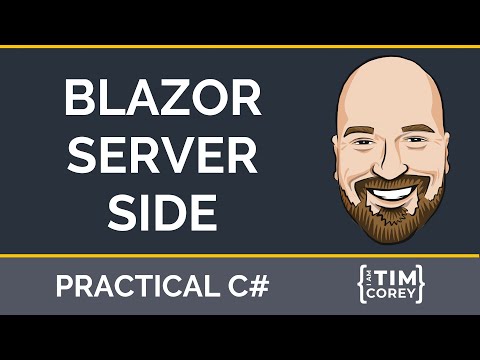 1:20:31
1:20:31
 0:15:30
0:15:30
 0:00:22
0:00:22
 0:11:01
0:11:01