filmov
tv
How to Fix Counter-Strike 2 Won't Launch or Not Loading on PC
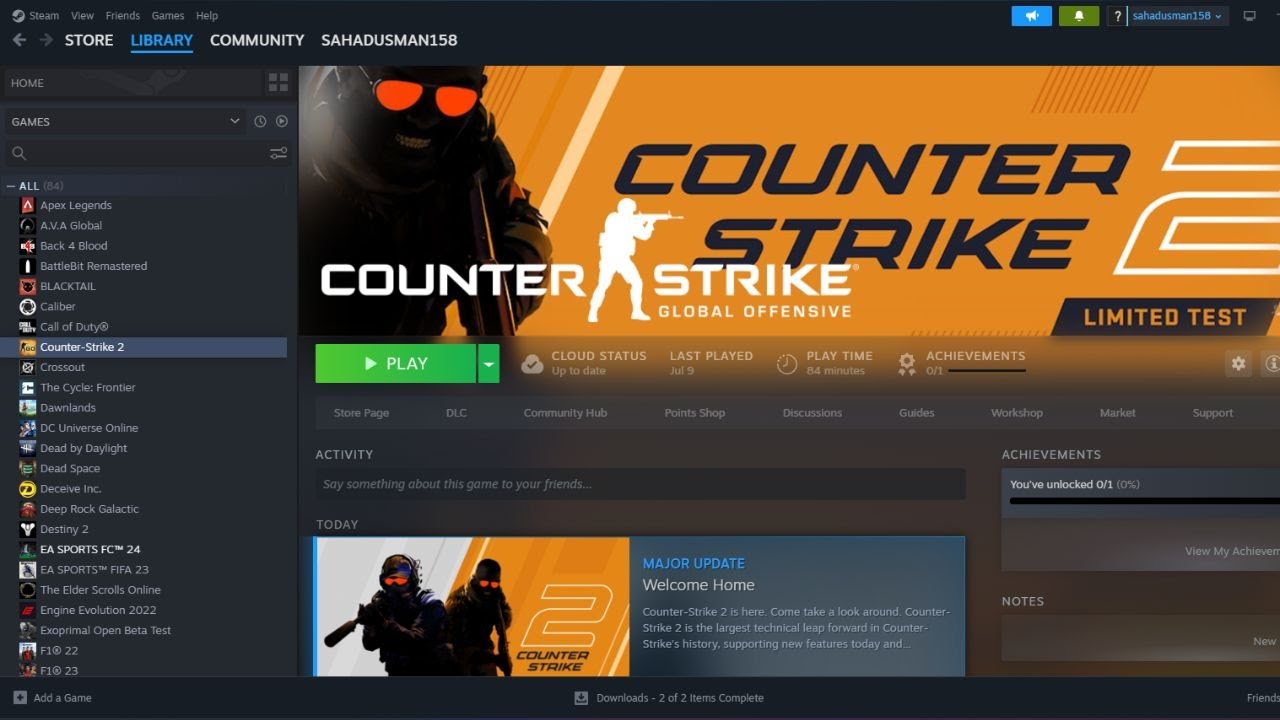
Показать описание
#counterstrike2 #cs2 #counterstrike
Counter-Strike 2 (CS2) is the successor to CS:GO by Valve Corporation, which ensures better features, huge improvements, and enhanced graphics overall. Initially, CS2 was a Limited Test for the selected Counter-Strike Global Offensive players. Many PC gamers reported issues with "Counter-Strike 2" and faced problems with another game, "Counter-Strike 2," including crashes, lags, stutters, and frame drops.
Eager players, having waited years for its full release, finally had the chance to engage with "Counter-Strike 2" on PC. Unfortunately, the game's non-launching or non-loading issues cropped up, becoming quite prevalent among the gaming community. These complications seemed especially common among Steam users, as gathered from various online discussions.
CHAPTERS IN THIS VIDEO:
0:00-INTRO
0:43-RESTART YOUR PC
1:05-VERIFY GAME FILES
2:14-LAUNCH THE GAME FROM INSTALATION FOLDER
4:08-RUN THE GAME AS AMDINISTRATOR
4:57-RUN THE GAME IN COMPATIBILITY MODE
5:43-PRESS ALT AND TAB FROM KEYBOARD
6:06-DELETE SAVED GAME FILES
6:38-TRY CHANGING LANGUAGE,DATE ,TIME AND REGION
7:58-ALLOW GAME TO WINDOWS SECURITY
9:18-UNPLUG ALL USB DEVICES
10:20-UPDATE GRAPHICS CARD MANUALLY
11:50-INSTALL VISUAL C++
12:54-PERFORM CLEANBOOT
14:26-DISABLE STEAM OVERLAY
14:50-CLOSE OVERLAY APPLICATIONS
15:54-RUN THE GAME ON DEDICATED GRAPHICS CARD
17:12-TYPE THESE COMMANDS IN LAUNCH OPTIONS
17:39-UPDATE WINDOWS
18:04-UNINSTALL AND REINSTALL THE GAME TO A NEW LOCAL DISK
19:08-INCREASE VRAM
21:17-CONCLUSION
Refer these articles from our website:
F O R S P O N S O R E D E N Q U I R I E S
GDT - Custom ROM | Gaming | CyanogenMod | Android Apps | Firmware Update | MiUi | All Stock ROM | Lineage OS
THIS VIDEO ALSO ANSWER FOLLOWING QUESTION :
How to Fix Counter-Strike 2 Won't Launch
How to Fix Counter-Strike 2 Not Loading on PC
Counter-Strike 2 (CS2) is the successor to CS:GO by Valve Corporation, which ensures better features, huge improvements, and enhanced graphics overall. Initially, CS2 was a Limited Test for the selected Counter-Strike Global Offensive players. Many PC gamers reported issues with "Counter-Strike 2" and faced problems with another game, "Counter-Strike 2," including crashes, lags, stutters, and frame drops.
Eager players, having waited years for its full release, finally had the chance to engage with "Counter-Strike 2" on PC. Unfortunately, the game's non-launching or non-loading issues cropped up, becoming quite prevalent among the gaming community. These complications seemed especially common among Steam users, as gathered from various online discussions.
CHAPTERS IN THIS VIDEO:
0:00-INTRO
0:43-RESTART YOUR PC
1:05-VERIFY GAME FILES
2:14-LAUNCH THE GAME FROM INSTALATION FOLDER
4:08-RUN THE GAME AS AMDINISTRATOR
4:57-RUN THE GAME IN COMPATIBILITY MODE
5:43-PRESS ALT AND TAB FROM KEYBOARD
6:06-DELETE SAVED GAME FILES
6:38-TRY CHANGING LANGUAGE,DATE ,TIME AND REGION
7:58-ALLOW GAME TO WINDOWS SECURITY
9:18-UNPLUG ALL USB DEVICES
10:20-UPDATE GRAPHICS CARD MANUALLY
11:50-INSTALL VISUAL C++
12:54-PERFORM CLEANBOOT
14:26-DISABLE STEAM OVERLAY
14:50-CLOSE OVERLAY APPLICATIONS
15:54-RUN THE GAME ON DEDICATED GRAPHICS CARD
17:12-TYPE THESE COMMANDS IN LAUNCH OPTIONS
17:39-UPDATE WINDOWS
18:04-UNINSTALL AND REINSTALL THE GAME TO A NEW LOCAL DISK
19:08-INCREASE VRAM
21:17-CONCLUSION
Refer these articles from our website:
F O R S P O N S O R E D E N Q U I R I E S
GDT - Custom ROM | Gaming | CyanogenMod | Android Apps | Firmware Update | MiUi | All Stock ROM | Lineage OS
THIS VIDEO ALSO ANSWER FOLLOWING QUESTION :
How to Fix Counter-Strike 2 Won't Launch
How to Fix Counter-Strike 2 Not Loading on PC
Комментарии
 0:01:49
0:01:49
 0:06:44
0:06:44
 0:06:05
0:06:05
 0:00:11
0:00:11
 0:02:23
0:02:23
 0:05:41
0:05:41
 0:06:49
0:06:49
 0:00:46
0:00:46
 0:02:12
0:02:12
 0:06:24
0:06:24
 0:03:04
0:03:04
 0:09:01
0:09:01
 0:00:58
0:00:58
 0:02:11
0:02:11
 0:01:20
0:01:20
 0:02:10
0:02:10
 0:02:11
0:02:11
 0:00:59
0:00:59
 0:04:29
0:04:29
 0:02:25
0:02:25
 0:01:19
0:01:19
 0:00:35
0:00:35
 0:15:01
0:15:01
 0:10:26
0:10:26