filmov
tv
Python Tutorial v3.2.5 Project 1 - Guess the Number

Показать описание
5:16 Click to skip the optional program features.
8:34 Click to skip directly to the example program execution.
Project 1 outlines a simple game that you'll be able to program after mastering lessons 1-10 of the Python Tutorial Series of videos. It involves a simple game of "Guess the Number" using while statements and if statements to return if guesses are too high or too low. To be successful, concepts from the previous 10 tutorials must be implemented.
Keep in mind this tutorial is using an older version of Python, v3.2.5. You will need to click on the "View Older Releases" button to use this specific version. Using the newer versions will not be an issue at this point, but when the lesson proceeds to basic graphics, the Pygame Module we'll use does not support v3.3+ at this time.
8:34 Click to skip directly to the example program execution.
Project 1 outlines a simple game that you'll be able to program after mastering lessons 1-10 of the Python Tutorial Series of videos. It involves a simple game of "Guess the Number" using while statements and if statements to return if guesses are too high or too low. To be successful, concepts from the previous 10 tutorials must be implemented.
Keep in mind this tutorial is using an older version of Python, v3.2.5. You will need to click on the "View Older Releases" button to use this specific version. Using the newer versions will not be an issue at this point, but when the lesson proceeds to basic graphics, the Pygame Module we'll use does not support v3.3+ at this time.
5 Mini Python Projects - For Beginners
Python Tutorial for Beginners - Learn Python in 5 Hours [FULL COURSE]
Python for Beginners - Learn Python in 1 Hour
Python Tutorial v3.2.5 Lesson 19.1 - Rock Paper Scissors Development (1 of 2)
Python Tutorial - Python Full Course for Beginners
Python Tutorial v3.2.5 Project 4 - Adventure, The Game
Create a Spiderman using python coding |python programer| #tech #python #coding
Normal People VS Programmers #coding #python #programming #easy #funny #short
Amazon Web Scraping Made Easy with Python: Step-by-Step Tutorial in #hindi #urdu
Python 101 Crash Course: Learn Python v3 (8 HOURS!) | Python Course + Projects
Python Full Course for Beginners | Complete All-in-One Tutorial | 9 Hours
Python beginner course | Great for kids!
👩💻 Python for Beginners Tutorial
Python Tutorial for Beginners | Learn Python in 1.5 Hours
Mini Project in Python | Python for Beginners | #project1
Introduction to Python Programming | Python for Beginners #lec1
Learn Python - Full Course for Beginners [Tutorial]
How to Answer Any Question on a Test
#01 Python Programming Tutorial Series 📚| Introduction to Python 🧑💻| EMC ACADEMY 💪
5 Quick Python Projects to Add To Your Resume!
Learn Python Scripting With This ONE Project!
How to Build a Simple Calculator in Python - Step by Step 1
Python Project 2 | Password Generator in Python | Python for Beginners #lec49
Python Tutorial for Beginners 5: Dictionaries - Working with Key-Value Pairs
Комментарии
 1:41:08
1:41:08
 5:31:30
5:31:30
 1:00:06
1:00:06
 0:11:41
0:11:41
 6:14:07
6:14:07
 0:18:13
0:18:13
 0:00:59
0:00:59
 0:00:21
0:00:21
 1:12:50
1:12:50
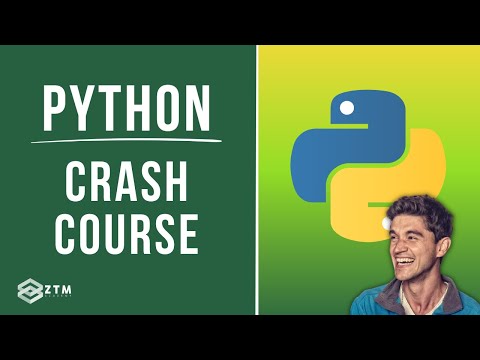 7:57:34
7:57:34
 8:38:56
8:38:56
 0:48:55
0:48:55
 1:03:21
1:03:21
 1:17:12
1:17:12
 0:14:50
0:14:50
 0:11:14
0:11:14
 4:26:52
4:26:52
 0:00:27
0:00:27
 0:01:53
0:01:53
 0:10:29
0:10:29
 0:42:07
0:42:07
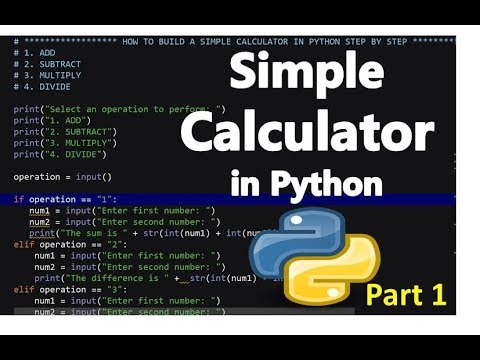 0:15:37
0:15:37
 0:22:20
0:22:20
 0:09:59
0:09:59