filmov
tv
Forms in HTML || Complete Web Dev Series 2023 || Episode - 8

Показать описание
Learn how to create dynamic and interactive web forms using input elements like text, password, email, number, checkbox, radio buttons, and more. Discover how to use form elements such as labels, select dropdowns, textareas, and buttons to enhance user experience and collect data effectively.
Join us on this exciting journey of becoming a skilled web developer with the power of MERN stack! Subscribe to our channel for more engaging tutorials and practical projects.
Tags: MERN stack, web development, HTML forms, input types, form elements, input elements, text input, password input, email input, number input, checkbox, radio buttons, labels, select dropdowns, textareas, buttons, web development course, beginner-friendly, coding tutorial, web design, programming, front-end development, back-end development, full-stack development, online learning, coding tutorials
Connect with me here on Social Media -
Main Channel: @LoveBabbar
My Telegram Group Link:
Love Babbar CODE HELP
My Discord Server Link:
#webdevelopment
TimeStamps:
00:00 - Introduction
01:10 - What is Form ?
04:00 - Form Tags
08:38 - Let's Code
26:23 - Form Elements
38:30 - Input types
53:30 - Revision
Комментарии
 0:08:39
0:08:39
 0:17:55
0:17:55
 0:21:49
0:21:49
 0:24:56
0:24:56
 0:05:21
0:05:21
 0:27:16
0:27:16
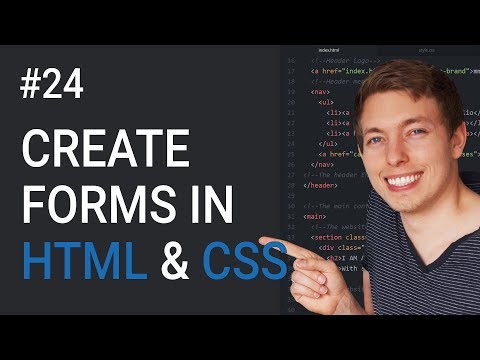 0:29:09
0:29:09
 2:06:00
2:06:00
 0:15:09
0:15:09
 0:31:55
0:31:55
 0:08:39
0:08:39
 0:05:12
0:05:12
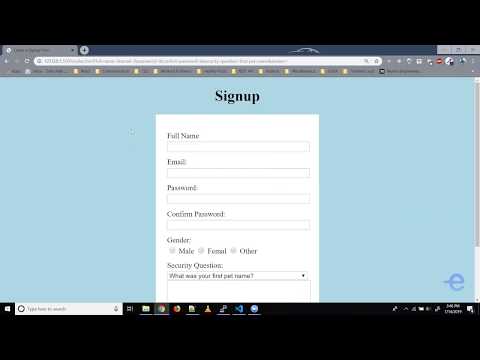 0:05:18
0:05:18
 0:08:32
0:08:32
![[HTML-Tutorial-19] Basic Form](https://i.ytimg.com/vi/2JrGepWlUvg/hqdefault.jpg) 0:11:47
0:11:47
 1:00:00
1:00:00
 0:10:57
0:10:57
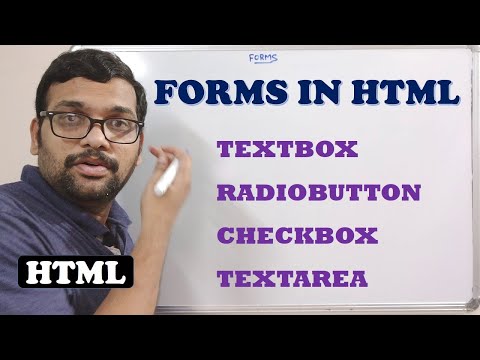 0:31:35
0:31:35
 0:00:16
0:00:16
 0:17:02
0:17:02
 0:09:09
0:09:09
 1:01:07
1:01:07
 0:00:25
0:00:25
 4:07:34
4:07:34