filmov
tv
How to Control System Volume in Virtual DJ 2023 | Quick Hits Answers

Показать описание
Learn how to control system volume in Virtual DJ 2023 with this quick hits answer video. In this tutorial, we'll show you how to adjust the volume of your windows system using Virtual DJ 2023.
Scripts:
Custom Button Script that Mutes System Sound and Calls the Custom Sound Control Pad Page:
system_volume % & pad_page 'System Volume Control'
Custom Pad Page Pad 1
Name: 100%
Push Action: system_volume 100%
Color: system_volume 100% ? color 'green' : 'gray'
Custom Pad Page Pad 2
Name: 80%
Push Action: system_volume 80%
Color: system_volume 80% ? color 'green' : 'gray'
Custom Pad Page Pad 3
Name: 60%
Push Action: system_volume 60%
Color: system_volume 60% ? color 'green' : 'gray'
Custom Pad Page Pad 4
Name: 40%
Push Action: system_volume 40%
Color: system_volume 40% ? color 'green' : 'gray'
Custom Pad Page Pad 5
Name: 20%
Push Action: system_volume 20%
Color: system_volume 20% ? color 'green' : 'gray'
Custom Pad Page Pad 6
Name: Mute
Push Action: system_volume 0%
Color: system_volume 0% ? color 'red' : 'gray'
Discord Post Your Question Here:
If you're looking to improve your mixing skills or just want to know how to control system volume in Virtual DJ, then check out this quick hits answer video! We'll show you how to adjust the volume of your system in Virtual DJ 2023
!
Join this channel to get access to perks:
Scripts:
Custom Button Script that Mutes System Sound and Calls the Custom Sound Control Pad Page:
system_volume % & pad_page 'System Volume Control'
Custom Pad Page Pad 1
Name: 100%
Push Action: system_volume 100%
Color: system_volume 100% ? color 'green' : 'gray'
Custom Pad Page Pad 2
Name: 80%
Push Action: system_volume 80%
Color: system_volume 80% ? color 'green' : 'gray'
Custom Pad Page Pad 3
Name: 60%
Push Action: system_volume 60%
Color: system_volume 60% ? color 'green' : 'gray'
Custom Pad Page Pad 4
Name: 40%
Push Action: system_volume 40%
Color: system_volume 40% ? color 'green' : 'gray'
Custom Pad Page Pad 5
Name: 20%
Push Action: system_volume 20%
Color: system_volume 20% ? color 'green' : 'gray'
Custom Pad Page Pad 6
Name: Mute
Push Action: system_volume 0%
Color: system_volume 0% ? color 'red' : 'gray'
Discord Post Your Question Here:
If you're looking to improve your mixing skills or just want to know how to control system volume in Virtual DJ, then check out this quick hits answer video! We'll show you how to adjust the volume of your system in Virtual DJ 2023
!
Join this channel to get access to perks:
Комментарии
 0:02:10
0:02:10
 0:02:03
0:02:03
 0:01:59
0:01:59
 0:11:21
0:11:21
 0:01:14
0:01:14
 0:00:52
0:00:52
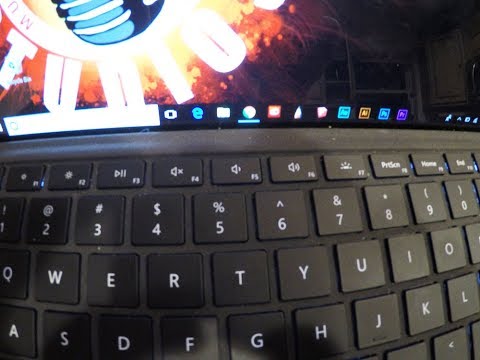 0:00:42
0:00:42
 0:01:27
0:01:27
 0:09:02
0:09:02
 0:02:28
0:02:28
 0:00:34
0:00:34
 0:01:17
0:01:17
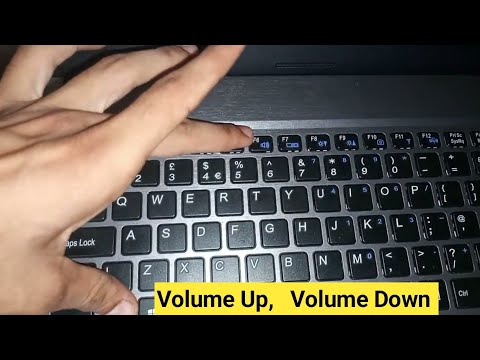 0:00:28
0:00:28
 0:14:00
0:14:00
 0:01:55
0:01:55
 0:00:53
0:00:53
 0:04:39
0:04:39
 0:00:40
0:00:40
 0:07:35
0:07:35
 0:02:53
0:02:53
 0:00:55
0:00:55
 0:01:26
0:01:26
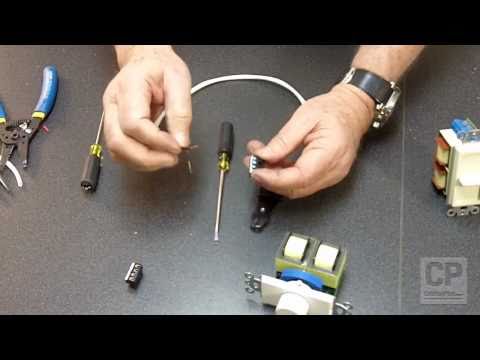 0:04:50
0:04:50
 0:31:20
0:31:20