filmov
tv
How to Fix the ReactJS Multiple File Upload Preview Issue on First Selection

Показать описание
Learn how to solve the issue of missing image previews in your `ReactJS` multiple file upload component during the first selection.
---
Visit these links for original content and any more details, such as alternate solutions, latest updates/developments on topic, comments, revision history etc. For example, the original title of the Question was: Reactjs input multiple files with preview not working on first selection
If anything seems off to you, please feel free to write me at vlogize [AT] gmail [DOT] com.
---
Fixing the ReactJS Multiple File Upload Preview Issue
Creating a smooth user experience when uploading images is essential for any web application. One common challenge developers face when building image upload components in ReactJS is ensuring that the preview images display correctly upon first selection. If the preview functionality is not working as expected, you might find users confused by an empty preview despite selecting files. In this guide, we’ll walk through the problem and present a solution to get those image previews working seamlessly.
Understanding the Problem
In the scenario described, developers are attempting to implement a multiple file upload feature that allows users to select images and see a preview of them. However, they encounter a frustrating issue: the preview remains blank after the first selection of images, even though the input field reflects that files are selected. It’s only after a second attempt at selecting files that the preview updates correctly.
Why This Happens
The core of the problem lies in the way the component updates its state. ReactJS follows a specific method for updating state, which you must understand to avoid these kinds of issues. In this case, updating the preview relies on the setState method being used within a loop, which leads to unintended behavior. Since the component only sees one document in the fileObj array during the next render, it does not display the preview for the initial file selections as expected.
The Solution
To resolve the issue, we need to adjust the loadImageHandler function in the component that handles the file input. Instead of updating the state within a loop, we can use the map function to create an array of image objects in a single pass and then update the state all at once.
Updated loadImageHandler Function
Here’s how you can modify your loadImageHandler function:
[[See Video to Reveal this Text or Code Snippet]]
Key Changes Explained
Use of map: We switched from a for loop to the map method. This allows for more straightforward handling of the files as it transforms the array of FileList objects directly into an array of preview objects.
Combining Existing and New Files: The new results are merged into the existing fileObj array, so the previous selections remain visible alongside the new ones.
Final Component Structure
With the changes in place, your ReactJS component should look something like this:
[[See Video to Reveal this Text or Code Snippet]]
Conclusion
By making a few adjustments to how you handle file uploads in your ReactJS application, you can ensure that users always see a preview of their selected images right away. This improved user experience can lead to more successful uploads and delighted users. Remember, understanding how ReactJS state management works is crucial in creating responsive components. Happy coding!
---
Visit these links for original content and any more details, such as alternate solutions, latest updates/developments on topic, comments, revision history etc. For example, the original title of the Question was: Reactjs input multiple files with preview not working on first selection
If anything seems off to you, please feel free to write me at vlogize [AT] gmail [DOT] com.
---
Fixing the ReactJS Multiple File Upload Preview Issue
Creating a smooth user experience when uploading images is essential for any web application. One common challenge developers face when building image upload components in ReactJS is ensuring that the preview images display correctly upon first selection. If the preview functionality is not working as expected, you might find users confused by an empty preview despite selecting files. In this guide, we’ll walk through the problem and present a solution to get those image previews working seamlessly.
Understanding the Problem
In the scenario described, developers are attempting to implement a multiple file upload feature that allows users to select images and see a preview of them. However, they encounter a frustrating issue: the preview remains blank after the first selection of images, even though the input field reflects that files are selected. It’s only after a second attempt at selecting files that the preview updates correctly.
Why This Happens
The core of the problem lies in the way the component updates its state. ReactJS follows a specific method for updating state, which you must understand to avoid these kinds of issues. In this case, updating the preview relies on the setState method being used within a loop, which leads to unintended behavior. Since the component only sees one document in the fileObj array during the next render, it does not display the preview for the initial file selections as expected.
The Solution
To resolve the issue, we need to adjust the loadImageHandler function in the component that handles the file input. Instead of updating the state within a loop, we can use the map function to create an array of image objects in a single pass and then update the state all at once.
Updated loadImageHandler Function
Here’s how you can modify your loadImageHandler function:
[[See Video to Reveal this Text or Code Snippet]]
Key Changes Explained
Use of map: We switched from a for loop to the map method. This allows for more straightforward handling of the files as it transforms the array of FileList objects directly into an array of preview objects.
Combining Existing and New Files: The new results are merged into the existing fileObj array, so the previous selections remain visible alongside the new ones.
Final Component Structure
With the changes in place, your ReactJS component should look something like this:
[[See Video to Reveal this Text or Code Snippet]]
Conclusion
By making a few adjustments to how you handle file uploads in your ReactJS application, you can ensure that users always see a preview of their selected images right away. This improved user experience can lead to more successful uploads and delighted users. Remember, understanding how ReactJS state management works is crucial in creating responsive components. Happy coding!
 0:00:27
0:00:27
 0:00:46
0:00:46
 0:01:00
0:01:00
 0:00:38
0:00:38
 0:00:31
0:00:31
 0:00:58
0:00:58
 0:00:27
0:00:27
 0:09:37
0:09:37
 0:00:50
0:00:50
 0:00:39
0:00:39
 0:00:25
0:00:25
 0:00:55
0:00:55
 0:06:47
0:06:47
 0:00:55
0:00:55
 0:01:06
0:01:06
 0:00:41
0:00:41
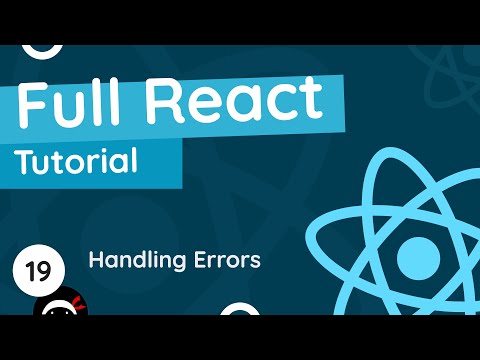 0:07:39
0:07:39
 0:00:37
0:00:37
 0:06:59
0:06:59
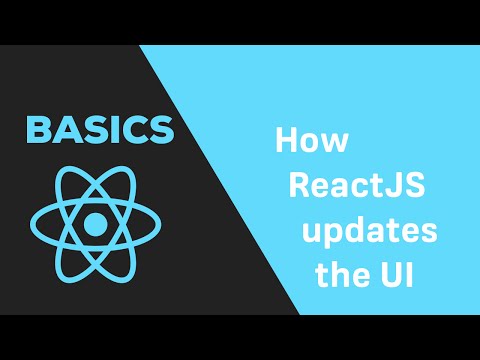 0:05:07
0:05:07
 0:00:36
0:00:36
 0:00:43
0:00:43
 0:00:58
0:00:58
 0:00:58
0:00:58