filmov
tv
How to use Figma Frames & Autolayout?

Показать описание
This is Episode 2 of Foundations of Figma where we will cover how to practically use Frames, Constraints and Autolayout along with all the tips and tricks you'll need to use Figma like a professional.
Foundations of Figma is the most practical and actionable Figma course you'll find on the internet with proper homework and resources at the end of every video.
🌏 Keep up with Design and AI:
🚀 Complete Roadmap to a UX Design Career:
🏆 Learn about Prompting and AI Tools:
Resources mentioned in the video 👇🏽
🔌 Figma Community Files:
🔌 Article - Responsive grids and how to actually use them
🔌 Article - Space, grids, and layouts
🔌 Article - Everything you need to know as a UI designer about spacing & layout grids
🔌 Quick Responsive Workflows
🔌 Figma Help Centre:
🔌 Responsive Plugin:
🔌 Sorter Plugin:
🔌 Find all shortcuts:
🔌 Figma Web and App Design Type Styles & UI Typography Systems on Figma | UX Design System Tutorial:
🔌 Step by Step Roadmap for how to become a UX Designer (Updated 2023)
🔌 is this the end of UX Design? Will AI take over soon?
🔌 How to use Notion - Beginners Tutorial (2023)
🔌 What is UX/UI Design? Learn Figma for free in Hindi/English
Timestamps
0:00 - Intro
0:33 - Syllabus
1:25 - Video Overview
1:55 - Groups vs Frames
2:35 - Horizontal & Vertical Constraints
10:11 - Why Frames?
15:25 - Nested Constraints
20:26 Responsive & Adapted Design
28:45 - Basics of Autolayout
48:50 - Practical Implementation
55:22 - Resources to Learn Figma
57:51 - Homework
⚡️ Checkout Zuddl (Events hosting platform for Conferences and Marketers)
Комментарии
 0:04:49
0:04:49
 0:00:45
0:00:45
 0:00:44
0:00:44
 0:06:06
0:06:06
 0:10:23
0:10:23
 1:01:31
1:01:31
 0:06:50
0:06:50
 0:07:41
0:07:41
 1:14:35
1:14:35
 0:01:52
0:01:52
 0:08:41
0:08:41
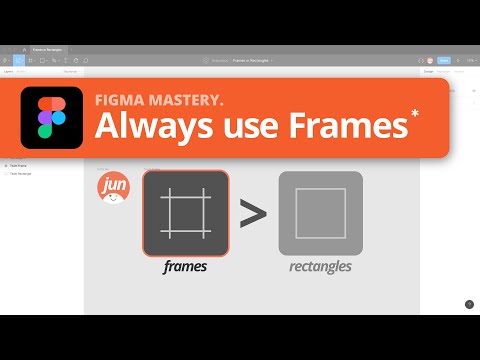 0:22:38
0:22:38
 0:15:50
0:15:50
 0:03:58
0:03:58
 0:09:56
0:09:56
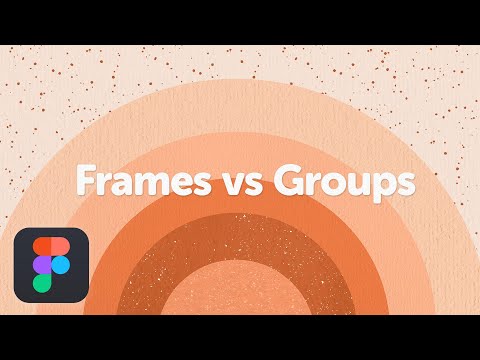 0:10:05
0:10:05
 0:09:28
0:09:28
 0:05:00
0:05:00
 1:13:17
1:13:17
 0:00:34
0:00:34
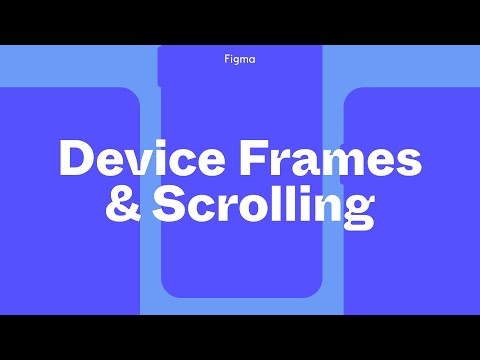 0:07:11
0:07:11
 0:07:27
0:07:27
 0:01:14
0:01:14
 0:00:57
0:00:57