filmov
tv
How To Fix 0xc00000e9 Error Code in Windows 11

Показать описание
How To Fix 0xc00000e9 Error Code in Windows 11
This tutorial will show you guys how to hopefully fix your computer after receiving a blue screen of death and an error code 0xc00000e9.
c:
bcdedit /export c:\bcdbackup
attrib c:\boot\bcd -h -r -s
bootrec /rebuildbcd
A
chkdsk /f /r
sfc /scannow
Your computer’s operating system relies on its files to start and run all installed programs and applications efficiently. Anything that interferes with the files, the registry as a whole or the hard disk causes startup errors, one of which is error code 0xc00000e9.
This is a specific Windows error that points to the hard disk. You can encounter the error when installing any version of Windows OS or long after the OS has been installed, in which case it is bound to occur just when starting your computer.
The error message accompanying the code no doubt differs, depending on your computer’s OS. But mainly, You would see “Recovery, There was a problem with a device Connected to your PC” .
This tutorial will apply for computers, laptops, desktops,and tablets running the Windows 11, Windows 10 operating system (Home, Professional, Enterprise, Education) from all supported hardware manufactures, like Dell, HP, Acer, Asus, Toshiba,Lenovo, and Samsung).
Join this channel to get access to perks:
Support Me:
This tutorial will show you guys how to hopefully fix your computer after receiving a blue screen of death and an error code 0xc00000e9.
c:
bcdedit /export c:\bcdbackup
attrib c:\boot\bcd -h -r -s
bootrec /rebuildbcd
A
chkdsk /f /r
sfc /scannow
Your computer’s operating system relies on its files to start and run all installed programs and applications efficiently. Anything that interferes with the files, the registry as a whole or the hard disk causes startup errors, one of which is error code 0xc00000e9.
This is a specific Windows error that points to the hard disk. You can encounter the error when installing any version of Windows OS or long after the OS has been installed, in which case it is bound to occur just when starting your computer.
The error message accompanying the code no doubt differs, depending on your computer’s OS. But mainly, You would see “Recovery, There was a problem with a device Connected to your PC” .
This tutorial will apply for computers, laptops, desktops,and tablets running the Windows 11, Windows 10 operating system (Home, Professional, Enterprise, Education) from all supported hardware manufactures, like Dell, HP, Acer, Asus, Toshiba,Lenovo, and Samsung).
Join this channel to get access to perks:
Support Me:
Windows 10 Error 0xc00000e9 - How To Fix [Tutorial]
Fix Windows 10 Error Code 0xc00000e9 There was a problem with a device connected (Solved)
Fix Error code 0xc00000e9 Windows 10 Recovery there was a problem with a device connected to your pc
Fix Error 0x00000e9
windows has a encountered communicating with a device error 0xc00000e9 l How to FIX Error 0xc00000e9
Fix error code 0xc00000e9 windows 11 and 10, recovery there was problem with device connected to PC
Recovery- There was a problem with a device connected to your PC, Error code-0xc00000e9 | Windows 10
Fix Error Code 0xc00000e9 Windows 10,Recovery There Was a Problem with a Device Connected to Your PC
How To Fix Error Code 0xc00000e9 | Recovery | There was a problem with a device Connect | 0xc00000e9
[SOLVED] Error Code 0xc00000e9 Problem (100% Working)
Fix ERROR CODE 0XC00000E9 in Windows 11/ 10 | There Was Problem With a Device Connected to your PC!
How to Fix Error Code 0xc00000e9 in Windows 7 - BEST FIX! 2024
How To Fix Windows 10 Error Code 0xc00000e9
Fix Blue Screen Error 0xc00000e9 in Windows 10/8/7 [Tutorial]
How to Fix Error Code 0xc00000e9 in Windows 8 / 8.1 - BEST FIX! 2024
How to fix the 0xc00000e9 error code in Windows 11
How to fix an unexpected IO error occured 0xc00000e9 on windows
Fix Recovery error 0xc00000e9 in Windows 11/10
Windows 10 Recovery- There was a problem with a device connected to your PC, Error code- 0xc00000e9
Windows 10 Error 0xc00000e9 - How To Fix [Solution]
Error Oxc00000e9 windows has encountered a problem communicating with a device connected
Fix Windows 7 error 0xc00000e9
Fix HP Error 0x00000e9
How To Fix HP Windows Error Code 0XC00000E9 - Meaning, Causes, & Solutions (Troubleshoot In Seco...
Комментарии
 0:04:52
0:04:52
 0:04:00
0:04:00
 0:02:08
0:02:08
 0:01:45
0:01:45
 0:01:28
0:01:28
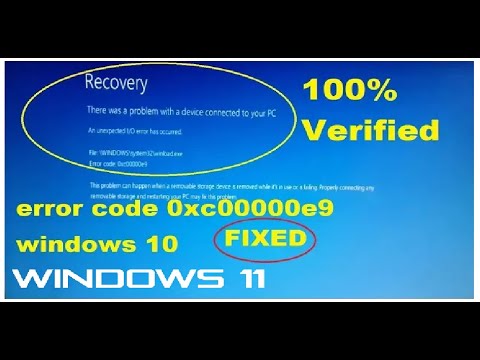 0:05:22
0:05:22
 0:04:15
0:04:15
 0:04:39
0:04:39
 0:08:32
0:08:32
![[SOLVED] Error Code](https://i.ytimg.com/vi/IKPpCQeCNzU/hqdefault.jpg) 0:05:50
0:05:50
 0:14:46
0:14:46
 0:01:18
0:01:18
 0:02:20
0:02:20
 0:05:31
0:05:31
 0:01:22
0:01:22
 0:02:18
0:02:18
 0:00:37
0:00:37
 0:01:09
0:01:09
 0:04:12
0:04:12
 0:05:04
0:05:04
 0:02:22
0:02:22
 0:11:27
0:11:27
 0:03:37
0:03:37
 0:02:15
0:02:15