filmov
tv
Understanding Raster Data in GIS: Pixels, Bands, and Formats | 1 | @GISSchools

Показать описание
In this video, we dive into raster data: what it is, its formats, and how it stores geographic information system (GIS) data. Raster data, unlike vector data, uses pixels to represent surfaces like Earth's photographs or satellite images. Each pixel contains numeric data representing a specific area.
Chapters:
0:20 What is Raster Data?
1:04 Types and Formats of Raster Data
2:02 Bands in Raster Data
3:05 Special Formats like DEM
4:17 Practical Examples: Aerial Photo
5:02 Landsat Data Exploration
8:33 Scanned Topographical Maps
9:37 Digital Elevation Model (DEM)
10:23 Conclusion and Future Analyses
Learn about different bands such as RGB and infrared used in GIS for various analyses and understand how each format influences data presentation and analysis. Stay tuned as we explore practical examples and discuss future applications of raster data in advanced GIS analysis and machine learning.
Don't forget to like, share, and subscribe for more insights into GIS and spatial data!
#Raster #DEM #RGB #Band #pixcels #scanned
------------------------------------------
------Searching Topics:-------
------------------------------------------
Raster Data - GIS,
Raster Data Explained,
Imagery and Raster Data in ArcGIS - An Introduction,
how to define a projection of raster ArcGIS,
Reclassifying Raster Data,
Raster and vector data,
What is a raster image?,
Raster Data in GIS Raster Pixels Bands and Formats Urdu Hindi,
Rasters Multi-Band Rasters and RGB display,
Resampling Raster ArcGis changing the cell size of Raster dataset in ArcGis,
Converting raster from quot integer quot to quot floating point quot data format,
Count pixels of raster categories within polygons,
Processing GIMMS-NDVI Rasters,
Reclassify amp Convert Raster to Shapefile Polygon amp Calculate Area Using ArcGIS,
ArcGIS Tutorials Introduction of Raster - Formats Digital Number,
Raster transformations Converting NetCDF bands,
Working with Rasters Tips and Examples,
------------------------------------------
-------------Contact Me:-------
------------------------------------------
Please Subscribe to my Chanel @GISSchools
 0:02:35
0:02:35
 0:03:47
0:03:47
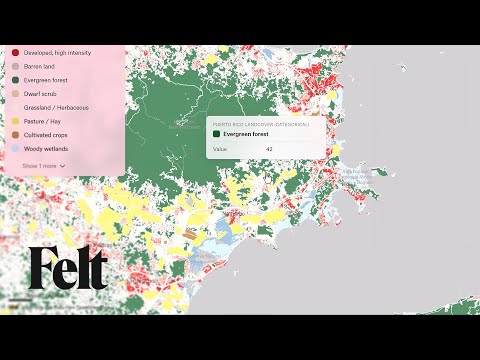 0:01:00
0:01:00
 0:10:11
0:10:11
 0:30:06
0:30:06
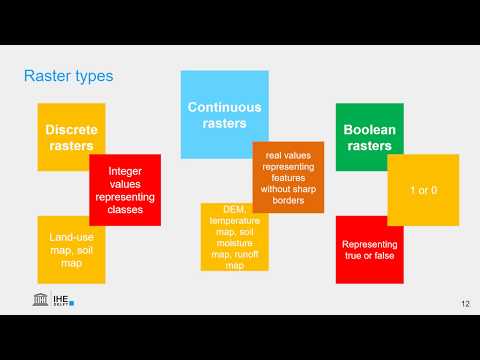 0:15:38
0:15:38
 0:01:54
0:01:54
 0:14:42
0:14:42
 0:05:37
0:05:37
 0:01:45
0:01:45
 1:10:42
1:10:42
 0:04:01
0:04:01
 0:24:55
0:24:55
 0:00:25
0:00:25
 0:02:37
0:02:37
 0:42:25
0:42:25
 0:06:08
0:06:08
 0:01:45
0:01:45
 0:11:28
0:11:28
 0:22:07
0:22:07
 0:08:03
0:08:03
 0:32:08
0:32:08
 0:34:36
0:34:36
 0:07:34
0:07:34