filmov
tv
How to connect your mobile device to your local web server (XAMPP)

Показать описание
Connect your mobile device to your local webserver
Steps:
1) Connect both devices to the same network (You can connect your system to your mobile device hotspot)
2) Get the IP address your local server is running on:
- Open your Xampp control panel
- Click on netstat. it is located at the right corner of your Cpanel
- Then open the Ip address (sample: 192.168.43.00) you copied on your netstat in your mobile device browser
--- Official Links----
Steps:
1) Connect both devices to the same network (You can connect your system to your mobile device hotspot)
2) Get the IP address your local server is running on:
- Open your Xampp control panel
- Click on netstat. it is located at the right corner of your Cpanel
- Then open the Ip address (sample: 192.168.43.00) you copied on your netstat in your mobile device browser
--- Official Links----
 0:00:29
0:00:29
 0:00:19
0:00:19
 0:04:46
0:04:46
 0:02:07
0:02:07
 0:00:16
0:00:16
 0:00:36
0:00:36
 0:02:38
0:02:38
 0:01:11
0:01:11
 0:00:23
0:00:23
 0:01:18
0:01:18
 0:04:54
0:04:54
 0:02:21
0:02:21
 0:10:40
0:10:40
 0:03:01
0:03:01
 0:03:11
0:03:11
 0:02:01
0:02:01
 0:03:20
0:03:20
 0:00:28
0:00:28
 0:04:24
0:04:24
 0:02:39
0:02:39
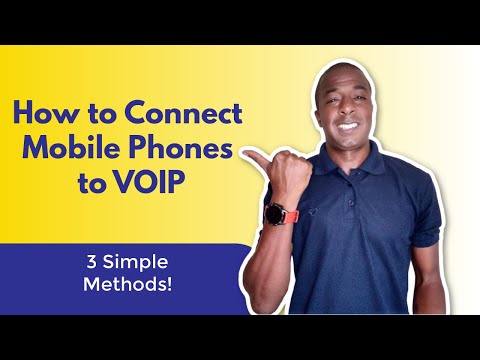 0:09:29
0:09:29
 0:00:55
0:00:55
 0:01:37
0:01:37
 0:12:28
0:12:28