filmov
tv
How to install Kali Linux on Windows10 | WSL2 (Windows subsystem for Linux)
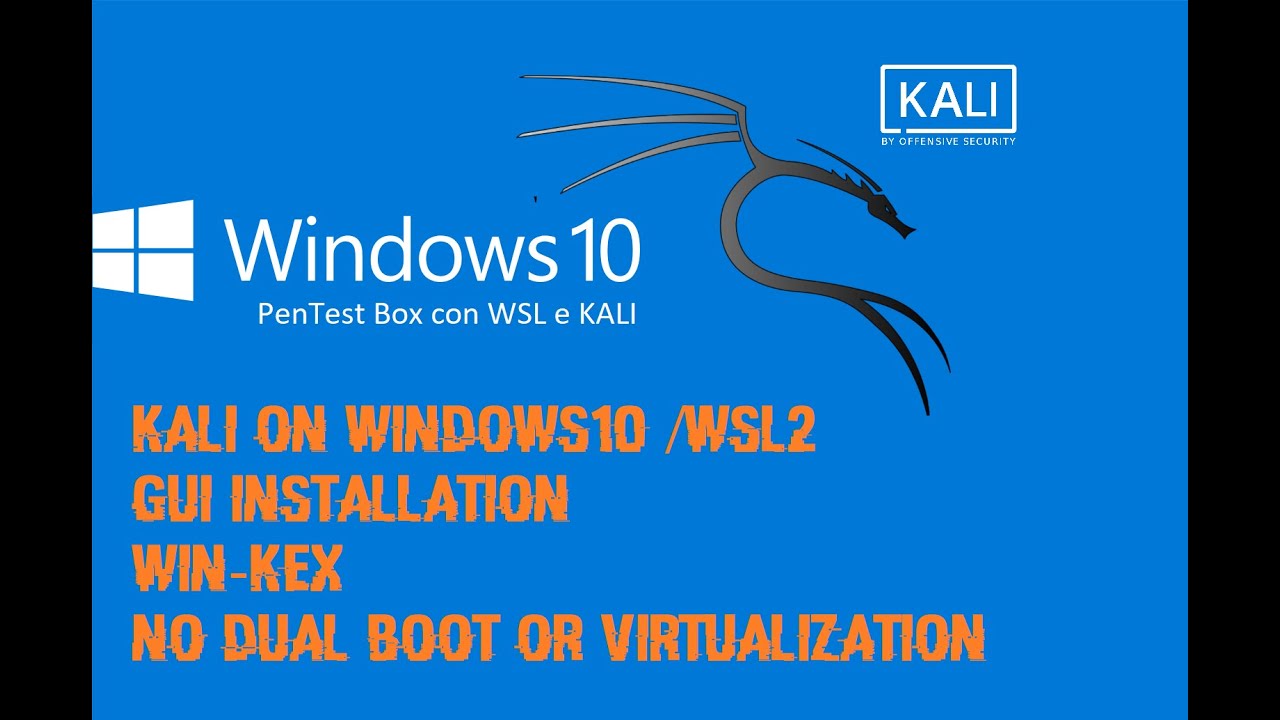
Показать описание
#kalionwindows10,#wsl2,#howtoinstallkalionwindows,#windowssubsystemforlinux,#hacknomous,#wsl,#winkex
Install Kali Linux on Windows 10 full tutorial using WSL 2. (Windows Subsystem for Linux 2)
COMMANDS:
Enable Windows subsystem for Linux from control panel or you can run this cmd in windows powershell
⚙️ Enable-WindowsOptionalFeature -Online -FeatureName Microsoft-Windows-Subsystem-Linux
RESTART
RUN POWERSHELL as administrator
RESTART
SET DEFAULT TO WSL 2
⚙️ wsl --set-default-version 2
CHECK VERSION
⚙️ wsl --list --verbose
2. INSTALL GUI
⚙️ sudo apt update && sudo apt upgrade
⚙️ sudo apt update && sudo apt install kali-desktop-xfce
XRDP
⚙️ sudo apt install xrdp -y
⚙️ sudo service xrdp start
Win-Kex
Install win-kex via: sudo apt update && sudo apt install kali-win-kex
******************************************************************************
check out my 2nd channel for hacking video
******************************************************
If you find value in this video ''PLEASE LIKE, SHARE & SUBSCRIBE''
Thanks for watching
PLEASE SUBSCRIBE TO MY CHANNEL
Check out my other videos as well
How to change black & white root terminal in to colour | Kali Linux 2020 |
Introduction to Metasploit | Modules Explained (Payload,Exploit,Encoder,Auxiliary)
Nmap Ping Sweep | Host Discovery
How to install Virtual Box 6.1. on Kali Linux 2020
How to change your MAC address using MACCHANGER
Install Kali Linux on Windows 10 full tutorial using WSL 2. (Windows Subsystem for Linux 2)
COMMANDS:
Enable Windows subsystem for Linux from control panel or you can run this cmd in windows powershell
⚙️ Enable-WindowsOptionalFeature -Online -FeatureName Microsoft-Windows-Subsystem-Linux
RESTART
RUN POWERSHELL as administrator
RESTART
SET DEFAULT TO WSL 2
⚙️ wsl --set-default-version 2
CHECK VERSION
⚙️ wsl --list --verbose
2. INSTALL GUI
⚙️ sudo apt update && sudo apt upgrade
⚙️ sudo apt update && sudo apt install kali-desktop-xfce
XRDP
⚙️ sudo apt install xrdp -y
⚙️ sudo service xrdp start
Win-Kex
Install win-kex via: sudo apt update && sudo apt install kali-win-kex
******************************************************************************
check out my 2nd channel for hacking video
******************************************************
If you find value in this video ''PLEASE LIKE, SHARE & SUBSCRIBE''
Thanks for watching
PLEASE SUBSCRIBE TO MY CHANNEL
Check out my other videos as well
How to change black & white root terminal in to colour | Kali Linux 2020 |
Introduction to Metasploit | Modules Explained (Payload,Exploit,Encoder,Auxiliary)
Nmap Ping Sweep | Host Discovery
How to install Virtual Box 6.1. on Kali Linux 2020
How to change your MAC address using MACCHANGER
Комментарии
 0:08:53
0:08:53
 0:12:08
0:12:08
 0:04:36
0:04:36
 0:10:49
0:10:49
 0:18:51
0:18:51
 0:12:25
0:12:25
 0:12:17
0:12:17
 0:20:11
0:20:11
 0:10:24
0:10:24
 0:05:56
0:05:56
 0:05:13
0:05:13
 0:09:41
0:09:41
 0:06:56
0:06:56
 0:12:31
0:12:31
 0:14:35
0:14:35
 0:10:30
0:10:30
 0:07:39
0:07:39
 0:05:44
0:05:44
 0:12:45
0:12:45
 0:11:21
0:11:21
 0:11:03
0:11:03
 0:04:14
0:04:14
 0:10:23
0:10:23
 0:04:55
0:04:55