filmov
tv
How to Change Background Color Based on Text in Excel?
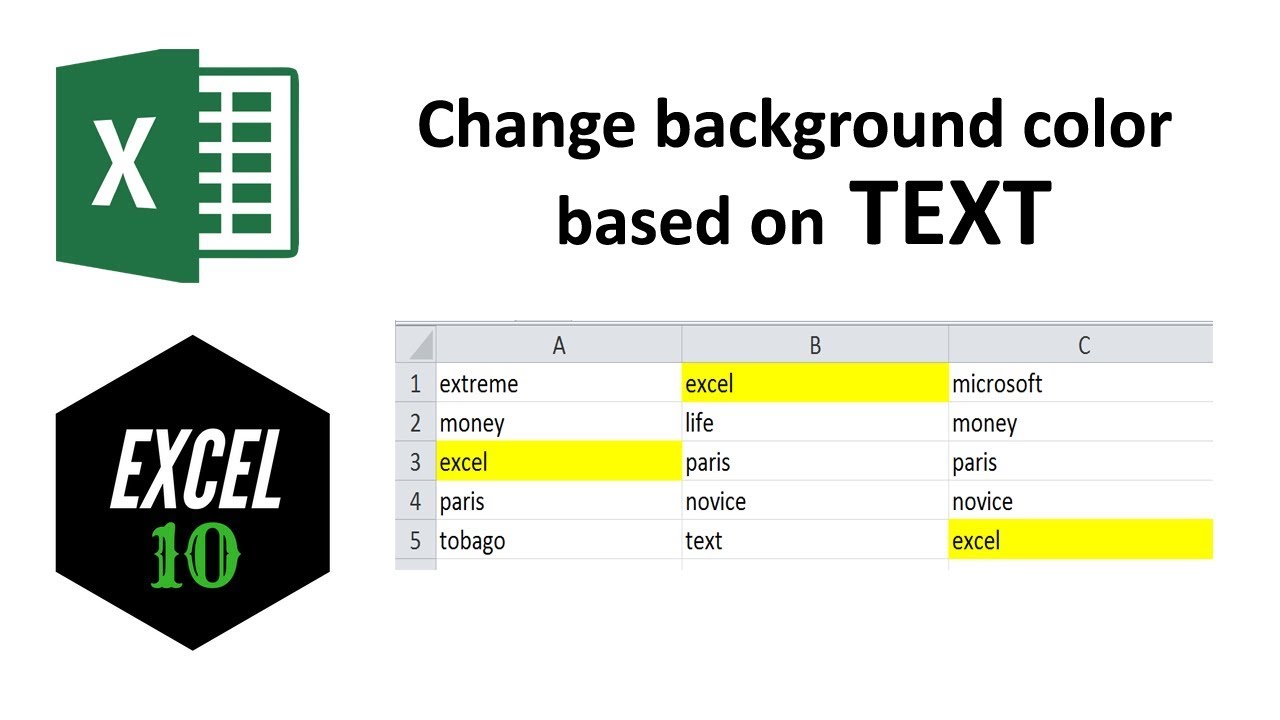
Показать описание
How to change background color based on text in excel?
This one is truly for dummies. It’s super easy and it doesn’t even need any formula let along VBA. Just a few clicks will do. This demonstration is shown with Microsoft Excel 2010 and i used excel conditional formatting to solve this problem. Let’s get started.
1.Open the workbook and select the cells you need to change background
2.Click on the conditional formatting function under the home tab
3.Click on new rule
4.Click “Format only cell that contain” and select “Specific text” in the drop down below
5.Now write the text you need to highlight
6.Select background color by clicking format
7.Click on “OK”
Nice. You have changed the background color based on text in Microsoft excel 2010.
#excel10tutorial #excelbackgroundcolor
-------------------------------------------------------------------------------------------------------------
-------------------------------------------------------------------------------------------------------------
Get the excel tutorial in PDF version here:
Connect us on social media
This one is truly for dummies. It’s super easy and it doesn’t even need any formula let along VBA. Just a few clicks will do. This demonstration is shown with Microsoft Excel 2010 and i used excel conditional formatting to solve this problem. Let’s get started.
1.Open the workbook and select the cells you need to change background
2.Click on the conditional formatting function under the home tab
3.Click on new rule
4.Click “Format only cell that contain” and select “Specific text” in the drop down below
5.Now write the text you need to highlight
6.Select background color by clicking format
7.Click on “OK”
Nice. You have changed the background color based on text in Microsoft excel 2010.
#excel10tutorial #excelbackgroundcolor
-------------------------------------------------------------------------------------------------------------
-------------------------------------------------------------------------------------------------------------
Get the excel tutorial in PDF version here:
Connect us on social media
How to Change Background Color in Photoshop - 1 Minute Tutorial
How to change the background color of a single page in Word
How to Change Background Color in Photoshop - 1 Minute Tutorial
Change background color in photoshop
Easily Change background color in photoshop
How to Change Background Colour in Passport size Photo in Mobile | Change Background colour
How To Change BACKGROUND COLOR In Premiere Pro
How to Change Background Color in Canva
How To Change Background Color In Wordpress Website [Easily]
Blender how to change background color
How To Change Background Color in Photopea (2021)
Remove Image Background and Change Color in Microsoft Word any Version ||
Adobe Photoshop 2023 - How to Change Background Color
How to Change Background Color on Instagram Stories
After Effects - How To Change Background Color
Changing the Desktop Background Color in Windows 10
How To Change Background Color In CapCut - Full Guide
How to change background color of a picture
Ms Word Background Color Change
How To Change Background Color in Photoshop (Fast & Easy!)
How to Change Background Color in Photoshop
Change Background Color in Adobe Lightroom | Basic Photography Editing
How to change background color - Photoshop Tutorial (Fast & Easy)
How to Change Background Color in Premiere Pro 2019
Комментарии
 0:00:47
0:00:47
 0:00:46
0:00:46
 0:01:13
0:01:13
 0:01:59
0:01:59
 0:01:46
0:01:46
 0:01:10
0:01:10
 0:00:24
0:00:24
 0:01:22
0:01:22
 0:02:02
0:02:02
 0:00:27
0:00:27
 0:01:12
0:01:12
 0:07:04
0:07:04
 0:00:42
0:00:42
 0:04:12
0:04:12
 0:01:06
0:01:06
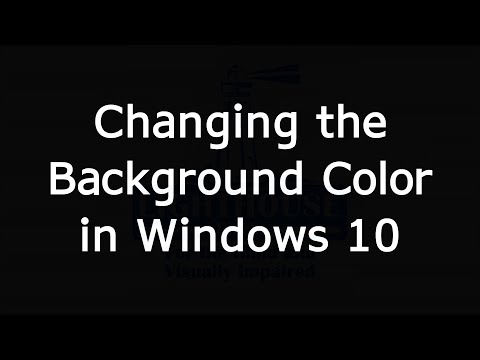 0:03:53
0:03:53
 0:01:07
0:01:07
 0:01:00
0:01:00
 0:02:04
0:02:04
 0:05:23
0:05:23
 0:05:52
0:05:52
 0:04:31
0:04:31
 0:01:01
0:01:01
 0:00:58
0:00:58