filmov
tv
KSP 0.18 Tutorial #3 Rendezvous and Docking

Показать описание
This is the third tutorial on Kerbal Space Program.
In this tutorial i will show you how to do a Rendezvou and how to dock your space ship.
When doing a rendezvou, there are 2 normal situations.
One is that you are in front of the vessel you want to rendezvous with. To get the other vessel to catch up to you, you will have to go in an higher orbit then your target.
This will make the distance you orbit around a planet or moon, longer than that of your target vessel. Which in turn makes the target vessle catch up to you.
The other one is that you are behinde the vessel you want to rendezvou with.
And to catch up to it you will go in to a lower orbit than your target, making you catch up to the target. This is the most commen way to do it, because it saves fuel and is a little bit easyer. And this is the way ill be showing you in this tutorial.
Any questions, just ask.
Feed back will be appreciated:)
Follow me on Twitter @wearingstorm
In this tutorial i will show you how to do a Rendezvou and how to dock your space ship.
When doing a rendezvou, there are 2 normal situations.
One is that you are in front of the vessel you want to rendezvous with. To get the other vessel to catch up to you, you will have to go in an higher orbit then your target.
This will make the distance you orbit around a planet or moon, longer than that of your target vessel. Which in turn makes the target vessle catch up to you.
The other one is that you are behinde the vessel you want to rendezvou with.
And to catch up to it you will go in to a lower orbit than your target, making you catch up to the target. This is the most commen way to do it, because it saves fuel and is a little bit easyer. And this is the way ill be showing you in this tutorial.
Any questions, just ask.
Feed back will be appreciated:)
Follow me on Twitter @wearingstorm
KSP - Tutorial 3 - Rendezvous
KSP 0.18 Tutorial #3.1 Launch, Rendezvous and Docking
How To Do a Basic Rendezvous | KERBAL SPACE PROGRAM Beginner's Guide
KSP - Easy Rendezvous Tutorial
KSP Fundamentals - Rendezvous, Approach, and Docking Part 3: Docking
KSP Navball Mastery 3 Rendezvous
Rendezvous (Direct From Surface) - Tutorial - Kerbal Space Program 0.22
KSP 2020 | Rendezvous in orbit around Kerbin | No bullsh*t guide.
Rescue and Rendezvous - Kerbal Space Program Basics Tutorial
KSP AV Career: 9 - Rendezvous
The Rendezvous Trick You Didn't Know You Needed | KSP Beginner's Guide
KSP 0.19 Tutorial #7 - Rendezvous when everything went wrong
KSP[0.23] - Adv. Tutorial 01 - Rendezvous und Docking (deutsch / german)
Absolute Beginner's Guide to Kerbal Space Program - Part 7 - How to Rendezvous and Dock
Kerbal Space Program Tutorial #7 - Orbital Rendezvous and Docking
Kerbal Space Program 0.24 - Ep. 18 - Rendezvous and Duna Encounter
Rendezvous - KSP Tutorial #10
Kerbal Space Program 2 : Expectations vs Reality
Kerbal Space Program Tutorial - #5 Rendezvous! - Karrieremodus [KSP 1.6.1 deutsch]
KSP 1.3.1 with Realism Overhaul - RP-1 18 - Rendezvous
Kerbal Space Program - Rendezvousing and Docking (Tutorial)
Bringing Two Ships Together | KERBAL SPACE PROGRAM Contract Tutorials
Kerbal Space Program: How to Dock Tutorial
KSP 1.11 Karriere Tutorial 24 - Fertigstellung Mun-Station (3/3)
Комментарии
 0:14:46
0:14:46
 0:13:20
0:13:20
 0:26:44
0:26:44
 0:25:42
0:25:42
 0:10:02
0:10:02
 0:12:00
0:12:00
 0:32:06
0:32:06
 0:06:10
0:06:10
 0:26:10
0:26:10
 0:18:44
0:18:44
 0:19:25
0:19:25
 0:11:30
0:11:30
![KSP[0.23] - Adv.](https://i.ytimg.com/vi/1kYFHkfECqI/hqdefault.jpg) 0:34:41
0:34:41
 0:30:19
0:30:19
 0:25:37
0:25:37
 0:31:53
0:31:53
 0:18:38
0:18:38
 0:00:22
0:00:22
 0:52:11
0:52:11
 0:36:36
0:36:36
 0:18:07
0:18:07
 0:29:47
0:29:47
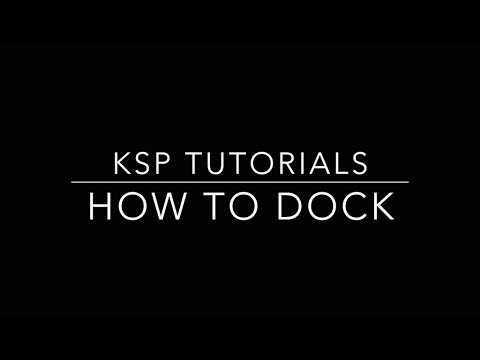 0:14:51
0:14:51
 0:26:00
0:26:00