filmov
tv
01 Setting Up a Lab Environment for HAProxy and Backend Server Configuration | Step-by-Step Tutorial
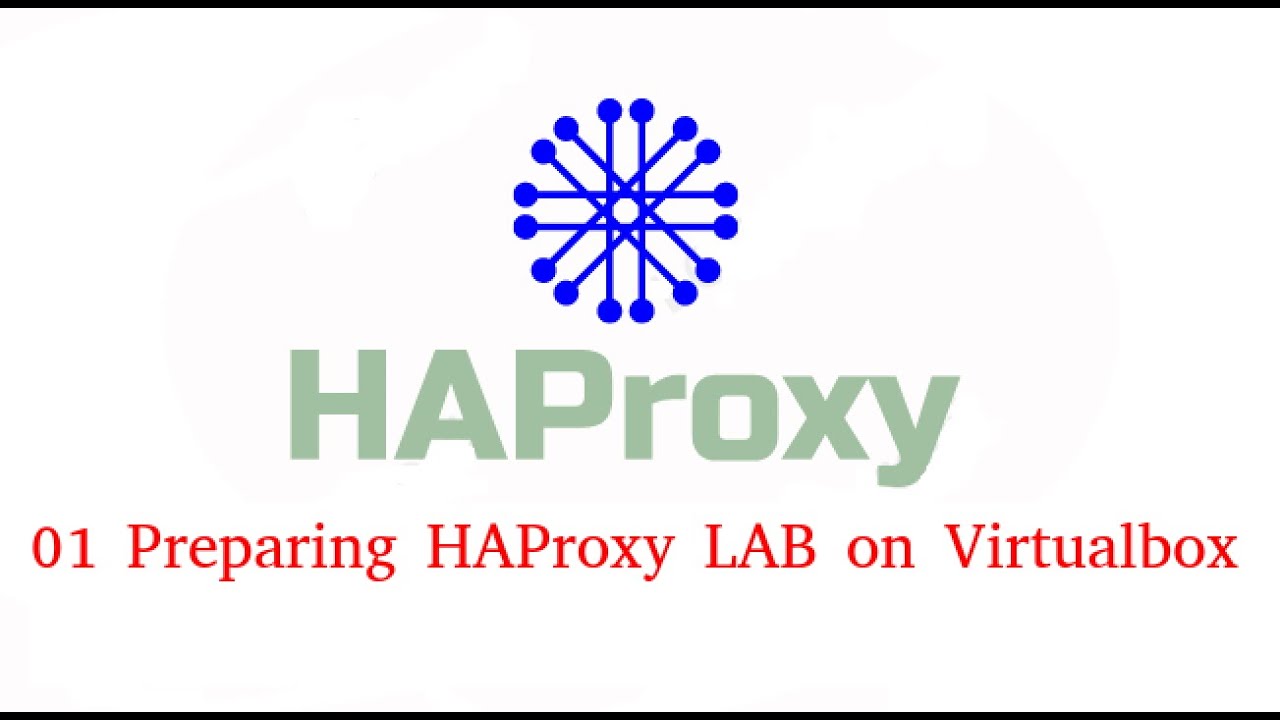
Показать описание
Welcome to this comprehensive video tutorial where I'll guide you through the process of setting up a lab environment for your HAProxy and backend server configuration. Whether you're a beginner or experienced user, this step-by-step guide will equip you with the necessary knowledge to build a robust and secure infrastructure.
We'll start by explaining the lab diagram, showcasing the network topology and the role of each component. Understanding the architecture will provide a solid foundation for your setup.
Next, I'll walk you through the step-by-step process of creating virtual machines in VirtualBox. You'll learn how to set up Ubuntu 20.04 servers, ensuring that you have the necessary foundation for your lab environment. I'll also demonstrate how to set the hostname of the Ubuntu server using the hostnamectl command.
To establish stable and reliable network connectivity, I'll show you how to configure a static IP address using the Netplan network manager on both the HAProxy and backend server. This will ensure that your servers have consistent and predictable network configurations.
In the following segment, we'll delve into the realm of secure communication by demonstrating how to generate an SSH key on the Linux terminal. You'll learn the necessary commands to create your key pair and then proceed to copy your public key to both the HAProxy and backend server. This step enhances security and simplifies the SSH authentication process.
Finally, I'll showcase the configuration of the SSH config file, enabling seamless SSH connections to your hosts. This eliminates the need to manually type lengthy commands every time you want to establish an SSH session.
By the end of this video, you'll have a fully functional lab environment with properly configured hostnames, static IP addresses, SSH key authentication, and optimized SSH connections. You'll be well-prepared to embark on your HAProxy and backend server configuration journey.
🔔 Don't forget to like, share, and subscribe to my channel for more informative tutorials on Linux, networking, and server management. Stay tuned for future videos where we explore advanced configurations and optimizations for HAProxy and other related technologies.
Config files on my GitHub:
We'll start by explaining the lab diagram, showcasing the network topology and the role of each component. Understanding the architecture will provide a solid foundation for your setup.
Next, I'll walk you through the step-by-step process of creating virtual machines in VirtualBox. You'll learn how to set up Ubuntu 20.04 servers, ensuring that you have the necessary foundation for your lab environment. I'll also demonstrate how to set the hostname of the Ubuntu server using the hostnamectl command.
To establish stable and reliable network connectivity, I'll show you how to configure a static IP address using the Netplan network manager on both the HAProxy and backend server. This will ensure that your servers have consistent and predictable network configurations.
In the following segment, we'll delve into the realm of secure communication by demonstrating how to generate an SSH key on the Linux terminal. You'll learn the necessary commands to create your key pair and then proceed to copy your public key to both the HAProxy and backend server. This step enhances security and simplifies the SSH authentication process.
Finally, I'll showcase the configuration of the SSH config file, enabling seamless SSH connections to your hosts. This eliminates the need to manually type lengthy commands every time you want to establish an SSH session.
By the end of this video, you'll have a fully functional lab environment with properly configured hostnames, static IP addresses, SSH key authentication, and optimized SSH connections. You'll be well-prepared to embark on your HAProxy and backend server configuration journey.
🔔 Don't forget to like, share, and subscribe to my channel for more informative tutorials on Linux, networking, and server management. Stay tuned for future videos where we explore advanced configurations and optimizations for HAProxy and other related technologies.
Config files on my GitHub:
 0:28:42
0:28:42
 0:16:36
0:16:36
 0:10:05
0:10:05
 0:07:41
0:07:41
 0:25:54
0:25:54
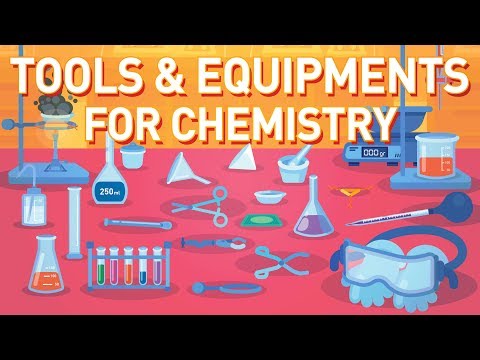 0:04:44
0:04:44
 0:00:28
0:00:28
 0:04:52
0:04:52
 0:14:21
0:14:21
 0:01:00
0:01:00
 0:29:58
0:29:58
 0:11:26
0:11:26
 0:01:17
0:01:17
 0:04:24
0:04:24
 0:06:53
0:06:53
 0:00:17
0:00:17
 0:01:48
0:01:48
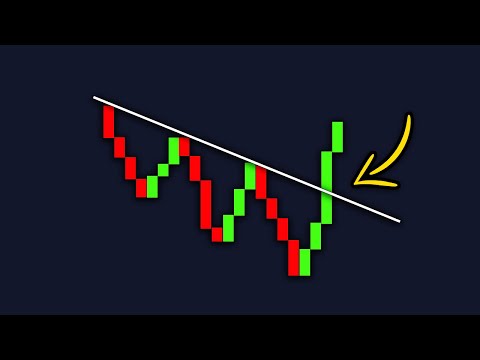 0:00:43
0:00:43
 0:00:18
0:00:18
 0:00:36
0:00:36
 0:04:09
0:04:09
 0:04:49
0:04:49
 0:00:34
0:00:34
 0:27:09
0:27:09