filmov
tv
C# Debugging: Breakpoints

Показать описание
Learn both the basics and the more advanced uses of the breakpoint inside C#. Along the way, you might pick up a tip or two on what steps you should take to debug an application.
0:00 - Getting an exception
2:12 - Creating a break point and how does it work
4:21 - Step Into (Breakpoint controls) and debugging.
12:16 - Breakpoint pinned values
15:41 - Breakpoint Actions - logging breakpoint values
19:28 - Breakpoint Conditions - hit breakpoint under conditions
22:45 - Step Out (Breakpoint controls) - go through method you stepped in
25:18 - Step Over (Breakpoint controls) - do not go in to called methods
C# Breakpoints and Conditions - Improve your debugging in 6 Minutes
GDB is REALLY easy! Find Bugs in Your Code with Only A Few Commands
How to Use a Debugger - Debugger Tutorial
1 - Debugging In CodeBlocks
Debugging a C++ Program with Breakpoints.
CLion Debugger Fundamentals
What is a Breakpoint - Debugging Explained
Dev C++ debugging
Harvard CS50x 2025 Watch w/ Me! | Week 2 PT. 1 | Beginner Watchalong!
11-1. Debugging - Breakpoints and Code Stepping | C# Programming for Absolute Beginners
Breakpoint Debugging C/C++ in Visual Studio Code with MinGW(Windows) Clang(Mac) or Linux
XCode Objective - C Debugging With Breakpoints
Conditional and Action Breakpoints in C++
How to DEBUG C++ in VISUAL STUDIO
C Programming GDB Debugging Part 5 Deleting Breakpoints
Visual C++ 2010 Express Tutorial 3 - Variables and Debugging - Error Checking Breakpoints
How to use breakpoints in Vscode for debugging
C Programming GDB Debugging Part 4 Conditional Breakpoints
BlinkOn 11: Better C++ Debugging
Conditional Debugging - Visual Studio Tips and Tricks
Programming, Disassembling & Debugging C Tutorial For Beginners: Ep1. GCC, LLDB, Breakpoints
2.6 C Debugging
C++ Debugging in Visual Studio
Master Debugging Using Interrupts for Breakpoints
Комментарии
 0:06:32
0:06:32
 0:07:29
0:07:29
 0:17:01
0:17:01
 0:07:02
0:07:02
 0:12:19
0:12:19
 0:06:41
0:06:41
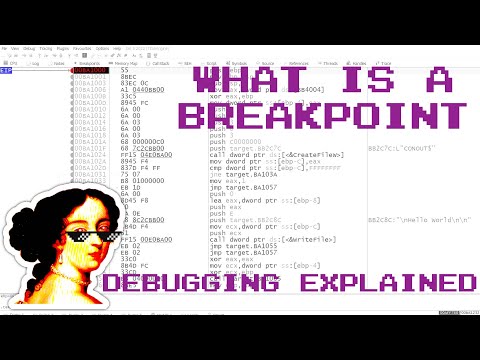 0:07:53
0:07:53
 0:06:08
0:06:08
 1:09:18
1:09:18
 0:29:31
0:29:31
 0:11:07
0:11:07
 0:04:20
0:04:20
 0:11:08
0:11:08
 0:19:20
0:19:20
 0:03:10
0:03:10
 0:11:37
0:11:37
 0:07:50
0:07:50
 0:02:24
0:02:24
 0:27:57
0:27:57
 0:00:37
0:00:37
 0:10:30
0:10:30
 0:22:06
0:22:06
 0:05:28
0:05:28
 0:00:51
0:00:51